The Dangers of Opening Email Attachments: How to Stay Safe from Malware
In today’s digital age, email is one of the most popular means of communication. However, with the rise in email usage, there has also been an increase in the number of email scams and phishing attacks. One of the most common ways that cybercriminals use to infect computers with malware is through email attachments. In this article, we will explore the dangers of opening email attachments and provide you with tips on how to stay safe from malware.
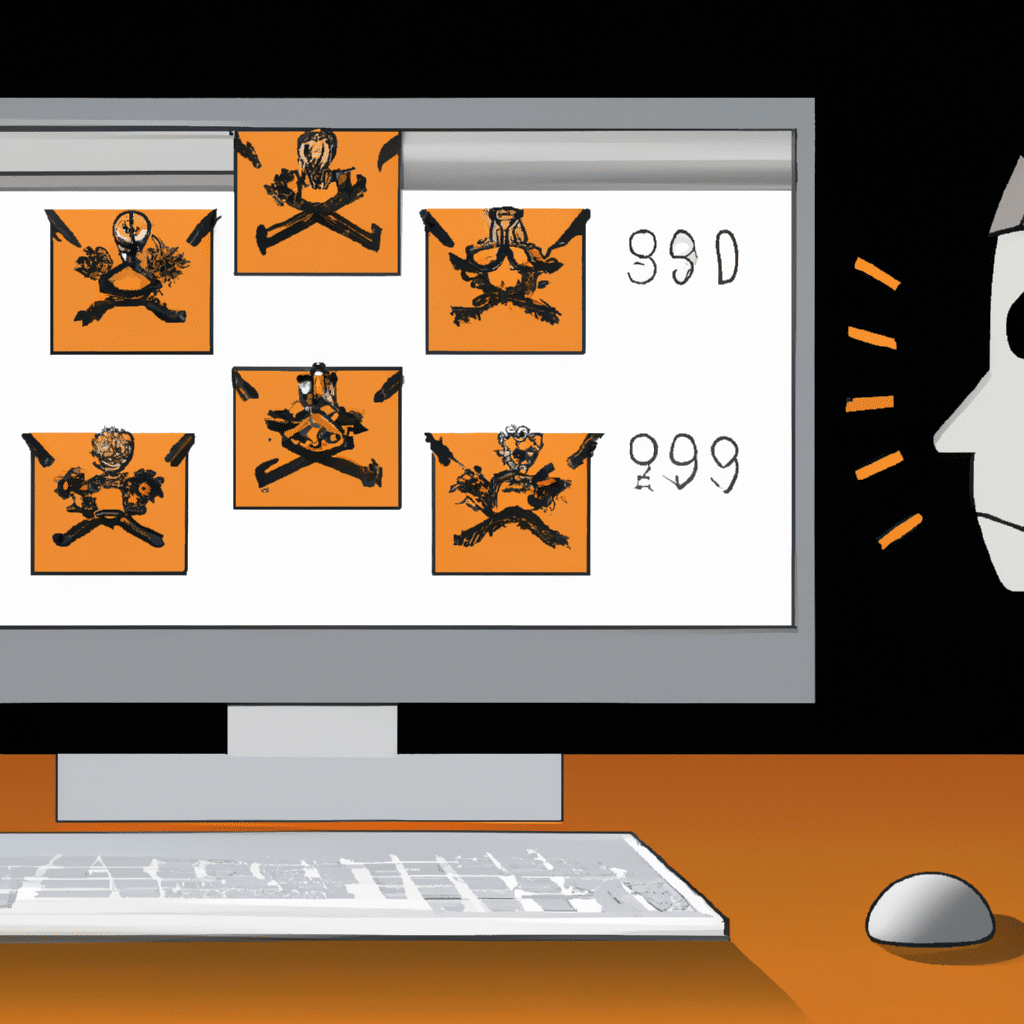
What is Malware?
Malware is a general term used to describe malicious software that is designed to harm or disrupt computer systems. Malware can take many forms, including viruses, worms, trojans, adware, spyware, and ransomware. Malware can be spread through various means, including email attachments, malicious websites, infected software, and infected USB drives.
How are Email Attachments Used to Spread Malware?
Email attachments are one of the most common ways that cybercriminals use to spread malware. Cybercriminals will often send emails that appear to be from legitimate sources, such as banks, government agencies, or well-known companies. The emails will often contain a message that urges the recipient to open the attachment to view important information or to take action. However, when the attachment is opened, malware is installed on the recipient’s computer.
Common Types of Email Attachment Malware
There are several types of malware that can be spread through email attachments. Some of the most common types of email attachment malware include:
1. Ransomware
Ransomware is a type of malware that encrypts a victim’s files and demands payment in exchange for the decryption key. Ransomware is often spread through email attachments that appear to be legitimate.
2. Trojan Horses
Trojan horses are a type of malware that appear to be harmless but are actually designed to give cybercriminals access to a victim’s computer. Trojan horses are often spread through email attachments that appear to be legitimate.
3. Viruses
Viruses are a type of malware that can replicate themselves and spread from computer to computer. Viruses are often spread through email attachments that appear to be legitimate.
How to Stay Safe from Email Attachment Malware
To stay safe from email attachment malware, it is important to follow these tips:
1. Be Cautious When Opening Email Attachments
Be cautious when opening email attachments, especially if the email is from an unknown sender. If an email attachment seems suspicious, do not open it. Instead, delete the email and report it to your IT department or email service provider.
2. Keep Your Software Up to Date
Make sure that your computer software is up to date, including your antivirus software. Antivirus software can detect and remove malware from your computer.
3. Use Strong Passwords
Use strong passwords for all of your accounts, including your email account. A strong password should be a combination of uppercase and lowercase letters, numbers, and symbols.
4. Enable Two-Factor Authentication
Enable two-factor authentication for all of your accounts, including your email account. Two-factor authentication requires a second form of authentication, such as a code sent to your phone, in addition to your password.
5. Educate Yourself
Educate yourself on email scams and phishing attacks. Learn how to recognize suspicious emails and how to protect yourself from email attachment malware.
Conclusion
Email attachment malware is a serious threat that can cause significant damage to your computer and your personal information. By following the tips outlined in this article, you can stay safe from email attachment malware and protect yourself from cybercriminals. Remember to be cautious when opening email attachments, keep your software up to date, use strong passwords, enable two-factor authentication, and educate yourself on email scams and phishing attacks. Stay safe!












