The Dangers of Using Public Charging Stations: How to Protect Yourself from Malware Attacks
As our reliance on technology grows, finding a power outlet for our electronic devices has become a common concern. Whether it be at an airport, coffee shop, or public park, charging stations have become a convenient solution. However, using public charging stations can pose a significant risk to the security of your device and personal information.
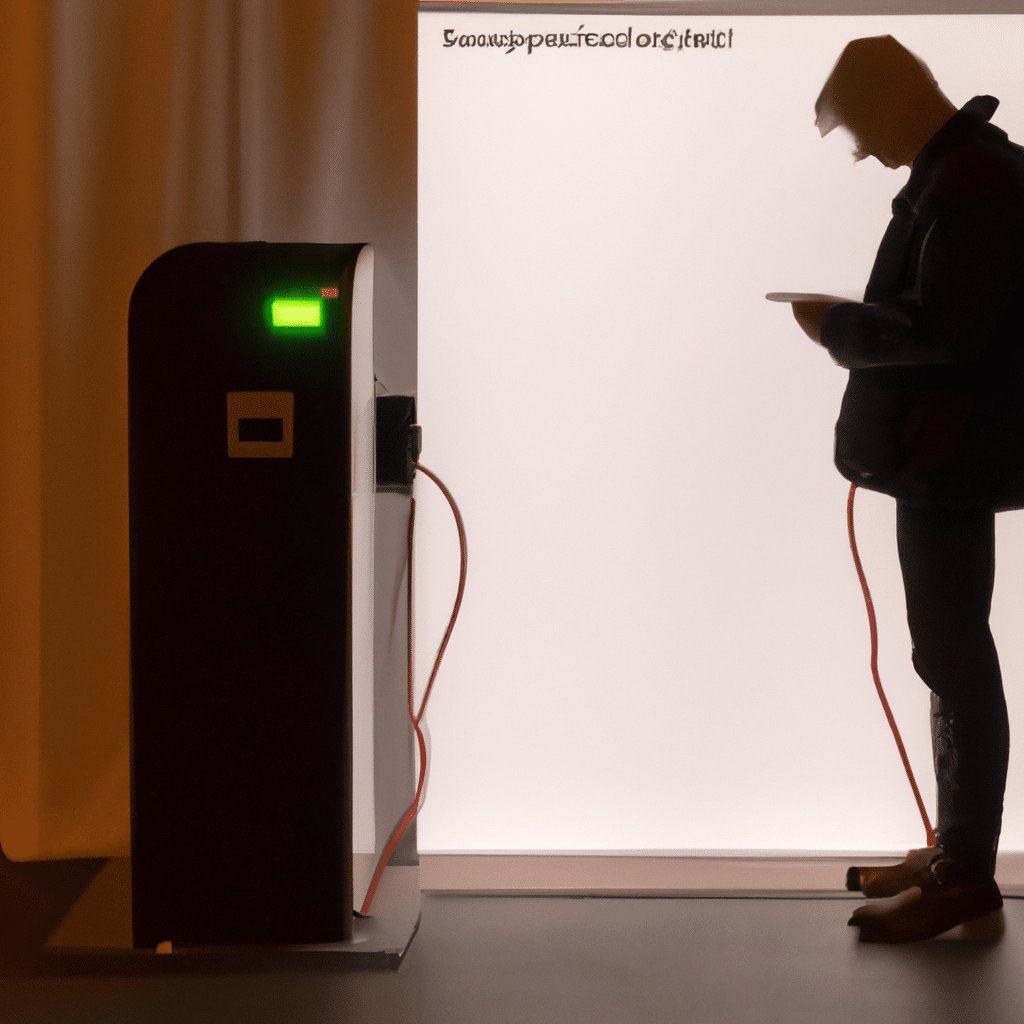
In recent years, cybercriminals have been targeting public charging stations to install malware on unsuspecting users’ devices. This malware can steal personal information, such as credit card numbers, passwords, and other sensitive information.
How Does Malware Get Installed on Your Device?
Malware can be installed on your device in a variety of ways. One of the most common methods is through a technique called “juice jacking.” Juice jacking occurs when a cybercriminal installs malware onto a public charging station’s USB port. When you plug your device into the USB port, the malware is transferred to your device, allowing the cybercriminal access to your personal information.
Another way malware can be installed on your device is through a fake charging cord. Cybercriminals have been known to leave fake charging cords at public charging stations. When you plug your device into the fake cord, the malware is installed on your device, allowing the cybercriminal access to your personal information.
How to Protect Yourself from Malware Attacks
There are several steps you can take to protect yourself from malware attacks when using public charging stations.
-
Avoid Using Public Charging Stations: Whenever possible, it is best to avoid using public charging stations altogether. Instead, consider investing in a portable charger or bringing your own charging cable and plugging your device into a wall outlet.
-
Use a Data-Only Cable: If you must use a public charging station, use a data-only cable. A data-only cable only allows your device to charge and does not allow data transfer, making it less likely that malware will be installed on your device.
-
Use a USB Condom: A USB condom is a small device that you can place between your device and the USB port of a public charging station. The USB condom blocks data transfer, preventing malware from being installed on your device.
-
Use a VPN: Using a VPN (virtual private network) can also help protect your device from malware attacks. A VPN encrypts your internet connection, making it more difficult for cybercriminals to steal your personal information.
-
Keep Your Device Updated: Keeping your device and apps up to date is also an important step in protecting yourself from malware attacks. Updates often include security patches that address vulnerabilities that cybercriminals can exploit.
Conclusion
While public charging stations may seem like a convenient solution, they can pose a significant risk to the security of your device and personal information. By following the steps outlined above, you can help protect yourself from malware attacks and keep your personal information safe. Remember, it is always better to be safe than sorry, so if you can, avoid using public charging stations altogether.












