The Ultimate Guide to Malware Prevention for E-commerce Businesses
As an e-commerce business owner, you know the importance of keeping your website secure. Malware can cause serious harm to your website’s reputation and can even result in financial losses. In this ultimate guide, we will discuss the best practices for malware prevention that can help you protect your e-commerce business.
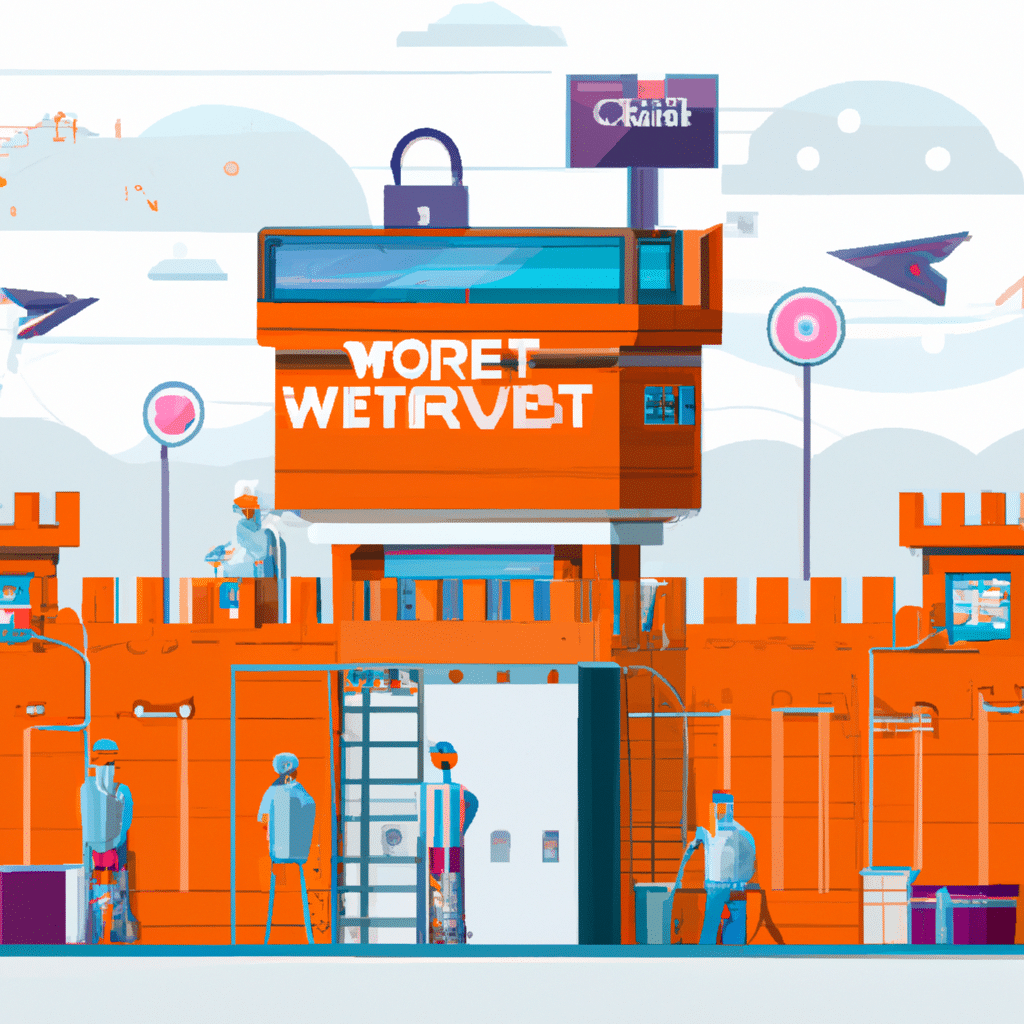
Understanding Malware
Malware is a malicious software that can harm your website, steal sensitive information, and cause various other issues. It comes in various forms such as viruses, ransomware, spyware, adware, and more. Malware can spread through infected emails, downloaded software, malicious links, and other sources. Once it infects your website, it can cause a lot of harm, including loss of data, website downtime, and financial loss.
Best Practices for Malware Prevention
Malware prevention is not a one-time process; it is an ongoing practice that requires continuous monitoring and updating. Here are some of the best practices for malware prevention that you should follow to protect your e-commerce business:
Conduct Regular Website Audits
Conducting regular website audits can help you identify any vulnerabilities that could be exploited by malware. You can use various tools to scan your website’s code and files for any suspicious activity. Make sure to fix any vulnerabilities as soon as possible to prevent malware from exploiting them.
Keep Your Software Updated
Keeping your website’s software updated is crucial to prevent malware attacks. Make sure to update your CMS, plugins, themes, and any other software regularly. Outdated software can have security vulnerabilities that malware can exploit.
Use Strong Passwords
Using strong passwords is essential to prevent unauthorized access to your website. Make sure to use a combination of uppercase and lowercase letters, numbers, and special characters in your passwords. Avoid using common words or phrases that are easy to guess.
Implement Two-Factor Authentication
Implementing two-factor authentication can add an extra layer of security to your website. It requires users to provide a second form of identification, such as a text message or a code sent to their email, in addition to their password.
Use SSL Encryption
Using SSL encryption can help protect your website’s data from being intercepted by hackers. SSL encrypts the communication between your website and the user’s browser, making it difficult for hackers to steal sensitive information.
Backup Your Website Regularly
Backing up your website regularly can help you restore your website in case of a malware attack. Make sure to store your backups in a secure location and test your backups regularly to ensure they are working correctly.
Conclusion
In conclusion, malware prevention is crucial to protect your e-commerce business from harm. By following the best practices discussed in this ultimate guide, you can reduce the risk of malware attacks and keep your website secure. Remember to conduct regular website audits, keep your software updated, use strong passwords, implement two-factor authentication, use SSL encryption, and backup your website regularly. Stay vigilant and keep your website safe from harm.












