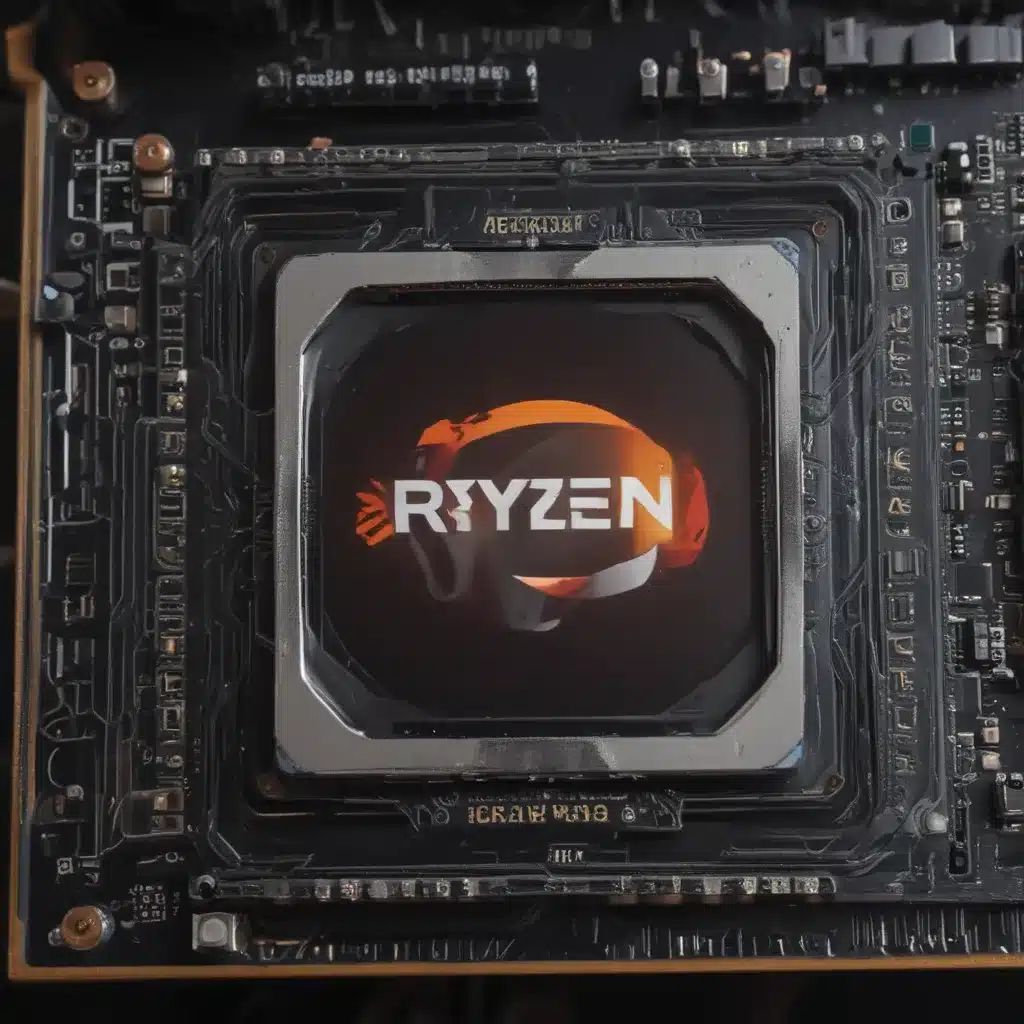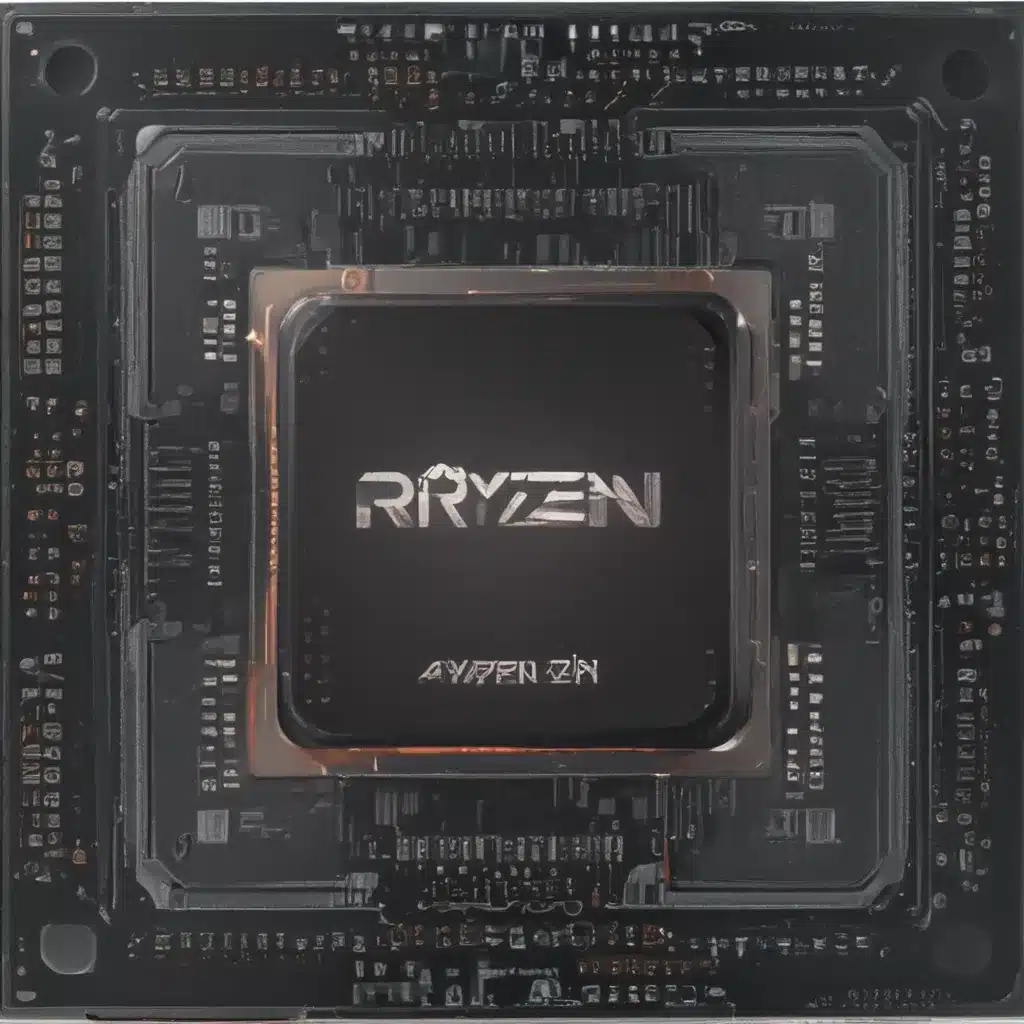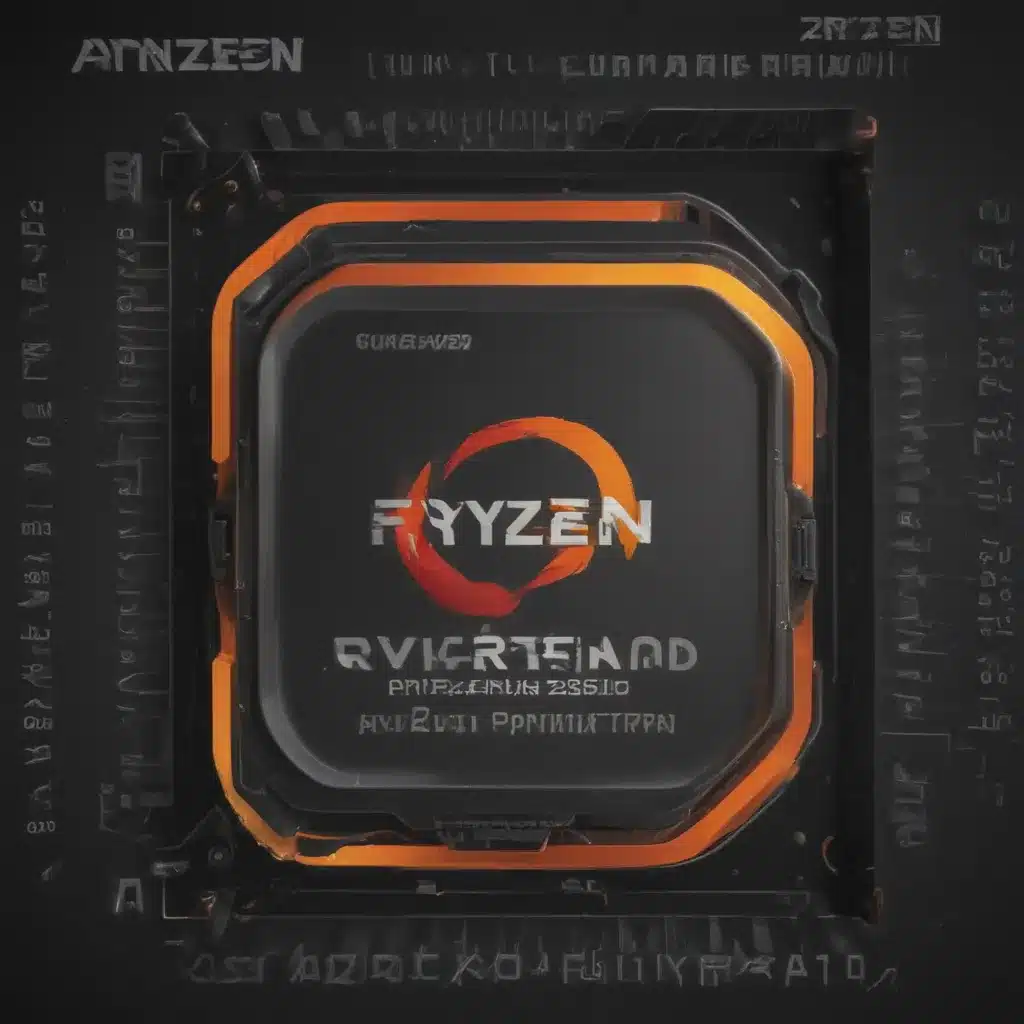The Dangers of Using Outdated Software: How to Protect Yourself from Malware Infections
As technology advances, software developers continually release new versions of their products. However, some individuals and businesses still use outdated software. While this may seem harmless, it can put you at risk of malware infections. In this article, we will discuss the dangers of using outdated software and how to protect yourself from malware infections.
What is Outdated Software?
Outdated software refers to any software that is no longer supported by its developer. This means that the developer no longer releases security patches or updates for the software. Outdated software is vulnerable to security breaches, as hackers can exploit known vulnerabilities in the software to gain access to your device.
The Dangers of Outdated Software
Using outdated software can put you at risk of malware infections. Malware is a type of software that hackers use to gain access to your device without your knowledge. Malware can steal your personal information, such as credit card details and passwords. It can also use your device to send spam emails or launch cyber attacks on other devices.
Hackers often target outdated software because it is vulnerable to security breaches. They can exploit known vulnerabilities in the software to gain access to your device. Once they have access, they can install malware and use it to steal your personal information.
How to Protect Yourself from Malware Infections
The best way to protect yourself from malware infections is to keep your software up-to-date. Software developers release security patches and updates to fix known vulnerabilities in their products. By updating your software, you ensure that you have the latest security features installed on your device.
Here are some tips on how to keep your software up-to-date:
1. Turn on Automatic Updates
Most software has an automatic update feature that you can turn on. This feature will automatically download and install updates for the software. By turning on automatic updates, you ensure that your software is always up-to-date.
2. Check for Updates Regularly
If your software does not have an automatic update feature, you should check for updates regularly. Software developers often release updates on their websites. By checking for updates regularly, you ensure that you have the latest security features installed on your device.
3. Upgrade to the Latest Version
If your software is no longer supported by its developer, you should upgrade to the latest version. The latest version will have the latest security features installed, making it less vulnerable to security breaches.
4. Use Anti-Malware Software
Anti-malware software can detect and remove malware from your device. By using anti-malware software, you ensure that your device is protected from malware infections.
5. Be Careful When Downloading Software
When downloading software, be careful where you download it from. Only download software from reputable sources. Some websites offer free software downloads, but they may contain malware. By downloading software from reputable sources, you reduce the risk of malware infections.
Conclusion
Using outdated software can put you at risk of malware infections. Malware is a type of software that hackers use to gain access to your device without your knowledge. By keeping your software up-to-date and using anti-malware software, you can protect yourself from malware infections. Remember to be careful when downloading software and only download from reputable sources. By following these tips, you can ensure that your device is protected from malware infections.