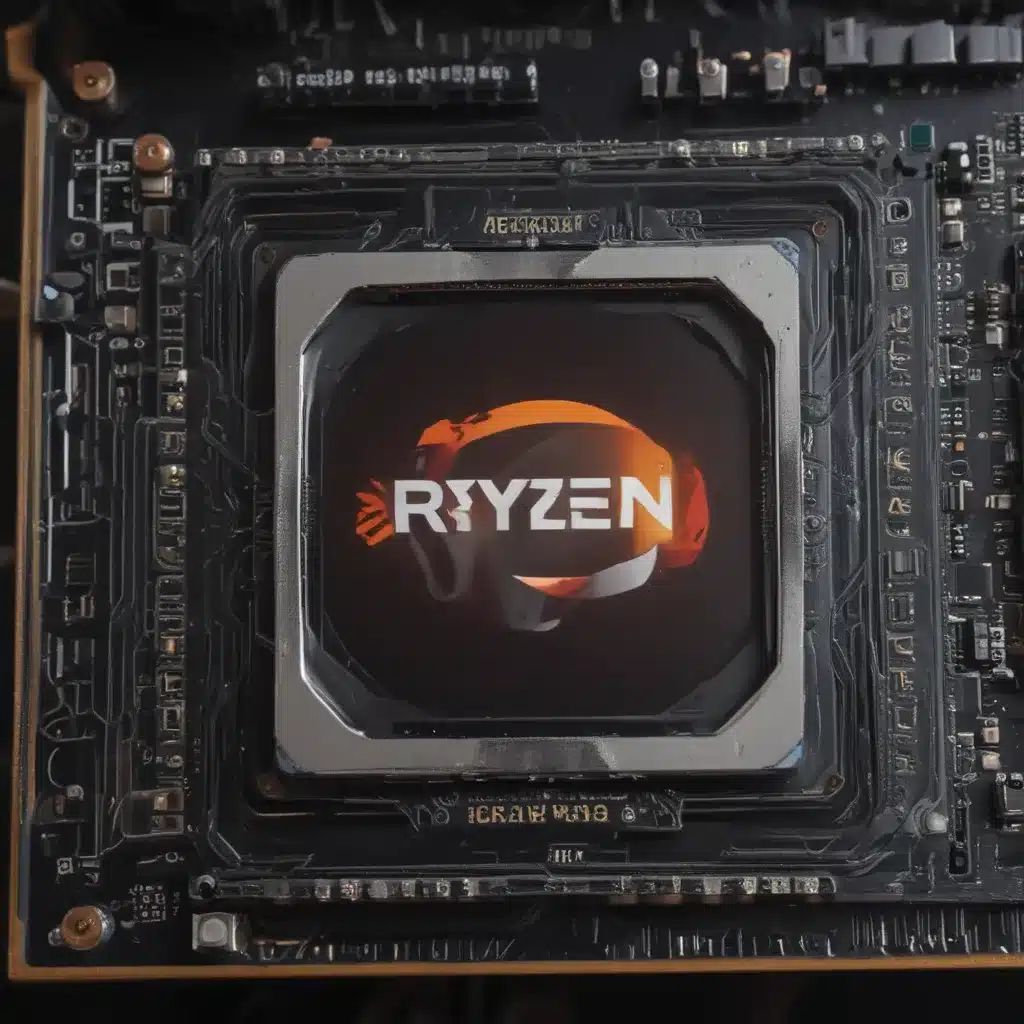Getting The Most Out Of SAM On Ryzen And Radeon GPUs
As a self-proclaimed tech enthusiast and proud owner of a Ryzen-powered gaming rig, I’ve always been fascinated by the inner workings of AMD’s hardware. And when the company introduced its Smart Access Memory (SAM) technology, I couldn’t wait to dive in and see what kind of performance boost I could squeeze out of my system.
Unraveling the Mystery of SAM
Now, I’ll admit, when I first heard about SAM, I was a bit confused. AMD didn’t exactly make it easy to figure out the requirements and the process to get it up and running. [1] It was almost as if they were keeping the good stuff under lock and key. But after a bit of digging, I managed to uncover the secrets and get SAM enabled on my Ryzen and Radeon setup.
The key requirements, as I discovered, are:
1. A Ryzen CPU and an AMD Radeon RX 6000 series GPU
2. A compatible motherboard with the latest BIOS update
3. Disabling the Compatibility Support Module (CSM) in the BIOS
4. Ensuring your system’s boot mode is set to UEFI, with the storage drive partitioned in GPT format
Once I had all those boxes checked, it was time to dive into the BIOS and enable the “Above 4G Decoding” and “Re-size BAR Support” options. [1] A quick restart later, and I was good to go – SAM was enabled and ready to work its magic.
The Surprising Truth About SAM’s Performance
Now, I know what you’re thinking – with all that setup, SAM must be some kind of game-changing, FPS-boosting wonder, right? Well, let me tell you, the reality is a bit more… nuanced.
According to the forums and discussions I’ve come across, [2][3][5] the performance gains from enabling SAM can be a bit hit-or-miss. In some games, I’ve seen a noticeable uptick in frame rates, with a boost of around 5-10%. [1] But in others, the performance has actually decreased. And if you’re running at a lower resolution, like 1080p, the benefits of SAM become even more negligible. [1]
It’s almost as if AMD’s marketing team got a bit overzealous with their claims. [8] But hey, I’m not one to judge – at least they’re trying to push the boundaries of what’s possible with their hardware.
Finding the Sweet Spot
So, where does that leave us? Well, in my experience, the key is to approach SAM with a bit of experimentation and an open mind. [1] I’ve found that for some of the more demanding games in my library, like Cyberpunk 2077 and Red Dead Redemption 2, SAM has provided a noticeable boost in performance. [6] But for the more esports-focused titles, like Counter-Strike and Overwatch, the impact has been less impressive.
That’s why I like to keep SAM as a toggle-able option in my AMD Radeon software. [1] That way, I can turn it on for the games that benefit from it, and leave it off for the ones that don’t. It’s a bit of a dance, but hey, that’s half the fun of being a PC enthusiast, right?
And who knows, maybe as AMD continues to refine and optimize its SAM technology, we’ll start to see even more substantial performance gains across the board. [5] After all, the company has a knack for pushing the boundaries of what’s possible with its hardware. [4][7]
Until then, I’ll keep tinkering, testing, and trying to wring every last bit of performance out of my Ryzen and Radeon setup. And if you’re in the same boat, I hope this article has given you a bit of a roadmap to navigate the sometimes-confusing world of Smart Access Memory. Happy gaming!