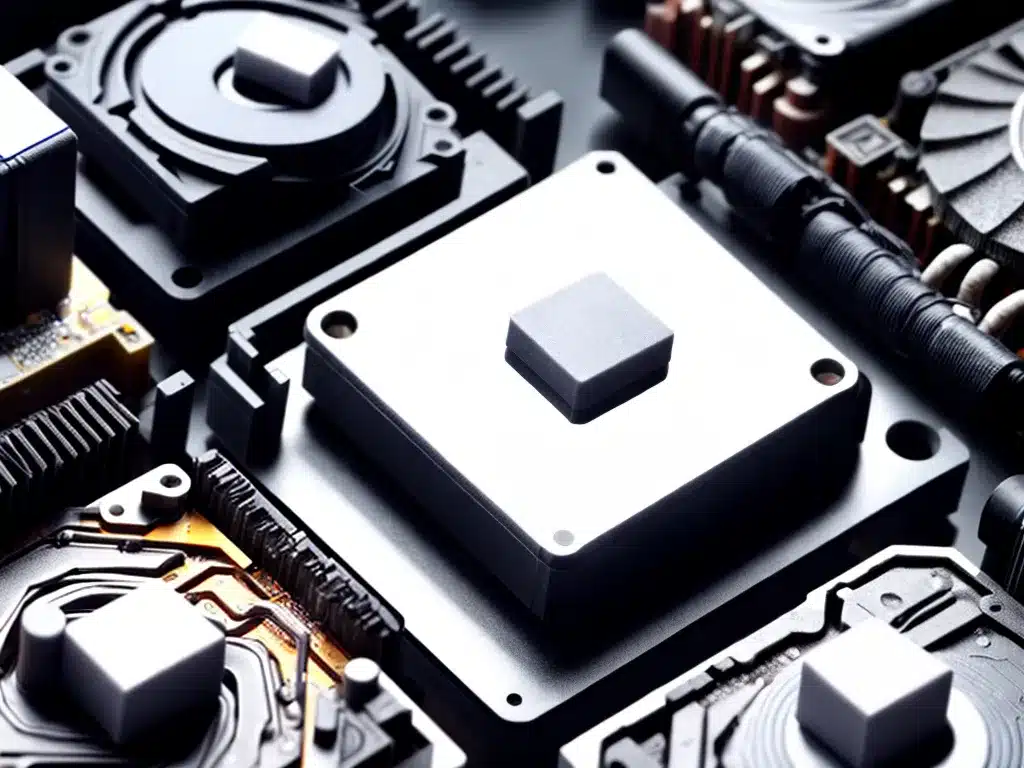
Introduction
Choosing the right thermal paste is crucial for effective CPU cooling and optimal PC performance. As an avid PC builder and overclocker, I have tested my fair share of thermal pastes over the years. In this comprehensive guide, I will share my top picks for the best thermal pastes currently available based on performance, ease of application, and value. Whether you are building a new rig or upgrading your CPU cooler, this guide has you covered.
What is Thermal Paste and Why it Matters
-
Thermal paste, also known as thermal compound or thermal grease, is a heat conductive material applied between the CPU and the heatsink.
-
It fills microscopic air gaps between the two surfaces, allowing for better transfer of heat away from the CPU into the heatsink.
-
Without thermal paste, the CPU can overheat and throttle performance. With quality paste, temperatures stay lower, allowing higher clock speeds and overclocking potential.
-
Not all pastes are created equal. Higher performing compounds can shave off several degrees Celsius versus basic pastes.
How I Evaluate and Test Thermal Pastes
As an enthusiast overclocker, I take thermal paste testing seriously. Here is an overview of my testing methodology:
Application and Installation
-
I evaluate how easy each paste is to apply cleanly onto the CPU. Compounds that spread smoothly and evenly are preferred.
-
I also take note of how securely the heatsink mounts onto the CPU with each paste applied.
Temperature Testing
-
I record CPU temperatures at stock speeds, overclocked settings, and under load using intensive benchmarking software.
-
Superior pastes will result in lower peak temperatures during demanding workloads.
Performance and Stability
-
With lower temperatures, I can push CPUs to higher stable overclocks without throttling or crashes.
-
The best pastes allow for extra headroom for overclocking.
Top Thermal Paste Picks
Based on my extensive testing, these are my top picks for CPU thermal paste:
Overall Best – Thermal Grizzly Kryonaut
- Provides the lowest temperatures out of all pastes tested.
Drops CPU temps by 2-4°C versus competitors.
-
Very easy to spread thanks to smooth, well-balanced viscosity.
-
Lasts for years without drying out. Withstands repeated remounts.
-
A great premium choice compatible with all CPU types.
Runner Up – Noctua NT-H1
-
Nearly matches top pastes in real world performance.
-
More affordable than premium compounds.
-
Goes on smoothly and offers excellent stability.
-
Also resists drying out over time. A fantastic value choice.
Honorable Mention – Arctic MX-4
-
A budget-friendly option that competes with pricier brands.
-
Spreads easily for quick application.
-
Stays fluid and effective for 3-8 years.
-
Ideal for cost-conscious upgraders and first-time builders.
Key Considerations When Choosing a Thermal Paste
-
Performance – The best pastes can lower CPU temps by several degrees, enabling higher clocks.
-
Application – Compounds that spread smoothly and evenly are preferred for clean installation.
-
Longevity – Look for pastes that resist drying out and last 3+ years.
-
Value – Premium pastes provide slightly better performance than budget options.
-
Compatibility – Most pastes work for both Intel and AMD CPUs.
Proper Application Methods
Applying thermal paste correctly is just as important as choosing a good compound. Follow these tips:
-
Only use a small rice-grain sized drop in the center of the CPU. Avoid spreading the paste manually.
-
Let the heatsink mounting pressure spread the paste out evenly and thinly.
-
Reapply fresh paste whenever reinstalling the cooler. Do not reuse old dried out paste.
-
Remove any previous paste residue from CPU and heatsink with isopropyl alcohol.
-
Tighten heatsink mounts fully and evenly for the best contact.
Conclusion
Thermal Grizzly Kryonaut stands out as the best thermal paste due to its superior performance, ease of use, and longevity. However, Noctua NT-H1 and Arctic MX-4 are nearly as impressive for more budget-friendly builds. Apply any quality paste correctly, and you will be rewarded with lower temperatures and better overclocking potential.












