As a parent, ensuring the safety of your children is of utmost importance. With the increasing use of technology, there is a need to monitor and control the content that your children have access to. Parental control software is a great tool to help you achieve this goal. In this article, we will look at the best parental control software available in the market that can help you keep your children safe online.
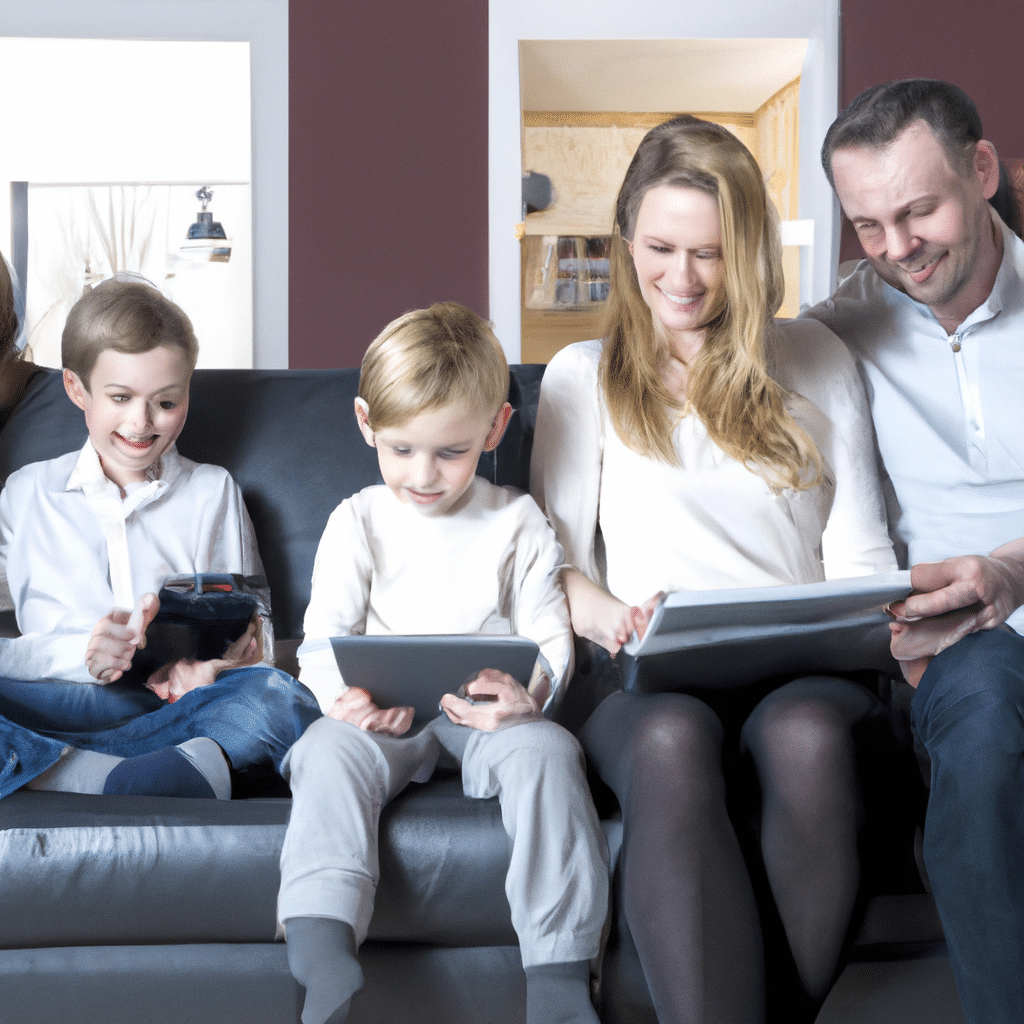
What is Parental Control Software?
Parental control software is a tool that can be used to monitor and control the content that your children have access to on their devices. This software can block inappropriate websites, limit screen time, and restrict access to specific apps. It can also provide you with reports on your child’s online activity.
Features to Look for in Parental Control Software
When choosing parental control software for your children, there are several features that you should look for. Here are some of the most important ones:
Content Filtering
Content filtering is a feature that allows you to block inappropriate websites and content. This feature is essential in keeping your children safe online. Look for parental control software that offers customizable content filtering options.
Time Management
Time management is another critical feature to look for in parental control software. This feature allows you to set limits on the amount of time that your children spend on their devices. It can also restrict access to devices during specific times of the day, such as bedtime or homework time.
App Management
App management is a feature that allows you to control the apps that your children have access to on their devices. This feature can block access to specific apps that you deem inappropriate or limit the amount of time that your children can spend on certain apps.
Monitoring and Reporting
Monitoring and reporting is a feature that provides you with detailed reports on your child’s online activity. This feature can help you identify potential risks and take appropriate action.
The Best Parental Control Software
Now that we know what features to look for in parental control software, let’s take a look at some of the best options available in the market.
1. Qustodio
Qustodio is one of the most popular parental control software available in the market. It offers a wide range of features, including content filtering, time management, app management, and monitoring and reporting. Qustodio is easy to set up and use, and it offers excellent customer support.
2. Norton Family Premier
Norton Family Premier is another great option for parental control software. It offers features such as content filtering, time management, app management, and monitoring and reporting. Norton Family Premier is also easy to use and provides excellent customer support.
3. Net Nanny
Net Nanny is a parental control software that offers features such as content filtering, time management, app management, and monitoring and reporting. It also offers location tracking and social media monitoring. Net Nanny is easy to use and provides excellent customer support.
4. Kaspersky Safe Kids
Kaspersky Safe Kids is a parental control software that offers features such as content filtering, time management, app management, and monitoring and reporting. It also offers location tracking and social media monitoring. Kaspersky Safe Kids is easy to use and provides excellent customer support.
5. FamilyTime
FamilyTime is a parental control software that offers features such as content filtering, time management, app management, and monitoring and reporting. It also offers location tracking and geofencing. FamilyTime is easy to use and provides excellent customer support.
Conclusion
Parental control software is a great tool to help you keep your children safe online. When choosing parental control software, look for features such as content filtering, time management, app management, and monitoring and reporting. The best parental control software available in the market includes Qustodio, Norton Family Premier, Net Nanny, Kaspersky Safe Kids, and FamilyTime. Choose the one that best suits your needs and keep your children safe online.












