Phishing scams are a type of cybercrime that involves fraudulent attempts to obtain sensitive information, such as passwords, credit card numbers, and other personal data. These scams can be carried out through emails, text messages, or phone calls that appear to be from legitimate sources, but are actually designed to trick victims into giving away their personal information. In this article, we will discuss how to recognize and avoid phishing scams.
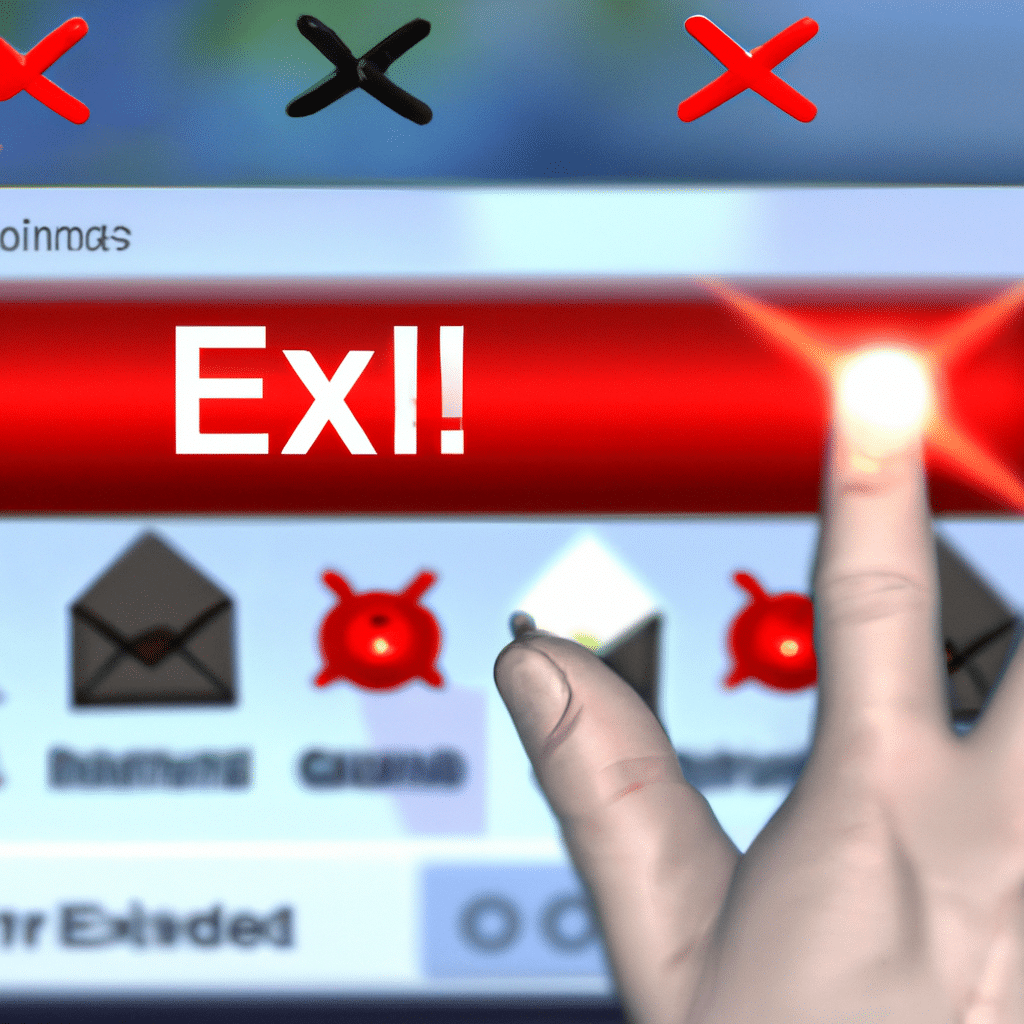
What is Phishing?
Phishing is a type of social engineering attack that targets individuals with malicious emails or messages that appear to be from trusted sources. These messages often contain links to fake websites that mimic legitimate ones, in an attempt to trick users into entering their personal information. Phishing attacks can be highly effective because they rely on the trust that users have in the companies and organizations that they interact with regularly.
How to Recognize Phishing Scams
There are a few key indicators that can help you recognize whether an email or message is a phishing scam. These include:
Suspicious Sender
Phishing emails often come from suspicious or unknown senders, or from email addresses that are similar to legitimate ones but with slight variations. For example, a scam email might come from “support@google.co” instead of “support@google.com”. Always check the sender’s email address carefully to make sure it is legitimate.
Urgency
Phishing emails often use urgent language to create a sense of urgency in the recipient, in an attempt to get them to act quickly without thinking. For example, an email might claim that your account will be suspended if you don’t take immediate action. Be wary of any emails that create a sense of urgency and pressure you to act quickly.
Requests for Personal Information
Phishing emails often request personal information, such as your login credentials, credit card numbers, or other sensitive data. Legitimate companies and organizations will never ask you to enter your personal information in an email. Be suspicious of any emails that request your personal information.
Poor Grammar and Spelling
Phishing emails often contain poor grammar and spelling mistakes. This is because many phishing scams originate from non-English speaking countries. Be wary of any emails that contain poor grammar and spelling mistakes.
How to Avoid Phishing Scams
There are several steps you can take to avoid falling victim to phishing scams:
Verify the Sender
Always verify the sender’s email address before responding to an email. If you are unsure whether an email is legitimate, contact the company or organization directly to confirm that the email is genuine.
Don’t Click on Links
Never click on links in emails or messages from unknown senders. Instead, type the URL directly into your browser or use a bookmark to access the site.
Check for HTTPS
Always check to make sure that the website is using HTTPS encryption. This ensures that your personal information is being transmitted securely.
Use Two-Factor Authentication
Two-factor authentication adds an extra layer of security to your accounts by requiring a second form of verification, such as a code sent to your phone, in addition to your password.
Keep Your Software Up to Date
Keeping your software up to date with the latest security patches and updates can help protect you against known vulnerabilities that cybercriminals may exploit.
Conclusion
Phishing scams can be highly effective and can cause significant financial and personal damage. By following the tips outlined in this article, you can better protect yourself against these types of attacks. Remember to always be cautious when receiving emails or messages from unknown senders, and to take steps to verify the legitimacy of any requests for personal information. Stay safe online!












