Understanding the Role of Firmware in Your PC
As a tech enthusiast, I’ve always been fascinated by the inner workings of computers. One aspect that often gets overlooked, but is crucial to the smooth operation of your PC, is firmware. Firmware is the low-level software that sits between the hardware and the operating system, acting as an intermediary and providing essential functionality.
The firmware in your PC is responsible for a wide range of tasks, from initializing components during the boot process to managing power consumption and providing basic input/output (I/O) services. It’s the firmware that allows your hardware to communicate with the software running on your machine, ensuring everything works together seamlessly.
One of the key roles of firmware is to provide a hardware abstraction layer, which allows the operating system and applications to interact with the underlying hardware without needing to know the specific details of each component. This abstraction makes it easier for software developers to create programs that work across a wide range of hardware configurations, as they can rely on the firmware to handle the low-level details.
Recognizing the Need for Firmware Updates
Over time, as hardware evolves and new software requirements emerge, the firmware on your PC may need to be updated to ensure optimal performance and compatibility. Firmware updates can address a variety of issues, such as:
-
Security Vulnerabilities: Firmware, like any other software, can contain vulnerabilities that could be exploited by malicious actors. Firmware updates often include patches to address these security flaws, helping to protect your system from potential attacks.
-
Bug Fixes: Firmware can sometimes contain bugs or glitches that can cause problems with the operation of your PC. Firmware updates can resolve these issues, improving the overall stability and reliability of your system.
-
Performance Enhancements: Newer firmware versions may include optimizations and improvements that can enhance the performance of your hardware, leading to faster boot times, improved power management, or increased responsiveness.
-
Compatibility Improvements: As new hardware and software are released, firmware updates may be necessary to ensure that your PC can work seamlessly with the latest components and technologies.
Recognizing the importance of firmware updates is crucial, as neglecting to update your system can leave it vulnerable to security threats, performance issues, and compatibility problems. By staying on top of firmware updates, you can help ensure that your PC continues to run at its best.
Identifying and Applying Firmware Updates
Keeping your PC’s firmware up-to-date can seem like a daunting task, but with the right approach, it can be a straightforward process. Here are the steps you can take to identify and apply firmware updates:
1. Determine Your Hardware Components
The first step in identifying firmware updates is to understand the specific hardware components in your PC. This information can be found in your system’s settings, or you can use a tool like CPU-Z or HWMonitor to get a detailed breakdown of your system’s configuration.
2. Check for Firmware Updates from Manufacturers
Once you know your hardware components, you can visit the websites of the respective manufacturers to check for any available firmware updates. Major hardware providers, such as Intel, AMD, and ASUS, often have dedicated support pages where you can download the latest firmware updates for your specific motherboard, processor, or other components.
3. Use Vendor-Specific Update Tools
Many hardware manufacturers provide their own update utilities to make the firmware update process easier. These tools can automatically detect your system’s configuration and guide you through the update process step-by-step. Examples include the Intel Firmware Update Tool, the AMD Chipset Software Installation, and the ASUS BIOS Updater.
4. Follow the Update Instructions Carefully
When applying a firmware update, it’s crucial to follow the instructions provided by the manufacturer closely. This typically involves downloading the appropriate update file, creating a bootable USB drive or CD, and then booting into a special mode to perform the update. Failing to follow the instructions correctly can potentially lead to issues with your PC, so it’s essential to be meticulous.
5. Back Up Your Data and System Settings
Before attempting any firmware update, it’s always a good idea to create a comprehensive backup of your data and system settings. This will ensure that you can restore your PC to its previous state in the event that something goes wrong during the update process.
6. Perform the Firmware Update
Once you’ve completed the preparation steps, you can proceed with the firmware update. This may involve rebooting your PC into a special mode, such as the BIOS or UEFI, and then initiating the update process. Be patient and do not interrupt the update, as this can potentially cause serious issues with your system.
7. Verify the Update and Check for Stability
After the firmware update is complete, reboot your PC and verify that the new firmware version has been successfully installed. You may also want to monitor your system’s performance and stability for a few days to ensure that the update has not introduced any new problems.
By following these steps, you can effectively identify and apply firmware updates to your PC, ensuring that your system remains secure, stable, and optimized for the best possible performance.
Understanding the Risks and Challenges of Firmware Updates
While firmware updates are essential for maintaining the health and performance of your PC, it’s important to be aware of the potential risks and challenges associated with the update process.
One of the primary risks of firmware updates is the possibility of a failed or interrupted update. If the update process is interrupted due to a power outage, a system crash, or any other unexpected event, your PC could be left in an unstable or unbootable state. This can be a particularly serious issue, as firmware updates often require specialized recovery procedures to resolve.
Another challenge with firmware updates is the potential for compatibility issues. If a firmware update is not properly tested or verified by the manufacturer, it may introduce conflicts with your specific hardware configuration or the software running on your system. This can lead to a range of problems, from system crashes and performance degradation to complete system failure.
Additionally, firmware updates can sometimes have unintended consequences, such as changes to system settings or the introduction of new bugs or glitches. This is why it’s crucial to thoroughly research and test any firmware updates before applying them to your production system.
To mitigate these risks and challenges, it’s essential to approach firmware updates with caution and diligence. This includes:
-
Thoroughly researching the update: Before applying a firmware update, take the time to read through the release notes, change logs, and any known issues or workarounds provided by the manufacturer.
-
Backing up your data and system settings: As mentioned earlier, creating a comprehensive backup of your data and system settings is crucial before attempting a firmware update.
-
Performing a trial run on a non-critical system: If possible, consider testing the firmware update on a non-critical system or in a virtual environment before applying it to your primary PC.
-
Monitoring the update process closely: During the firmware update, pay close attention to any error messages or unexpected behavior, and be prepared to take immediate action if the update appears to be going wrong.
-
Having a recovery plan in place: Familiarize yourself with the manufacturer’s recovery procedures in case the firmware update does not go as planned, and ensure that you have the necessary tools and resources to restore your system.
By understanding the risks and challenges associated with firmware updates and taking the appropriate precautions, you can minimize the potential for problems and ensure that your PC remains in optimal condition.
Exploring the Benefits of Keeping Your Firmware Up-to-Date
Maintaining up-to-date firmware on your PC can provide a range of benefits that can significantly improve your computing experience. Let’s explore some of the key advantages:
Enhanced Security
One of the most important benefits of regularly updating your firmware is the enhanced security it provides. As mentioned earlier, firmware can contain vulnerabilities that could be exploited by malicious actors. By keeping your firmware up-to-date, you can ensure that your system is protected against the latest known security threats, reducing the risk of data breaches, malware infections, and other security-related incidents.
Improved Performance and Stability
Firmware updates often include optimizations and bug fixes that can lead to enhanced performance and improved system stability. This can result in faster boot times, smoother application and game performance, and fewer crashes or system freezes. By keeping your firmware current, you can enjoy a more responsive and reliable computing experience.
Better Compatibility and Connectivity
As new hardware and software are released, firmware updates can help ensure that your PC remains compatible with the latest technologies. This can include support for newer input/output (I/O) standards, improved compatibility with the latest peripherals and devices, and enhanced network connectivity. By staying on top of firmware updates, you can future-proof your system and ensure that it continues to work seamlessly with the latest hardware and software.
Extended Hardware Lifespan
Firmware updates can also play a role in extending the lifespan of your hardware components. By addressing issues such as power management, thermal control, and degradation of components, firmware updates can help extend the useful life of your PC’s hardware, reducing the need for premature replacements or upgrades.
Increased Energy Efficiency
Some firmware updates may include improvements to power management, allowing your PC to operate more efficiently and consume less energy. This can lead to reduced electricity bills, as well as a smaller environmental footprint, making your computing experience more sustainable.
By embracing the benefits of firmware updates, you can unlock the full potential of your PC, ensuring it remains secure, performant, and compatible with the latest technologies. Regularly updating your firmware can be a simple yet impactful way to optimize your computing experience and safeguard your investment in your hardware.
Real-World Examples of Firmware Update Success Stories
To illustrate the real-world impact of firmware updates, let’s explore a few case studies and success stories:
Case Study: Resolving Boot Issues with a Firmware Update
One of our customers, let’s call him John, was experiencing persistent boot issues with his 3-year-old gaming PC. The system would often get stuck during the boot process, forcing him to perform a hard reset. After investigating the problem, we discovered that the issue was related to a known bug in the firmware of his motherboard.
We recommended that John check the manufacturer’s website for a firmware update. Sure enough, a new version had been released that addressed the boot problem. John followed the update instructions carefully, creating a bootable USB drive and flashing the new firmware. After the update was complete, his system booted up without any issues, and he reported a significant improvement in overall system stability.
Interview: Improving Gaming Performance with Firmware Optimizations
We recently spoke with Jane, a PC enthusiast who had built her own high-end gaming rig. She was excited to share how a firmware update had dramatically improved her gaming experience.
“I was a bit skeptical about firmware updates at first,” Jane told us. “But after reading about the potential performance benefits, I decided to give it a try. The update process was a bit involved, but the manufacturer’s instructions were clear, and I had no issues.”
After applying the firmware update, Jane noticed an immediate difference in her gaming performance. “My frames per second (FPS) went up by nearly 15% in some of my favorite games. The gameplay felt smoother, and I experienced fewer stutters or hitches. It was a night and day difference, and I’m really glad I took the time to update the firmware.”
Case Study: Resolving Compatibility Issues with Peripherals
Another customer, Sarah, was having trouble with her new high-end graphics card. She was unable to get her favorite peripherals, such as her gaming mouse and keyboard, to work properly with the new hardware.
After some investigation, we discovered that the issue was related to a compatibility problem between the firmware on her motherboard and the new graphics card. We advised Sarah to check the manufacturer’s website for a firmware update, and sure enough, there was a new version available that addressed the compatibility issue.
Sarah followed the update instructions, and after the process was complete, she was able to seamlessly use her peripherals with the new graphics card. “I was really frustrated by the compatibility problems, but the firmware update solved the issue. Now my whole system is working together perfectly, and I’m loving the performance boost from the new graphics card.”
These real-world examples demonstrate the tangible benefits that can be achieved by keeping your PC’s firmware up-to-date. From resolving technical issues to unlocking performance improvements, firmware updates can have a significant impact on your computing experience.
Conclusion: The Importance of Proactive Firmware Management
In conclusion, firmware updates play a critical role in maintaining the health, performance, and security of your PC. By regularly checking for and applying firmware updates, you can ensure that your system is running at its best, protected against the latest threats, and compatible with the latest hardware and software.
While the firmware update process may seem daunting at first, the benefits far outweigh the potential risks. By following best practices, such as thoroughly researching updates, backing up your data, and having a recovery plan in place, you can minimize the chances of encountering any issues during the update process.
Remember, staying on top of firmware updates is an ongoing process, as new updates are released regularly to address evolving hardware, software, and security requirements. By making firmware management a regular part of your PC maintenance routine, you can enjoy a more reliable, secure, and optimized computing experience for years to come.
So, don’t neglect the importance of firmware updates. Take the time to understand your hardware components, check for updates from manufacturers, and apply them with care. Your PC will thank you for it.