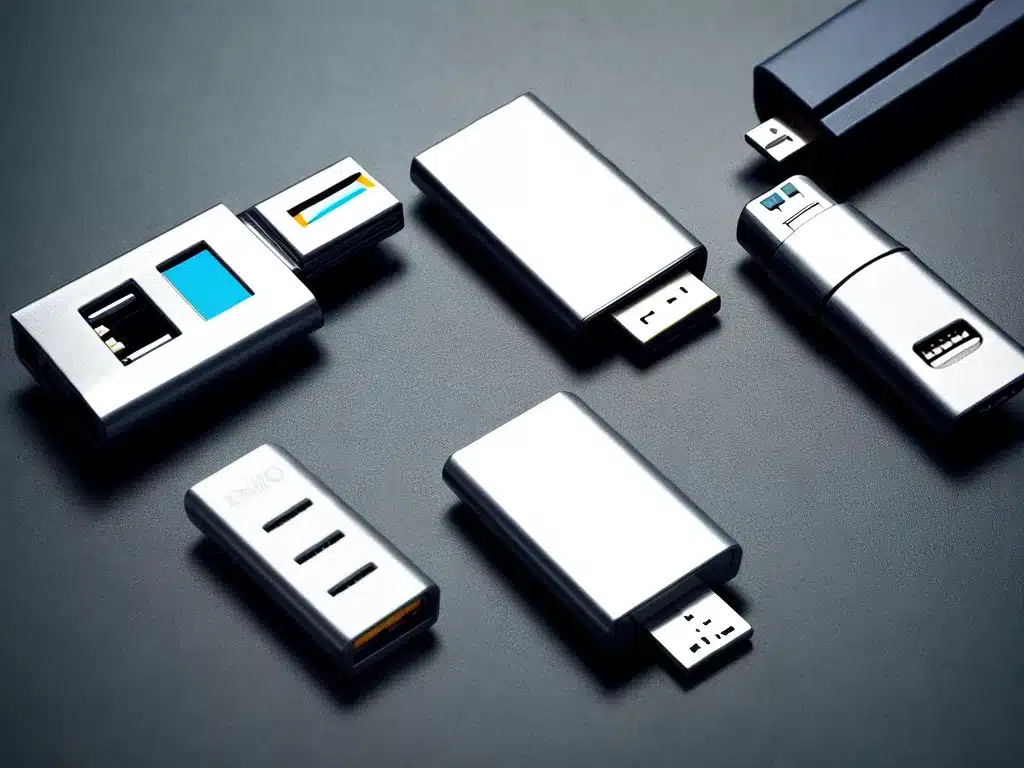Introduction
USB drives, also known as flash drives or thumb drives, offer a convenient way to store and transfer data. However, they also pose significant security risks that businesses need to be aware of. In this article, I will discuss the various threats associated with using USB drives and steps organizations can take to mitigate these risks.
Malware Infection
One of the biggest dangers of using USB drives is that they can easily spread malware between systems. Malware refers to malicious software programs like viruses, worms, and Trojan horses. When an infected USB drive is plugged into a computer, the malware can automatically execute and infect that system. It may then replicate itself onto other USB drives plugged into the infected computer.
-
Worms like the Conficker worm have previously propagated rapidly across networks by copying themselves to USB drives.
-
Trojans like USBThief can hide on USB devices and steal sensitive data like passwords and banking information.
To reduce the malware threat:
- Educate employees on safe USB practices like scanning drives before use.
- Disable autoRun to prevent malware from automatically executing.
- Consider USB drive security software that scans drives in real time.
Data Theft
USB drives make it easy for anyone to steal and walk away with sensitive customer data, financial reports, intellectual property, and other confidential information. Even encrypting files may not be enough if the encryption keys are also stored on the drive.
- A small USB drive can hold gigabytes of data, enough to cause major damage in the wrong hands.
To prevent data theft:
- Enforce data security policies like limiting copying to USB drives.
- Deploy endpoint DLP software to identify sensitive data written to removable drives.
- Enable device control to restrict unauthorized USB usage.
Malicious USB Devices
Beyond infected drives, even the USB devices themselves can pose a threat. When plugged in, malicious USBs may pretend to be keyboards or network cards to deploy malware, exfiltrate data, or take control of the computer altogether.
- BadUSB attacks rewrite the firmware of USB devices to enable cyberattacks.
- Rubber Ducky USBs impersonate keyboards to automatically input malicious commands.
To detect malicious USB devices:
- Maintain USB device inventories and blacklist unauthorized devices.
- Monitor device traffic for irregular USB behavior.
- Consider using USB condom devices that block data transfer pins.
Compliance Risks
Using USB drives can create compliance issues related to industry regulations and internal policies. Transferring sensitive data to unauthorized USBs may violate data security standards like HIPAA, PCI DSS, and GDPR. Storing regulated data on USBs may also contradict compliance guidelines.
To mitigate compliance risks:
- Identify applicable regulations and ensure USB use follows guidelines.
- Restrict regulated data from being saved externally without approval.
- Implement DLP controls to identify compliance violations.
- Establish auditing procedures like mandatory logging of USB usage.
Best Practices for Secure USB Usage
While USB drives present risks, they can still be used securely by layering the following controls:
- Allow only company-issued encrypted USB drives.
- Scan all USBs for malware before each use.
- Block sensitive data transfer to unauthorized devices.
- Log all data copied to external drives.
- Disable USB ports for systems handling highly sensitive data.
- Educate employees on USB security best practices.
Conclusion
USB drives provide a quick way to move files but also expose businesses to malware, data theft, malicious devices, and compliance issues. Companies can reduce these risks by implementing layered security controls, monitoring USB activity, establishing appropriate policies, and training employees on safe usage. With appropriate precautions, the benefits of USB drives can be realized while still ensuring data stays protected.