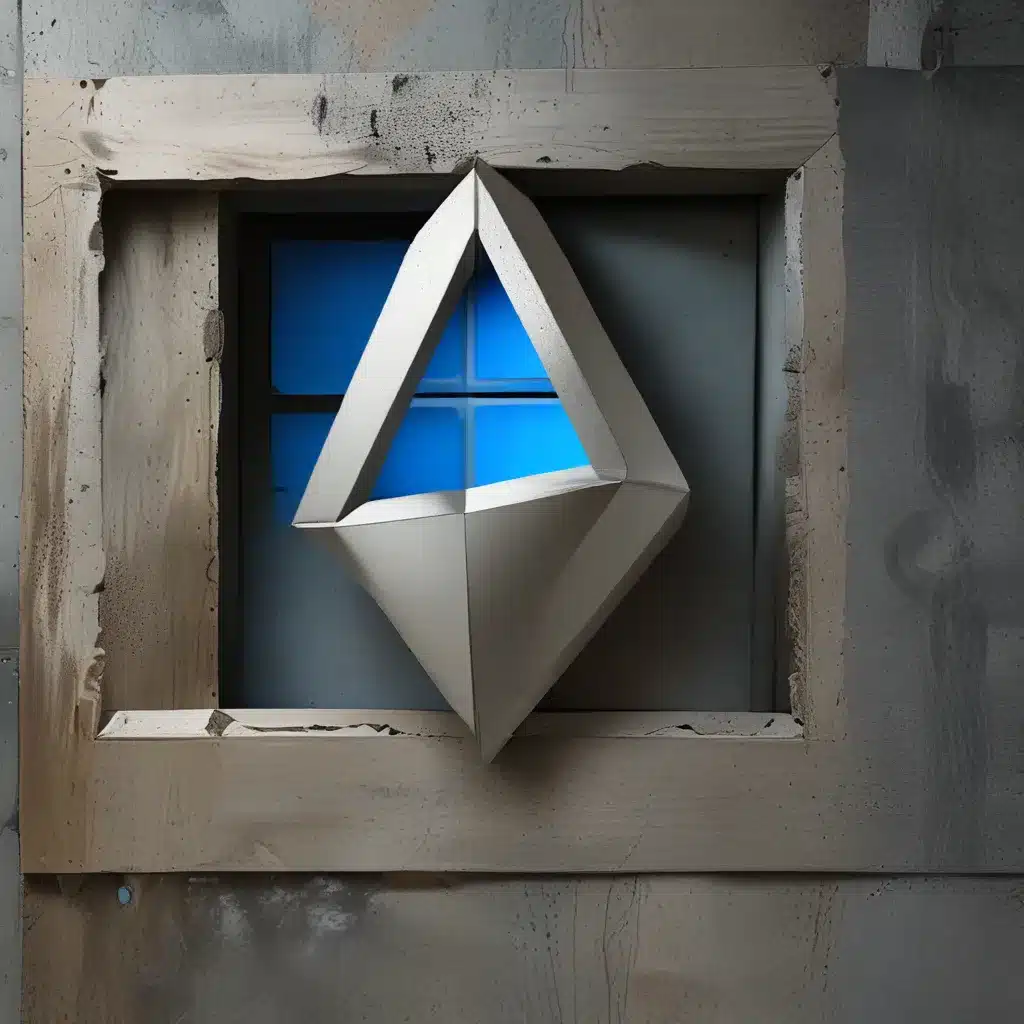
Outsmarting the Cyber Goblins: Protecting Your Digital Realm
As a proud Brit, I take great pride in my trusty PC. It’s my gateway to the digital world, where I can research, communicate, and indulge in a spot of gaming. However, in this age of ever-evolving cyber threats, I’ve learned that keeping my PC secure is a delicate dance, requiring a bit of finesse and a whole lot of vigilance.
That’s where the latest Windows 11 safeguards come in. These nifty features are like a digital moat, keeping the cyber goblins at bay and ensuring that my data and my beloved machine remain safe and sound. Let me take you on a journey through the Windows 11 security landscape, where we’ll uncover the must-know tips and tricks to keep your PC fortress impregnable.
Fortifying Your Digital Stronghold: One-Stop Security Solutions
One of the crown jewels of Windows 11’s security arsenal is the OneDrive cloud storage service. As a Microsoft 365 subscriber, I’ve discovered that OneDrive is more than just a convenient way to store my files – it’s a veritable fortress that keeps my data secure and accessible from anywhere.
According to Microsoft, the key to OneDrive’s security lies in its robust access control systems, security monitoring, and dedicated personnel and processes. Engineers must jump through hoops to access customer data, and even then, their actions are closely monitored and restricted. Furthermore, my files are encrypted both in transit and at rest, with backups stored in multiple geographically-distributed data centers.
But the security features don’t stop there. As a Microsoft 365 subscriber, I also have access to advanced protection from viruses and cybercrime, as well as the ability to quickly recover my files from malicious attacks. It’s like having a team of digital bodyguards watching over my precious data around the clock.
Unlocking the Personal Vault: An Extra Layer of Security
One of the standout features in Windows 11 is the OneDrive Personal Vault, a protected area that adds an extra layer of security to my most sensitive files. To access this digital stronghold, I need to use a strong authentication method, such as my fingerprint, face, or a code sent to my phone.
According to Microsoft, the Personal Vault also features BitLocker encryption on my Windows 10 PC, ensuring that even if my device is lost, stolen, or compromised, my locked files remain safe and secure. And to top it off, the Personal Vault automatically relocks after a short period of inactivity, so I don’t have to worry about accidentally leaving the door ajar.
But the real genius of the Personal Vault lies in its convenience. I can use the OneDrive mobile app to scan important documents, like travel IDs and insurance policies, directly into this secure space, keeping them off my less secure device storage. It’s like having a digital safety deposit box right in the palm of my hand.
Vigilance in the Digital Age: Staying One Step Ahead
Of course, no digital fortress is complete without a keen eye on the horizon. That’s why Windows 11 also includes robust security monitoring and automatic threat mitigation features to keep my PC safe from the ever-evolving world of cyber attacks.
According to Microsoft’s support documentation, the operating system constantly monitors for suspicious activity, such as unusual sign-in attempts or attempts to access my data without authorization. And if it detects a ransomware or malicious attack, it will alert me and provide the tools I need to quickly restore my files to a pre-attack state.
It’s this combination of proactive security and reactive recovery that gives me the peace of mind to surf the web, collaborate on documents, and indulge in a spot of gaming without constantly worrying about the cyber goblins lurking in the shadows. And should I ever run into any issues, the team at IT Fix is always ready to lend a hand and provide expert guidance on safeguarding my digital domain.
Embracing the Digital Fortress: A Seamless Security Experience
As I sit back and admire my trusty PC, I can’t help but marvel at the layers of security that Windows 11 has woven into my digital life. From the robust OneDrive cloud storage to the personal fortress of the OneDrive Personal Vault, it’s like I’ve got an entire team of digital bodyguards watching over my precious data and devices.
And the best part? It all just works seamlessly in the background, without me having to worry about the nitty-gritty of cybersecurity. I can focus on what I love – exploring the digital world, staying connected with loved ones, and indulging in a spot of gaming – secure in the knowledge that my PC is as impregnable as a medieval castle.
So, fellow Brits, let’s raise a cuppa to the power of Windows 11 and its security features – the digital fortress that keeps our PCs safe and sound, no matter what the cyber goblins may throw our way.












