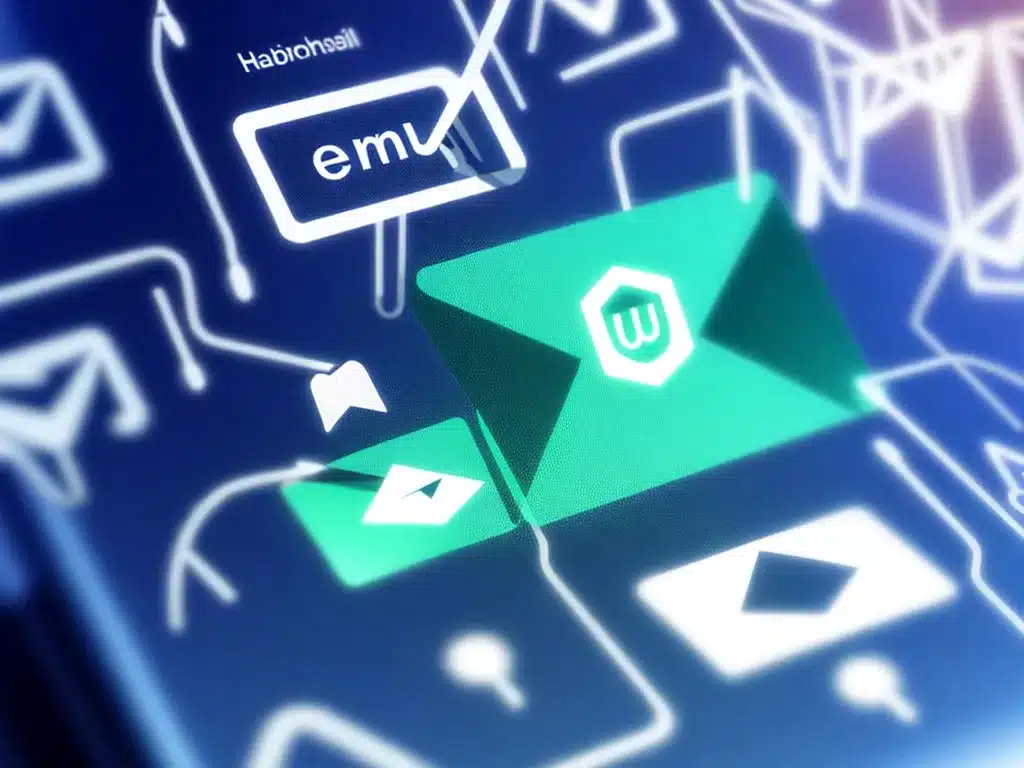
Introduction
Email is one of the most common ways hackers and cybercriminals try to access your personal information or infect your computer with malware. As our inboxes fill up with more messages every day, it’s becoming increasingly important to learn how to recognize and avoid phishing scams and hacker attacks coming through email.
In this article, I will provide an in-depth look at different methods hackers use to try to compromise your email account or trick you into revealing sensitive information through email. I will also give you concrete tips and best practices to better secure your email and protect yourself from these threats.
Common Email Threats and Attacks
Phishing Emails
Phishing is one of the most common email-based attacks. It involves sending authentic-looking emails pretending to be from trusted sources in order to trick recipients into revealing personal information like passwords or credit card numbers.
Some things to look out for:
-
Suspicious sender address – Though phishing emails may appear to come from a legitimate business, closer inspection of the sender address often reveals inconsistencies.
-
Sense of urgency – Phishing emails will often use fear tactics or a false sense of urgency to get recipients to act without thinking first.
-
Generic greetings – Phishing emails rarely use your name specifically. Greetings like “Dear user” signal emails that are mass-targeted.
-
Spelling and grammatical errors – These types of mistakes are red flags you’re not dealing with a real company.
-
Requests for sensitive info – No legitimate business will send emails asking for your password, Social Security number, or bank details.
Malware Attachments
Hackers can attach malware files or malicious links to emails that can infect your computer if opened. Be very cautious before downloading:
- Unexpected attachments from unknown senders
- Attachments from trusted contacts that seem suspicious
- Attachments with double file extensions like .pdf.exe
Encrypting malicious files or linking to compromised sites lets hackers bypass email security filters. Always scan attachments with antivirus software before opening.
Account Hijacking
Your email account itself can be directly hacked in order to spam contacts or launch additional attacks. Tactics include:
-
Password guessing – Hackers can run programs that automatically enter common passwords. Use a strong, unique password and two-factor authentication.
-
Phishing for account details – Fake login pages are a common tactic to directly steal your credentials.
-
Malware or keyloggers – Malicious programs can record account info entered on your device. Keep security software up-to-date.
Email Security Best Practices
Strong Passwords
- Use different passwords for each email account.
- Include upper/lowercase letters, numbers, and symbols.
- Avoid common words, phrases, or personal info.
- Use a password manager to generate and store secure passwords.
Two-Factor Authentication
Adding a second step to login like an SMS code or security key prevents access with just a password. This is one of the most important steps to secure email.
Be Cautious Clicking Links
Hover over and inspect links before clicking. Even if the display text looks legitimate, the actual linked URL may be suspicious.
Use Antivirus and Anti-malware Tools
Scan emails and attachments to check for threats before opening. Enable real-time protection as well. Keep software updated for the best protection.
Avoid Suspicious Requests
Any email asking you to validate personal information, reset a password, or review an order out of the blue could be a phishing attempt. Delete it.
Use Email Filters
Configure spam filters to automatically detect and block suspicious senders, content, or attachments. But don’t rely on filters alone.
Monitor for Unauthorized Activity
Check your sent box for any emails you didn’t send yourself. Use login notifications and review account activity regularly for unauthorized access attempts. Update passwords if a breach is suspected.
Conclusion
Safe email habits like identifying red flags, avoiding suspicious links and attachments, using strong passwords and two-factor authentication, and monitoring account activity can help minimize your exposure to phishing and hackers. No email system is completely immune to compromise, but following these best practices will greatly improve your overall security.












