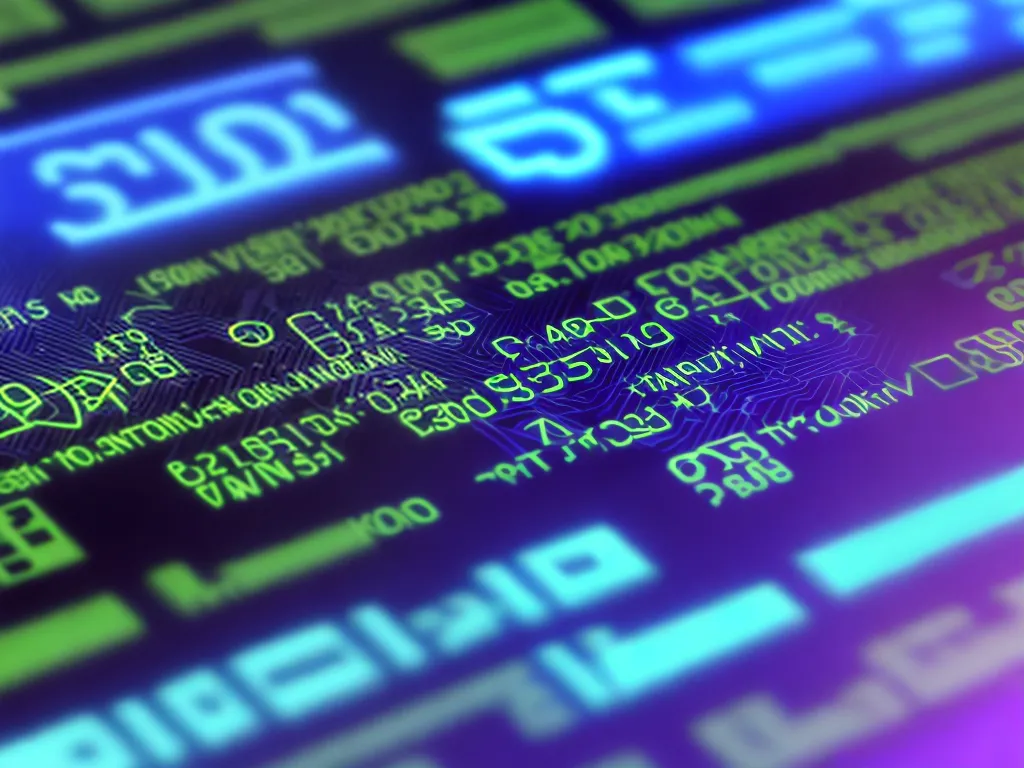
Having a computer system crash can be incredibly frustrating, especially if you lose important data in the process. As someone who has experienced my fair share of crashes, I want to provide an in-depth look at the options available for trying to recover lost data after a system crash. There is hope, even if the crash resulted in apparent data loss!
Understanding Why Crashes Cause Data Loss
Before diving into the recovery options, it’s helpful to understand why system crashes often lead to data loss in the first place. There are a few key reasons:
Corruption of System Files
- When a computer crashes, it may corrupt key system files necessary for accessing data on the hard drive. This can make it impossible for the operating system to read the existing data.
Hardware Failures
- Crashes can sometimes stem from hardware failures like a broken hard drive. In these cases, the drive itself can no longer reliably retrieve data.
Improper Drive Shut Down
- If a drive loses power suddenly during a crash, it may not go through the proper shut down sequence. This can lead to inaccessible data due to the state the drive is left in.
The common thread is that crashes interfere with the ability to reliably access and read data off the storage medium. But this data is often still physically intact on the drive and can be recovered.
Recovery Option #1: Try Restarting and Booting Into Safe Mode
The first step I always try after a system crash is simply restarting the computer and booting into safe mode. Safe mode loads only the bare essential drivers and settings, maximizing the chance of booting successfully. If the issues lie with corrupt system files or settings, safe mode may allow access to the drive and data again.
To attempt this:
- Force restart the computer if it’s unresponsive
- As it boots up, press F8 to access advanced options
- Select the “Safe Mode” option
- Log in and see if data access has been restored
If safe mode does not work, it’s time to move on to some advanced recovery options.
Recovery Option #2: Use Data Recovery Software
Data recovery software provides the best chance of getting data back after a severe crash. These programs are designed specifically for this purpose. They scan drives and attempt to reconstruct corrupted data.
Here are some of the top options I recommend exploring:
-
Stellar Data Recovery – Powerful software available in free and paid versions. Works for both partial and complete data loss.
-
EaseUS Data Recovery Wizard – Wizard-based interface that makes data recovery accessible. 30-day free trial available.
-
Disk Drill – Feature-packed recovery software with free and premium tiers. Scans even disconnected drives.
The key is finding a utility that can scour the drive and rebuild corrupted parts of files. Be sure to download the software to a separate working system, not the crashed machine.
Recovery Option #3: Remove the Drive and Use a Dock
If software scanning does not work, the next step is to get physical access to the drive contents. This requires:
- Carefully removing the hard drive from the crashed system
- Using a hard drive dock or enclosure to connect it to a working computer
- Scanning the now externally accessible drive with data recovery software
This allows much lower-level access to the disk contents, circumventing any corruption of the original operating system files. From my experience, connecting the drive externally provides the very last chance of retrieving data.
Just be sure to remove the drive properly and use an appropriate dock or enclosure for the drive type (SATA, IDE, etc).
When All Else Fails, Seek Professional Recovery
If all DIY options have been unsuccessful, professional data recovery services represent the last resort. While often expensive, their sophisticated tools and clean room environments can rescue data when all else fails. The prices are worth it for recovering truly critical and irreplaceable data.
I suggest first reaching out for a free initial evaluation. They can examine the drive and provide an honest assessment of your chances and the likely cost. If the outlook isn’t good or the cost too high, you still walk away with helpful information for deciding your next steps.
Don’t Give Up Hope!
The key takeaway is that options exist for recovering data even after the most severe system crashes. So don’t abandon that seemingly lost data right away! With the right tools and techniques, recovery is often possible. Just take it step-by-step using the options outlined above.
While crashes are frustrating, having a plan like this allows me to approach them calmly and methodically. I can power through the recovery process with confidence. In the large majority of cases, I’ve been able to resurrect lost data through persistent effort. And I hope these tips help you do the same if ever faced with a crashed system!












