Quick Fixes for Common Smartphone Charging Problems
Are you tired of dealing with smartphone charging problems, such as slow charging, overheating, and battery drain? If so, you’re not alone. Many smartphone users face these issues on a daily basis, but the good news is that there are quick fixes for these common problems. In this article, we’ll discuss some of the most effective solutions to help you charge your phone faster, prevent overheating, and extend the battery life of your device.
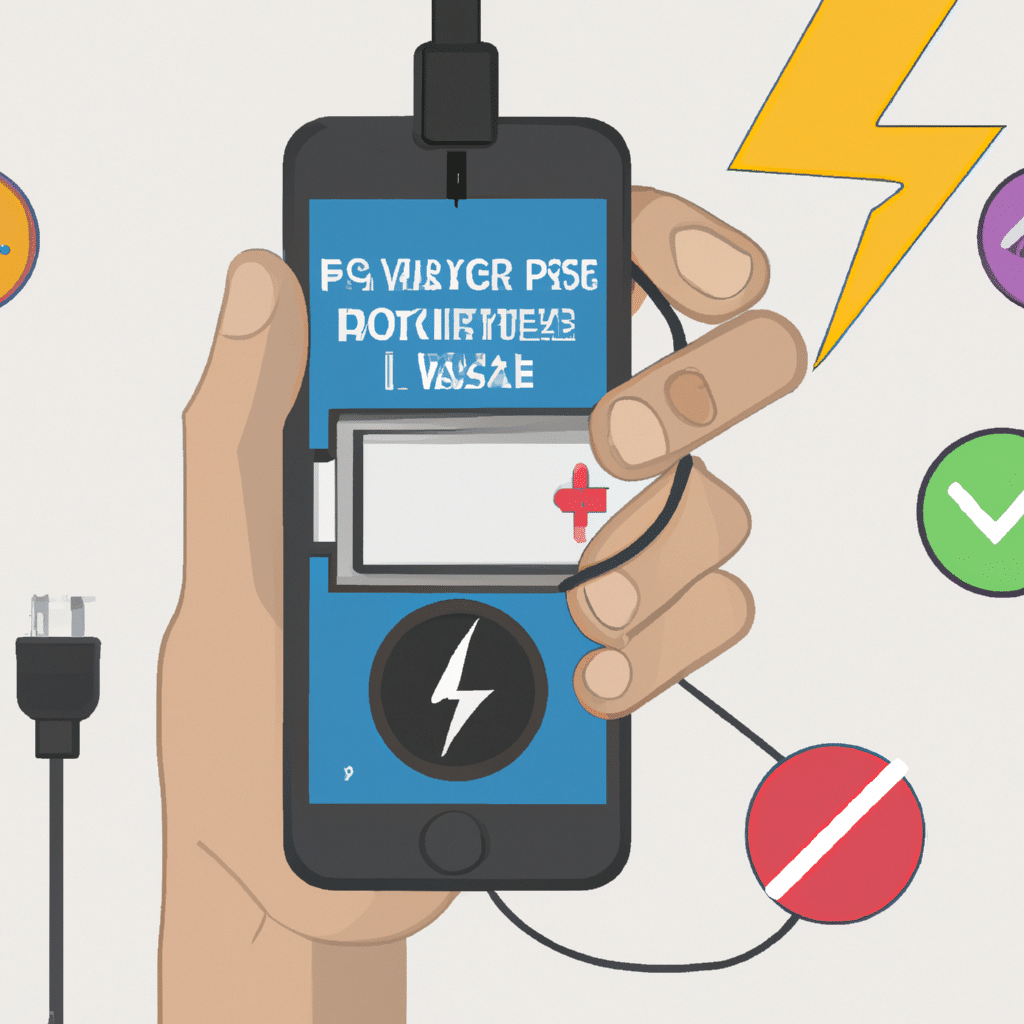
Slow Charging
One of the most frustrating smartphone charging problems is slow charging. If your phone takes a long time to charge or doesn’t charge at all, there may be several reasons why this is happening. One of the most common reasons is a faulty charging cable. You should check your charging cable for any signs of wear and tear, such as frayed wires or a loose connection. If you find any damage, replace the cable with a new one.
Another reason for slow charging could be a dirty charging port. Dirt, dust, and debris can accumulate in the charging port over time, making it difficult for the charging cable to make a connection. To fix this, gently clean the charging port with a small brush or a toothpick to remove any debris.
If these solutions don’t work, try using a different charger or a different power source. Some chargers may not be compatible with your phone, so it’s important to use the right one. Also, charging your phone from a USB port on your computer may not provide enough power to charge your phone quickly.
Overheating
Overheating is another common problem that many smartphone users face. If your phone gets too hot while charging, it can cause damage to the battery and other components. To prevent overheating, make sure that your phone is not exposed to direct sunlight or heat sources while charging. Also, remove the case from your phone while charging, as this can trap heat and cause your phone to overheat.
Another solution to prevent overheating is to turn off your phone while charging. This will reduce the amount of heat generated by your phone and allow it to charge faster. Additionally, avoid using your phone while it’s charging, as this can also cause it to overheat.
Battery Drain
If your phone’s battery drains quickly, it can be frustrating, especially if you need to use your phone for an extended period of time. There are several reasons why your phone’s battery may be draining quickly, such as background apps, high screen brightness, and outdated software.
To fix this, you should close any apps that are running in the background and turn down the screen brightness to conserve power. Also, make sure that your phone’s software is up to date, as newer versions of software can improve battery life.
Another solution to extend the battery life of your phone is to use a power bank or a portable charger. These devices can provide additional power to your phone when you’re on the go, allowing you to use your phone for longer periods of time without the need for an electrical outlet.
Conclusion
In conclusion, smartphone charging problems can be frustrating, but there are quick fixes that can help you charge your phone faster, prevent overheating, and extend the battery life of your device. By following these tips, you can ensure that your phone stays charged and ready to use whenever you need it. Remember to check your charging cable and clean your charging port regularly, avoid exposing your phone to direct sunlight or heat sources, and close any apps running in the background to conserve power. With these simple solutions, you can say goodbye to common smartphone charging problems and enjoy a fully charged phone whenever you need it.












