How to Fix a Smartphone Speaker that’s not Working
Smartphone speakers are an essential part of our daily lives. We use them for listening to music, watching videos, making calls, and more. However, sometimes they stop working, and we are left with no sound. In this article, we will discuss how to fix a smartphone speaker that’s not working.
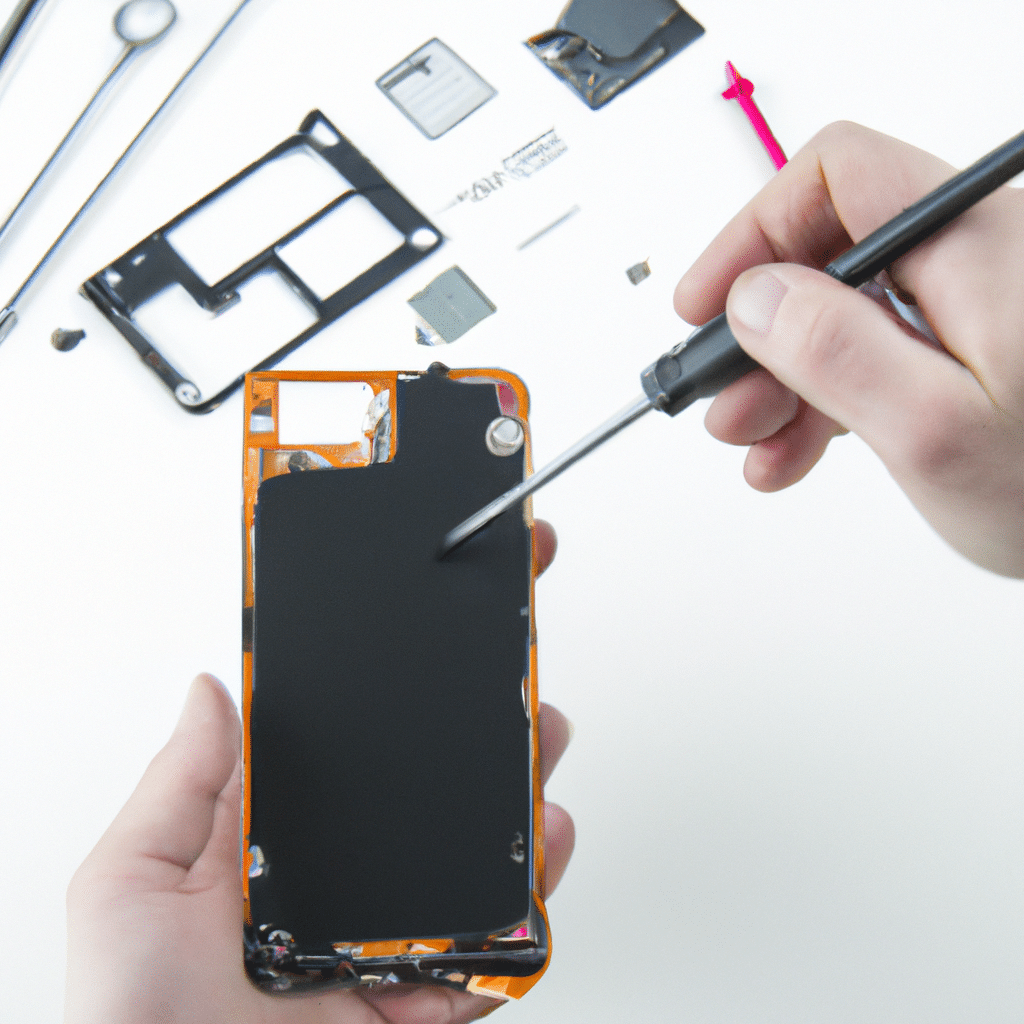
Check the Volume
The first thing that you should do is to check the volume. Sometimes, we accidentally mute our phone or turn the volume down. So, make sure that your phone’s volume is turned up and not muted.
Restart Your Phone
If the volume is not the issue, the next thing to try is to restart your phone. Restarting your phone can fix many software-related issues, including problems with the speaker.
Check the Audio Settings
If restarting your phone doesn’t work, the next step is to check the audio settings. Go to the settings app on your phone and look for the sound or audio settings. Check if the speaker is selected as the default output device. If it’s not, change it to the speaker.
Check for Software Updates
If the audio settings are not the issue, check if there are any software updates available for your phone. Sometimes, software updates can fix bugs and issues with the phone’s speaker.
Check the Speaker
If none of the above steps work, the problem may be with the speaker itself. To check if the speaker is the issue, try playing music or making a call using a headphone or external speaker. If you can hear the sound, the problem is with the phone’s speaker.
Clean the Speaker
If the speaker is dirty, it can cause sound issues. To clean the speaker, use a soft-bristled toothbrush or a dry cotton swab. Gently brush or wipe the speaker grill to remove any dirt or debris.
Reset Your Phone
If none of the above steps work, the last step is to reset your phone. Resetting your phone will erase all data and settings, so make sure to back up your phone before resetting it. To reset your phone, go to the settings app and select the reset option.
Conclusion
In conclusion, a smartphone speaker that’s not working can be frustrating. However, by following the above steps, you can fix the issue and enjoy your phone’s sound again. Remember to check the volume, restart your phone, check the audio settings, check for software updates, check the speaker, clean the speaker, and reset your phone if necessary. By doing so, you can ensure that your phone’s speaker works correctly and enjoy your phone’s sound to the fullest.












