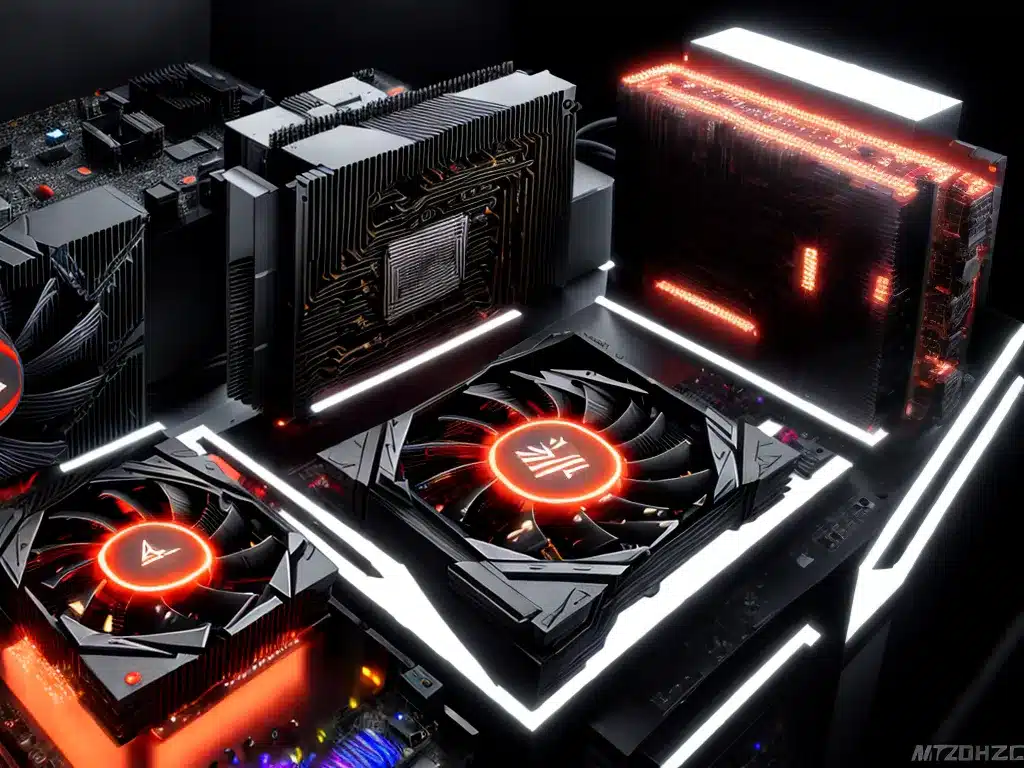Introduction
Overclocking the new AMD Ryzen 7000 CPUs on X670 motherboards allows enthusiasts to extract even more performance out of these powerful Zen 4 based processors. With the right cooling and power delivery, astute tweaking of voltages, clock speeds and memory settings can result in significant gains in benchmarks and real-world applications.
In this comprehensive guide, I’ll be delving deep into the world of Ryzen 7000 overclocking, covering everything you need to know to push these chips to their limits on X670 platforms. From basic terminology to advanced BIOS settings, stable voltage ranges, memory overclocking, benchmarking and temperature monitoring.
So if you’re eager to unleash the true potential of your shiny new Ryzen 7000 CPU, read on for the definitive overview of overclocking on X670 motherboards.
Prerequisites for Overclocking Ryzen 7000 CPUs
Before we get into the nitty gritty OC details, let’s go over the key components you’ll need to successfully overclock an AMD Ryzen 7000 processor:
-
AMD Ryzen 7000 CPU – The 7000 series chips like the 7900X, 7950X are the only ones currently compatible with overclocking on X670 motherboards. Older Ryzen CPUs won’t work.
-
X670 Motherboard – You’ll need a high-end X670 motherboard from the likes of ASUS, ASRock, Gigabyte or MSI that can provide stable power delivery at boosted voltages.
-
Beefy CPU Cooler – Overclocking generates extra heat so you’ll need a powerful air cooler or beefy AIO liquid cooler to keep temperatures in check. At least a 280mm AIO or dual-tower air cooler recommended.
-
High Wattage PSU – A good quality 850W+ PSU ensures ample stable power for an overclocked CPU and GPU. Equip your rig with a top-tier unit from Corsair, EVGA, Seasonic etc.
-
PC Case Airflow – Good airflow with at least 2-3 intake and exhaust fans prevents overheating when your CPU is overclocked. Prioritize airflow focused case designs.
As long as you have quality components like those above, you’ll have the necessary foundation for pushing your Ryzen 7000 CPU to greater heights via overclocking. Now let’s get into the details.
Overclocking in the BIOS
To overclock a Ryzen 7000 processor, you’ll need to enter the UEFI BIOS of your X670 motherboard. This allows tweaking of settings like:
-
CPU Clock Multiplier – Raises the clock speed of the CPU cores and boost frequencies.
-
CPU Voltage – Increases voltage supplied to the CPU to maintain stability at higher frequencies.
-
Memory Speed – Runs RAM faster than the default JEDEC standard speeds.
-
Subtimings – Fine-tunes memory latency for optimized performance.
-
VRM Current/Power Limits – Unlocks power delivery for overclocking headroom.
For overclocking, you’ll want to set the AI Tweaker settings to “Manual” or “Advanced” mode. This unlocks all the granular settings for tuning the CPU and memory.
The BIOS interface and naming of settings varies by motherboard vendor. It’s helpful to look up a BIOS guide for your specific X670 motherboard to locate the correct overclocking parameters.
Step-by-Step BIOS Overclocking
Here is a generalized step-by-step guide to overclocking in the BIOS:
-
Enter BIOS, load optimized defaults, enable XMP for RAM.
-
Increase CPU clock multiplier by 100MHz increments, testing stability each time.
-
Slowly increase CPU voltage by 0.01v increments until stable at max multiplier.
-
Increase memory speed by 200MHz increments, adding voltage if needed.
-
Tighten memory subtimings for performance boost after finding max speed.
-
Adjust VRM current/power limits for overclock headroom.
-
Stress test overclock with Prime95, Intel Burn Test etc.
-
Monitor temperatures with HWInfo64/HWMonitor and keep under 90c.
-
Fine tune settings for maximum stable performance. Save overclock profile.
This provides a good starting point, though you may need more voltage or have thermal constraints to work around. Expect the overclocking process to involve lots of incremental testing.
AMD Ryzen 7000 Recommended Voltages
When overclocking Ryzen 7000 CPUs, paying close attention to voltage is crucial for both performance and longevity. Here are the recommended voltage ranges:
-
VCORE – The CPU core voltage can usually be safely increased up to 1.30-1.40v for ambient cooling. Up to 1.42v is workable with beefy AIO liquid cooling.
-
VDIMM – For DDR5 overclocking, memory voltages up to 1.40-1.50v are generally safe depending on IC quality. Top Samsung ICs can sometimes do 1.6v+.
-
VDDP – The data fabric interconnect voltage can be bumped to 1.10-1.20v which may help stabilize high memory OCs.
-
VSOC – The SoC voltage powers the integrated memory controller and can aid stability in the 1.20-1.30v range.
Going beyond the voltages noted above requires exotic cooling and vigilance to avoid degradation. For 24/7 overclocks, err on the side of caution. Monitor thermals closely as higher voltages generate more heat.
Benchmarking Overclocked Performance
Validating your Ryzen 7000 overclock with benchmarks is key to quantifying performance improvements. Some popular CPU and gaming benchmarking software includes:
-
Cinebench R23 – Stresses CPU rendering performance with multi-core and single-core tests. Overclocking can improve scores substantially.
-
Geekbench 5 – CPU benchmark with varied workloads good for testing gains from overclocking.
-
3DMark – Graphically demanding gaming simulations stress the CPU and GPU. Look for higher physics and overall scores.
-
VRMark – Emulates intense VR workloads. Good for testing real-world gaming performance uplift from overclocking.
-
Superposition – Unigine gaming benchmark stresses the GPU but also reflects CPU overclocking gains.
Run benchmarks before and after overclocking to verify performance increases and stability under heavy load. Compare results against other systems for validation.
Memory Overclocking With Ryzen 7000
One of the biggest performance gains from overclocking Ryzen 7000 comes from tuning memory. Here are some tips:
-
The sweet spot for DDR5 on Ryzen 7000 is around 6000-7000 MT/s depending on the quality of your DIMMs. Samsung b-die ICs often reach 8000MT/s+.
-
Tightening subtimings after finding the maximum memory frequency can further boost performance and reduce latency.
-
Keep the fabric clock (FCLK) at a 1:1 ratio with memory clock for optimal stability up to around 3600-4000MT/s.
-
The WHEA-free fabric sweet spot is usually 1800-2000MHz so tune memory to match.
-
Adding more VDIMM and VSOC voltage can help stabilize higher memory overclocks.
-
Test memory stability with TM5, Karhu Ramtest, or other intensive RAM stress testing software.
With carefully tuned DDR5 memory, Ryzen 7000 can offer incredible multi-core throughput and dramatically improved gaming performance.
Thermals and Cooling Considerations
The Ryzen 7000 chips run quite hot when overclocked. Without adequate cooling, thermal throttling will sabotage your carefully tuned overclock. Here are some tips:
-
At minimum, a high performance air cooler like the Noctua NH-D15 or be quiet! Dark Rock Pro 4 is recommended.
-
For the best temperatures, a beefy 360mm AIO cooler like the Arctic Liquid Freezer II or Corsair H150i is ideal.
-
Using a high performance thermal paste like Thermal Grizzly Kryonaut between the CPU and cooler maximizes heat transfer.
-
Adding more chassis fans can improve case airflow and get heat away from the CPU and motherboard VRM.
-
Monitor temperatures in HWInfo64 and aim to keep the CPU under 90C in all-core workloads, and under 80C for lighter tasks.
-
If temperatures exceed 90-95C, dial back the overclock or voltage slightly to prevent throttling.
With good cooling, you can maximize voltage to hit higher frequencies while still maintaining safe operating temperatures for everyday use.
X670 Motherboard Features for Overclocking
The X670 chipset motherboards offer a number of helpful features for overclocking Ryzen 7000 CPUs including:
-
90-140A Smart Power Stages – Beefy VRM designs with extra power phases and massive surface area heatsinks for stable power delivery.
-
DDR5 and PCIe 5.0 – Next-gen interconnects offer bandwidth for supporting a heavily overclocked CPU.
-
Advanced BIOS Options – Granular control of voltages, multipliers, memory subtimings and other critical parameters.
-
Dynamic OC Switcher – Automatically retries failed overclocks at a lower frequency for simplified tuning.
-
Active Chipset Cooling – Onboard fans or heatsinks prevent thermal throttling of the X670 chipset when overclocking.
-
Robust Tracing and Monitoring – Accurate voltage, current and thermal telemetry for diagnosing stability issues.
The premium X670E and X670 motherboards provide all the tools necessary to push Ryzen 7000 CPUs to the bleeding edge while maintaining reliability.
Stability Testing Overclocks
After tuning your overclock in the BIOS, extensive stability testing is required to ensure rock solid performance under load. Some recommended CPU stress testing software includes:
-
Prime95 – Uses AVX instructions to generate heavy CPU load with customizable torture test options. Helps identify instability quickly.
-
AIDA64 – Provides a comprehensive suite of cache, memory and CPU focused stability tests. Good for isolating the source of crashes.
-
Intel Burn Test – Hammer the CPU and memory controller with Linpack workloads. Quickly separates stable overclocks from unstable.
-
Asus RealBench – All-in-one stability tester stresses the CPU, GPU and memory simultaneously for a real-world workout.
-
OCCT – Customizable CPU stress testing with varied workloads. Includes current and power monitoring.
Ideally you’ll want to run stress tests for at least an hour, if not overnight for maximum validation. Any crashes or errors indicate more voltage or reduced frequencies are required for a stable overclock.
Key Takeaways for Ryzen 7000 Overclocking
Overclocking AMD’s Ryzen 7000 processors on an X670 motherboard can provide substantial performance improvements thanks to the new Zen 4 architecture. Here are some key takeaways:
-
With adequate cooling, there is often headroom to surpass the boost clocks by 500-1000MHz via multiplier OC.
-
Keep voltages below 1.42v, and monitor thermals closely, aiming to stay under 90C in stress tests.
-
Memory OC brings big gains thanks to DDR5 speeds up to 8000MT/s+. Keep the fabric clock synced 1:1.
-
Test stability extensively with Prime95, AIDA64 and other demanding stress testing software.
-
Compare benchmark results before and after overclocking to verify performance uplift.
-
The premium X670E and X670 motherboards offer robust power delivery and comprehensive tuning options.
With some practice and performance validation, you can extract every last ounce of power from your Ryzen 7000 chip. Just be ready for the thermal challenges of overclocking AMD’s hottest CPUs yet!