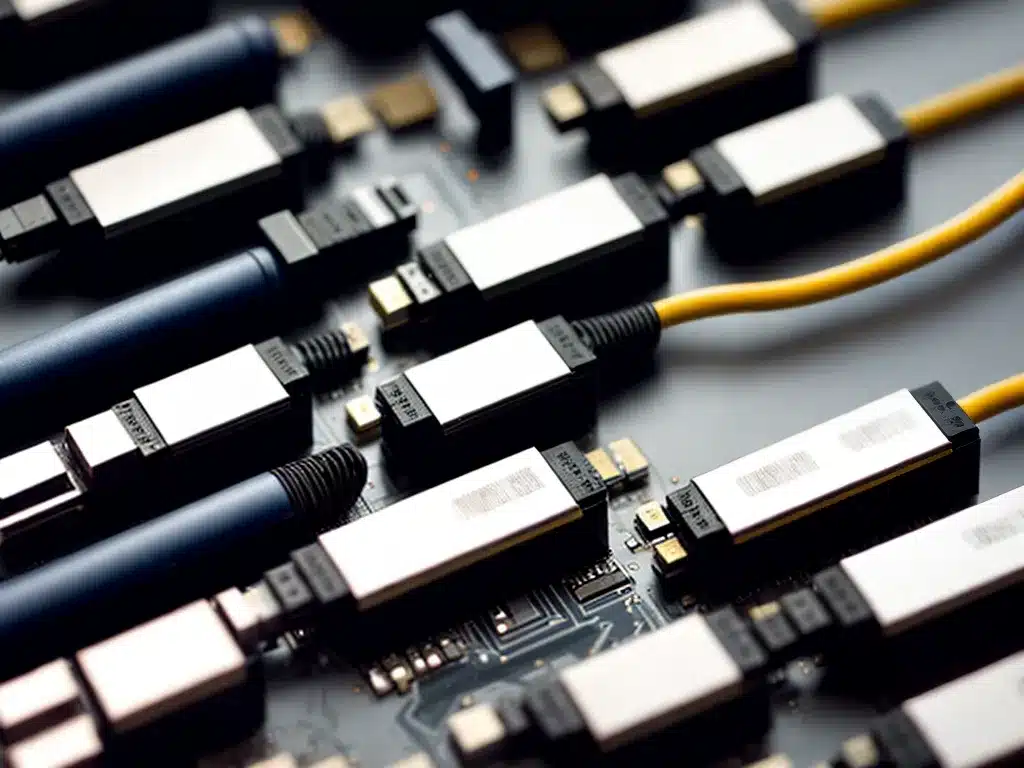
Introduction
As internet speeds and network bandwidth demands continue to increase, Multi-Gigabit Ethernet has emerged as an appealing solution for home and business networks. But when is it necessary to upgrade from standard Gigabit Ethernet to 2.5G or even 5G? In this article, I aim to provide an in-depth look at Multi-Gigabit Ethernet and when the extra speed and bandwidth may be worthwhile.
What is Multi-Gigabit Ethernet?
Multi-Gigabit Ethernet refers to Ethernet standards that support bandwidth higher than traditional Gigabit Ethernet (1 Gbps). The most common Multi-Gigabit standards are 2.5GBASE-T and 5GBASE-T which provide 2.5 Gbps and 5 Gbps speeds respectively.
Some key points about Multi-Gigabit Ethernet:
- Backward compatible – Multi-Gigabit NICs and switches still support traditional 100 Mbps and 1 Gbps devices.
- Uses existing cabling – Runs over standard Cat5e and Cat6 Ethernet cables up to 100 meters.
- Primarily for access networks – Used to connect devices to an Ethernet switch or router, not typically used between switches.
Why is Higher Bandwidth Useful?
There are a few scenarios where Multi-Gigabit Ethernet can provide meaningful benefits:
- High-bandwidth applications – Video editing, moving large files, backups, etc. A single 2.5G or 5G connection can saturate a 1Gbps network.
- Reduced network congestion – More bandwidth reduces queueing and latency especially with many concurrent clients.
- Future-proofing – Network demands are rising rapidly. Multi-Gig offers headroom for 8K video, VR, high MP cameras, etc.
However, raw speed isn’t everything. Multi-Gig is most useful when you have a true high-bandwidth need between two points. Many home and office environments may not yet require more than 1Gbps.
When to Consider Multi-Gigabit
Here are some specific situations where upgrading to 2.5G or 5G may provide tangible benefits:
High-Speed Internet
If you have fiber, cable modem, or other high-speed internet over 500Mbps, a Multi-Gigabit connection from your router to the switch or computer can better utilize your internet pipe, especially if you transfer large files frequently.
A gigabit uplink on your router can bottleneck high bandwidth internet. Multi-Gig eliminates this.
Connecting NAS or Server
For network attached storage (NAS) or servers, Multi-Gigabit provides lower latency and better throughput, especially when multiple clients access data simultaneously. A 5G or 10G NAS uplink is common.
Video Editing and Production
For 4K+ video editing or HD video production, large files and high bitrate video streams quickly saturate a gigabit connection. Direct attach storage and network shares benefit greatly from 2.5G/5G.
High-Resolution Cameras and Megapixels
Security cameras, photography, machine vision – high megapixel images and video require high bandwidth. A 5G uplink handles 30 MP security cams or 150 MP industrial cameras better than gigabit.
When Gigabit Ethernet is Still Fine
For many home and office users, Gigabit Ethernet is still likely fast enough:
- Basic internet browsing and email – Even 500Mbps is more than enough for light tasks.
- Casual video streaming – Gigabit supports multiple 4K Netflix streams. For one user, saturated gigabit bandwidth is unlikely.
- Modest file transfers – Unless you routinely transfer multi-gigabyte files across the network, 1Gbps is probably fine.
- Light virtualization – A few low-intensity VMs and containers won’t max out a gigabit connection.
If your usage fits the above, upgrading to Multi-Gigabit right now may not give you significant benefit day to day. It does help future proof your network however.
Implementation Considerations
To take advantage of Multi-Gigabit Ethernet, your devices and network infrastructure must support it:
- Multi-Gigabit NIC – All connected hosts require a 2.5G/5G/10G network interface card. Some newer laptops and motherboards include this.
- Multi-Gigabit switch – Your Ethernet switch needs 2.5G and/or 5G ports. 10G switches typically support lower speeds too.
- Cat 5e/Cat 6 ethernet cabling – Multi-Gigabit runs on existing Cat5e and Cat6 up to 100m, but Cat6a can reach longer distances.
- Router uplink – Your internet router should have a Multi-Gig WAN port ideally. Some high-end consumer routers support this already.
The switch and cabling are often the limiting factors and more expensive upgrades. NICs and routers are coming down in price.
Summary and Recommendations
In summary, here are my recommendations on Multi-Gigabit Ethernet:
- Consider 2.5G for internet routers to better support very high-speed broadband.
- Use 5G or higher for NAS/SAN and servers to reduce congestion with concurrent traffic.
- Video production workflows benefit greatly from 5G or 10G links to shared storage.
- Weigh 2.5G for high-bandwidth clients like gaming PCs and workstations.
- For most home and office use cases, gigabit is still adequate unless you have specialized needs.
- When upgrading, look for 2.5G/5G NICs and managed switches with Multi-Gigabit ports.
- Choose Cat6a or higher cabling for future-proofing if running new cable.
As network demands increase, Multi-Gigabit Ethernet provides more headroom at 2.5G and 5G speeds. Carefully evaluate your bandwidth requirements before deciding if Multi-Gigabit Ethernet is worthwhile in your environment today. With the right applications, it can significantly improve performance and responsiveness.












