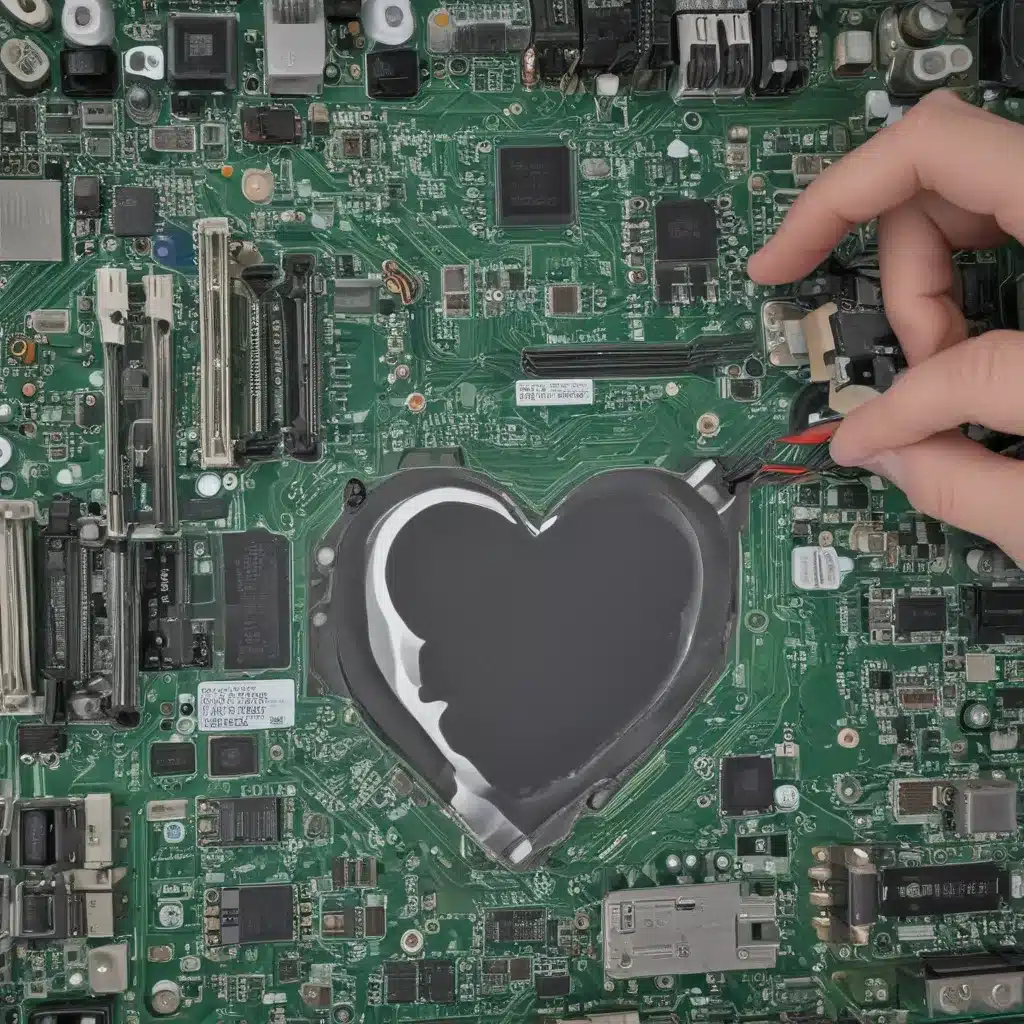Unraveling the Mysteries of Motherboard Malfunctions
As a tech enthusiast and the owner of Itfix.org.uk, I’ve encountered countless issues with laptop hardware over the years. One of the most common and perplexing problems I’ve faced is motherboard-related issues. The motherboard is the backbone of any laptop, and when it starts to malfunction, it can lead to a cascade of problems that can leave even the most seasoned tech-savvy users scratching their heads.
In this in-depth article, I’ll delve into the intricacies of motherboard problems, exploring the common causes, symptoms, and solutions. I’ll also share some real-world case studies and insights from my own experiences as well as those of my team of expert technicians.
Understanding the Motherboard: The Laptop’s Central Nervous System
The motherboard is the central component of a laptop, responsible for connecting and coordinating all the other hardware components. It houses the CPU, RAM, storage, and various other critical components. When the motherboard malfunctions, it can have a domino effect, causing a wide range of issues that can be challenging to diagnose and resolve.
One of the primary functions of the motherboard is to provide power distribution and management. It is responsible for ensuring that the correct amount of power is delivered to each component, and when this fails, it can lead to a myriad of problems, from intermittent shutdowns to complete system failure.
Common Causes of Motherboard Malfunctions
Motherboard issues can arise from a variety of factors, and it’s important to understand the most common culprits to effectively address the problem. Some of the leading causes of motherboard malfunctions include:
-
Physical Damage: Motherboards are delicate components, and any physical impact or trauma, such as dropping the laptop or exposing it to excessive heat, can cause irreparable damage to the board.
-
Electrical Surges: Power fluctuations, lightning strikes, or even faulty power supplies can send a surge of electricity through the motherboard, leading to component failure.
-
Manufacturing Defects: In some cases, motherboard problems can be traced back to manufacturing flaws or design issues that were present from the beginning.
-
Overheating: Inadequate cooling or a malfunctioning cooling system can cause the motherboard to overheat, leading to component degradation and eventual failure.
-
Wear and Tear: Over time, the constant use and stress placed on the motherboard can cause components to wear down, leading to a gradual decline in performance and reliability.
Identifying Motherboard-Related Symptoms
Recognizing the symptoms of a failing motherboard is crucial for prompt diagnosis and effective troubleshooting. Some of the most common signs of motherboard issues include:
-
Intermittent Shutdowns: If your laptop is shutting down unexpectedly or randomly restarting, it could be a sign of a motherboard problem.
-
Boot Failures: Inability to boot up the laptop or frequent boot failures may indicate a problem with the motherboard’s BIOS or other critical components.
-
Display Issues: Flickering, discoloration, or complete loss of display can be a symptom of a motherboard malfunction.
-
Peripheral Connectivity Problems: Malfunctioning USB ports, HDMI outputs, or other connections may point to a motherboard-related issue.
-
System Freezes and Crashes: Frequent system freezes, crashes, or the inability to load the operating system can be a telltale sign of a failing motherboard.
Troubleshooting Motherboard Issues
Diagnosing and troubleshooting motherboard problems can be a complex and delicate process, but there are several steps you can take to identify the root cause and find a solution.
-
Visual Inspection: Carefully examine the motherboard for any signs of physical damage, such as scorched components, loose connections, or signs of corrosion.
-
BIOS and Firmware Updates: Ensure that your laptop’s BIOS and firmware are up to date, as outdated versions can sometimes lead to motherboard-related issues.
-
Component Testing: Test individual components, such as the CPU, RAM, and storage devices, to rule out any other hardware-related problems that could be causing the issues.
-
Power Supply Verification: A faulty or underpowered power supply can also contribute to motherboard malfunctions, so it’s essential to ensure that your power supply is providing the correct voltage and amperage.
-
Diagnostic Tools: Utilize specialized diagnostic tools and software to scan for any errors or issues that may be affecting the motherboard.
Motherboard Replacement: When All Else Fails
In some cases, the only solution to a persistent motherboard issue is to replace the entire board. This can be a costly and time-consuming process, but it’s often the only way to restore your laptop to full functionality.
When considering a motherboard replacement, it’s crucial to ensure that the new board is compatible with your laptop model and all the other components. Attempting to install an incompatible motherboard can lead to further issues and potentially damage other hardware.
Real-World Case Studies: Lessons Learned
To better illustrate the complexities of motherboard-related problems, let’s explore a few real-world case studies:
Case Study 1: The Overheating Conundrum
John, a long-time Itfix.org.uk customer, came to us with a laptop that was constantly shutting down due to overheating. After a thorough inspection, we discovered that the motherboard’s power management system was not functioning correctly, causing the CPU to draw excessive power and generate excessive heat. We were able to replace the motherboard, and the issue was resolved, restoring John’s laptop to its former glory.
Case Study 2: The Intermittent Boot Failures
Sarah, a graphic designer, was struggling with her laptop, which would frequently fail to boot up. After ruling out other hardware issues, we discovered that the motherboard’s BIOS was corrupted, preventing the system from initializing properly. We were able to recover the BIOS and update the firmware, which resolved the boot failures and allowed Sarah to continue her work without interruption.
Case Study 3: The Display Debacle
Alex, a gaming enthusiast, came to us with a laptop that was displaying strange visual artifacts and flickering. Upon further investigation, we found that the motherboard’s video chipset was failing, which was causing the display issues. Replacing the motherboard resolved the problem, and Alex was able to enjoy his gaming sessions without any visual disturbances.
These case studies illustrate the diverse nature of motherboard-related problems and the importance of thorough diagnosis and effective troubleshooting to find the right solution.
Mastering Laptop Charging Woes
Alongside motherboard issues, another common problem that laptop users often face is related to charging and power management. Charging woes can manifest in various ways, from the laptop refusing to charge to the battery draining rapidly, and can be just as frustrating and perplexing as motherboard malfunctions.
In this section, we’ll dive into the common causes of charging problems, explore the symptoms, and provide effective solutions to help you get your laptop back up and running.
Understanding Laptop Charging: The Vital Link
The laptop charging system is a complex interplay between the power adapter, the battery, and the motherboard’s power management circuitry. When any of these components fail or become compromised, it can lead to a breakdown in the charging process, resulting in a range of issues.
The power adapter is responsible for converting the AC power from the wall outlet into the DC power required by the laptop. If the adapter is faulty, underpowered, or incompatible with the laptop, it can prevent proper charging or cause the battery to drain quickly.
The battery, on the other hand, is the storage unit that holds the energy required to power the laptop. Over time, the battery can degrade, lose its capacity, or even develop internal faults, leading to charging problems.
Finally, the motherboard’s power management system is tasked with regulating the flow of power, ensuring that the correct voltage and current are delivered to the various components. If this system malfunctions, it can cause issues with charging and power distribution.
Identifying Charging-Related Symptoms
Recognizing the symptoms of charging problems is the first step in troubleshooting and resolving the issue. Some of the most common signs of charging-related problems include:
-
Laptop Refuses to Charge: If the laptop does not respond to the power adapter or the battery icon indicates that the laptop is not charging, it could be a sign of a charging system failure.
-
Rapid Battery Drain: If the laptop’s battery is draining abnormally quickly, even when the power adapter is connected, it may indicate a problem with the charging or power management system.
-
Inconsistent Charging: Intermittent or erratic charging behavior, such as the laptop charging for a short period and then stopping, can be a symptom of a faulty power adapter or a problem with the motherboard’s power management.
-
Overheating During Charging: If the laptop becomes excessively hot while charging, it could be a sign of a power management issue or a problem with the power adapter.
-
Battery Not Recognized: If the laptop’s operating system fails to recognize the battery or reports that it is not present, it could be a sign of a problem with the battery or the motherboard’s power management system.
Troubleshooting Charging Issues
When it comes to resolving charging problems, a methodical approach is key. Here are some steps you can take to diagnose and address the issue:
-
Power Adapter Inspection: Carefully inspect the power adapter for any physical damage, such as frayed cables or a cracked housing. Also, ensure that the adapter is compatible with your laptop model and provides the correct voltage and amperage.
-
Battery Replacement: If the battery is old or damaged, replacing it with a compatible, high-quality battery may resolve the charging issues.
-
Power Management Settings: Check the power management settings in your laptop’s operating system to ensure that they are configured correctly and not interfering with the charging process.
-
BIOS and Firmware Updates: Ensure that your laptop’s BIOS and firmware are up to date, as outdated versions can sometimes contribute to power management and charging problems.
-
Hardware Diagnostics: Utilize specialized diagnostic tools and software to scan for any errors or issues that may be affecting the laptop’s power management and charging system.
Real-World Case Studies: Charging Challenges Solved
To further illustrate the complexities of charging-related issues, let’s explore a few real-world case studies:
Case Study 1: The Mysterious Battery Drain
Sarah, a busy professional, came to us with a laptop that was draining its battery rapidly, even when the power adapter was connected. After a thorough investigation, we discovered that the power adapter was not providing the correct voltage, causing the laptop’s power management system to work overtime to compensate, leading to the rapid battery drain. Replacing the power adapter resolved the issue, and Sarah was able to use her laptop without interruption.
Case Study 2: The Stubborn Non-Charging Dilemma
Alex, a student, brought us a laptop that simply refused to charge. After testing the power adapter and the battery, we determined that the issue was with the motherboard’s power management circuitry. The motherboard had a faulty component that was preventing the laptop from recognizing and accepting the incoming charge. Replacing the motherboard resolved the charging problem, and Alex was able to resume his studies without any further interruptions.
Case Study 3: The Overheating Conundrum
John, a remote worker, was struggling with his laptop, which would become uncomfortably hot while charging. Upon investigation, we found that the power adapter was not providing the correct amount of power, causing the laptop’s power management system to work harder to charge the battery, leading to excessive heat buildup. Replacing the power adapter with a compatible, higher-quality model solved the overheating issue and allowed John to work comfortably.
These case studies illustrate the diverse nature of charging-related problems and the importance of a methodical approach to troubleshooting and resolving these issues.
Keeping Your Laptop Healthy: Preventative Maintenance and Best Practices
While motherboard and charging issues can be challenging to address, there are several preventative measures and best practices you can adopt to help maintain the overall health and performance of your laptop.
Proper Power Management
Effective power management is crucial for extending the lifespan of your laptop’s components, including the motherboard and charging system. Ensure that you are using the correct power adapter, keep the laptop’s power settings optimized, and avoid running the battery down to zero too frequently.
Cooling and Ventilation
Adequate cooling is essential for preventing overheating, which can lead to motherboard and other hardware issues. Regularly clean the laptop’s cooling vents and fans, and consider using a laptop cooler or stand to improve airflow.
Software Updates and Maintenance
Keep your laptop’s operating system, drivers, and firmware up to date. Software updates often include fixes for known hardware-related issues and can help prevent problems before they occur.
Proper Handling and Storage
Treat your laptop with care, avoiding unnecessary physical stress or trauma. Store the laptop in a cool, dry place when not in use, and be mindful of the temperature and humidity conditions it’s exposed to.
Regular Backups and Data Protection
To safeguard your important data, implement a robust backup strategy. This will ensure that you can quickly recover from any hardware-related issues, including motherboard or charging problems.
Seeking Professional Assistance
If you encounter persistent or complex motherboard or charging issues, don’t hesitate to seek the assistance of a qualified technician. The team at Itfix.org.uk is always here to help, leveraging our expertise and specialized tools to diagnose and resolve even the most challenging laptop problems.
Conclusion: Empowering Laptop Owners with Knowledge and Support
In this comprehensive article, we’ve delved into the intricacies of motherboard and charging-related issues, providing you with a deep understanding of the common causes, symptoms, and effective troubleshooting solutions.
By equipping you with this knowledge, we aim to empower you as a laptop owner to tackle these problems head-on, whether it’s a motherboard malfunction or a charging conundrum. Remember, a proactive approach to maintenance and prevention can go a long way in keeping your laptop running smoothly and preventing costly repairs down the line.
At Itfix.org.uk, we’re committed to supporting you every step of the way. Our team of experienced technicians is always here to lend a helping hand, whether you need guidance on troubleshooting, advice on hardware upgrades, or a reliable repair service. Together, let’s ensure that your laptop remains a reliable and indispensable tool in your daily life.