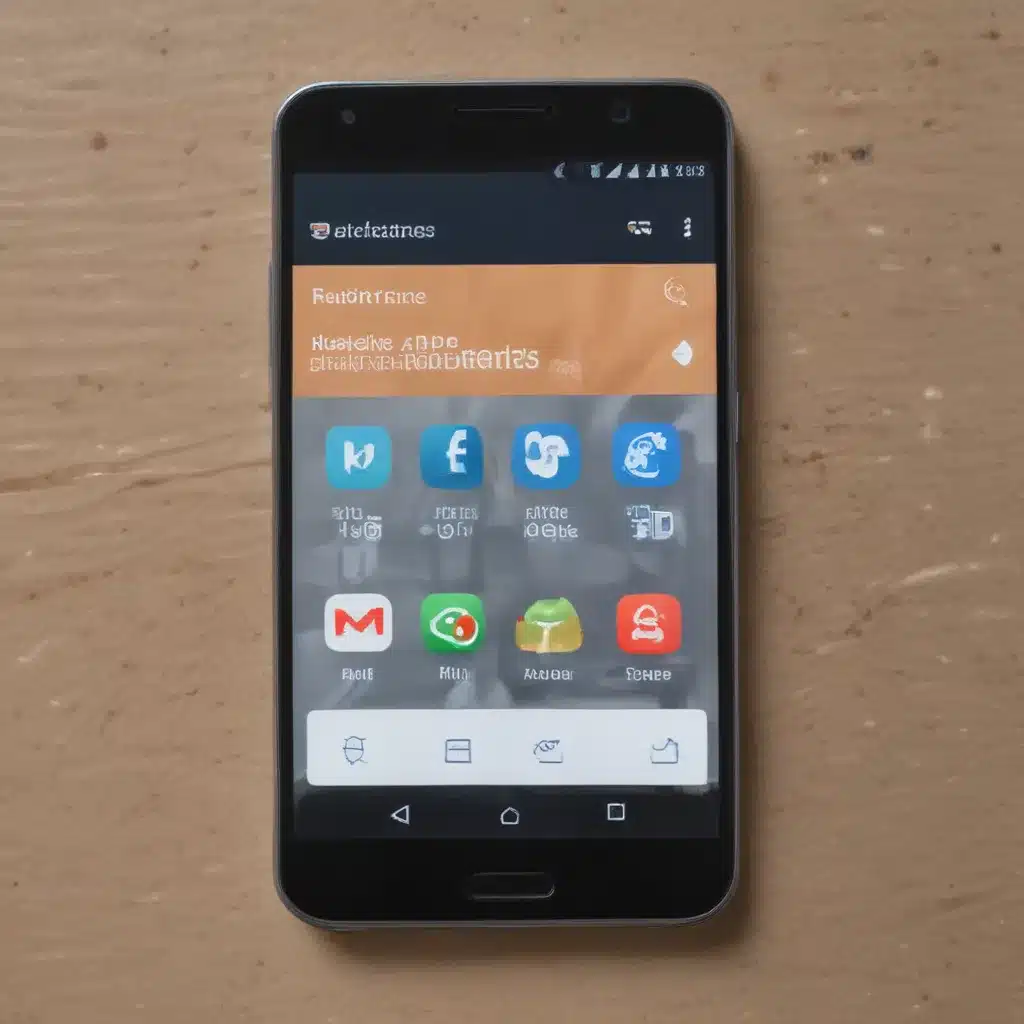
Introduction: Unlocking the Power of Android Customization
As an avid Android user, I’ve always been fascinated by the endless possibilities for personalization that the platform offers. From adjusting the home screen layout to customizing system sounds and app icons, Android’s built-in personalization features empower users to truly make their devices their own. In this comprehensive guide, I’ll delve into the various ways you can maximize these features and transform your Android experience to suit your unique preferences and needs.
The Importance of Personalization in the Android Ecosystem
I firmly believe that personalization is the key to unlocking the full potential of any Android device. It’s not just about making your phone look aesthetically pleasing; it’s about optimizing the user experience to increase productivity, efficiency, and overall satisfaction. By customizing your Android device, you can streamline your workflow, enhance accessibility, and create a more intuitive interaction with your technology.
The Versatility of Android Customization
One of the standout features of the Android platform is its unparalleled versatility when it comes to customization. Unlike other mobile operating systems that offer limited options, Android empowers users to delve deep into the inner workings of their devices, allowing for a truly personalized experience. From the home screen layout to app icons, system sounds to notification settings, the possibilities for customization are virtually endless.
Mastering the Home Screen: Customizing the First Impression
The home screen is the heart of any Android device, serving as the primary gateway to your apps, widgets, and overall user experience. Maximizing the customization of your home screen can make a significant impact on how you interact with your device on a daily basis.
Arranging the Home Screen Layout
One of the most fundamental aspects of home screen customization is the ability to arrange your app icons and widgets in a way that suits your preferences. I can choose to group apps by category, prioritize frequently used apps, or create a minimalist layout that reduces visual clutter. The flexibility to position elements precisely where I want them is a game-changer in terms of efficiency and productivity.
Utilizing Widgets for Instant Information
Widgets are another powerful tool in the Android customization arsenal. These dynamic, interactive elements allow me to access important information and perform quick actions without even having to open an app. From weather forecasts and calendar events to stock prices and music controls, widgets enable me to stay informed and in control at a glance.
Exploring Different Launcher Apps
While the default Android launcher is a great starting point, the availability of third-party launcher apps opens up a whole new world of customization possibilities. These alternative launchers offer a vast array of themes, icon packs, gesture controls, and advanced features that can truly transform the look and feel of my Android device.
Customizing the App Experience: Elevating Your Interactions
Beyond the home screen, Android’s personalization features extend to the app experience, allowing me to tailor the way I interact with individual applications.
Personalizing App Icons and Folders
One of the most visually striking aspects of Android customization is the ability to change app icons and organize them into folders. By applying custom icon packs or creating my own unique app icons, I can achieve a cohesive and aesthetically pleasing look across my device. Additionally, grouping apps into themed folders helps me maintain a organized and clutter-free home screen.
Adjusting App Notifications and Settings
Each Android app comes with its own set of customizable settings and notification preferences. I can fine-tune these options to ensure that I only receive the most relevant and important alerts, avoiding information overload and maximizing my productivity. This level of control over app-specific settings is a game-changer in terms of optimizing the user experience.
Leveraging Automation with Tasker and IFTTT
For those looking to take their Android customization to the next level, tools like Tasker and IFTTT (If This Then That) offer powerful automation capabilities. These apps allow me to create custom rules and triggers that automate various tasks, from adjusting system settings based on location or time of day to integrating my Android device with a wide range of online services and smart home devices.
Enhancing Accessibility and Inclusivity
Android’s built-in personalization features also play a crucial role in enhancing accessibility and inclusivity, ensuring that users of all abilities can fully engage with their devices.
Customizing Accessibility Settings
Android’s accessibility settings provide a range of options for users with visual, auditory, or motor impairments. I can adjust font sizes, enable screen readers, customize touch and gesture controls, and much more, ensuring that my Android device is tailored to my specific needs.
Exploring Alternative Input Methods
In addition to the standard touch-based interaction, Android offers various alternative input methods, such as voice commands, gaze-based control, and even external input devices like keyboards and styluses. By exploring and customizing these options, I can find the most comfortable and efficient way to interact with my Android device, regardless of my physical capabilities.
Personalized Experiences for Users with Disabilities
Android’s commitment to inclusivity extends beyond the built-in accessibility features. The platform also supports a rich ecosystem of third-party apps and services designed to enhance the experience for users with disabilities. From specialized accessibility apps to assistive technologies, the Android ecosystem provides a wealth of personalized solutions to meet the diverse needs of its user base.
Optimizing System Settings and Performance
While the visual and interactive aspects of Android customization are undoubtedly captivating, it’s also essential to delve into the more technical realm of system settings and performance optimization.
Customizing System Sounds and Vibrations
The way my Android device sounds and feels can have a significant impact on my overall user experience. By customizing system sounds, ringtones, and vibration patterns, I can create a more personalized and immersive interaction with my device, enhancing productivity and reducing fatigue.
Optimizing Battery Life and Performance
Android’s built-in power management and performance settings allow me to fine-tune the device’s behavior to suit my specific needs. I can adjust display brightness, enable battery-saving modes, and even optimize app usage to maximize battery life and ensure smooth, responsive performance, even during the most demanding tasks.
Securing and Protecting My Android Device
Personalization isn’t just about aesthetics and user experience; it also involves safeguarding the security and privacy of my Android device. By customizing security settings, enabling biometric authentication, and leveraging Android’s built-in data protection features, I can ensure that my personal information and device are kept safe from unauthorized access or malicious activities.
Embracing the Android Community: Discovering New Personalization Possibilities
The Android ecosystem is not just about the device itself; it’s also about the vibrant community of users, developers, and enthusiasts who are constantly pushing the boundaries of personalization and customization.
Discovering Inspiring Android Customization Ideas
By engaging with the Android community, I can discover a wealth of inspiring ideas and creative solutions for customizing my device. From browsing online forums and social media to exploring dedicated Android customization communities, I can find a treasure trove of themes, icon packs, widgets, and other personalization resources to elevate my Android experience.
Exploring the World of Android Modding and Custom ROMs
For those willing to venture deeper into the world of Android customization, the realm of modding and custom ROMs offers even more possibilities. By flashing alternative firmware or installing custom recovery environments, I can unlock advanced features, improve performance, and create a truly bespoke Android experience tailored to my specific needs and preferences.
Staying Up-to-Date with Android Personalization Trends
As the Android platform continues to evolve, so too do the personalization trends and best practices. By staying informed about the latest developments, software updates, and community-driven innovations, I can ensure that I’m always maximizing the potential of my Android device and keeping pace with the ever-changing landscape of customization.
Conclusion: Embracing the Android Personalization Journey
In conclusion, the built-in personalization features of Android are a true testament to the platform’s flexibility and user-centric design. By exploring and mastering these capabilities, I can transform my Android device into a truly personalized and optimized tool that enhances my productivity, enjoyment, and overall user experience.
As I continue on my Android personalization journey, I will embrace the endless possibilities for customization, from the home screen layout to app interactions, accessibility settings, and beyond. By staying informed, engaging with the community, and continuously experimenting with new ideas, I know that I can unlock the full potential of my Android device and create a truly tailored and empowering mobile experience.












