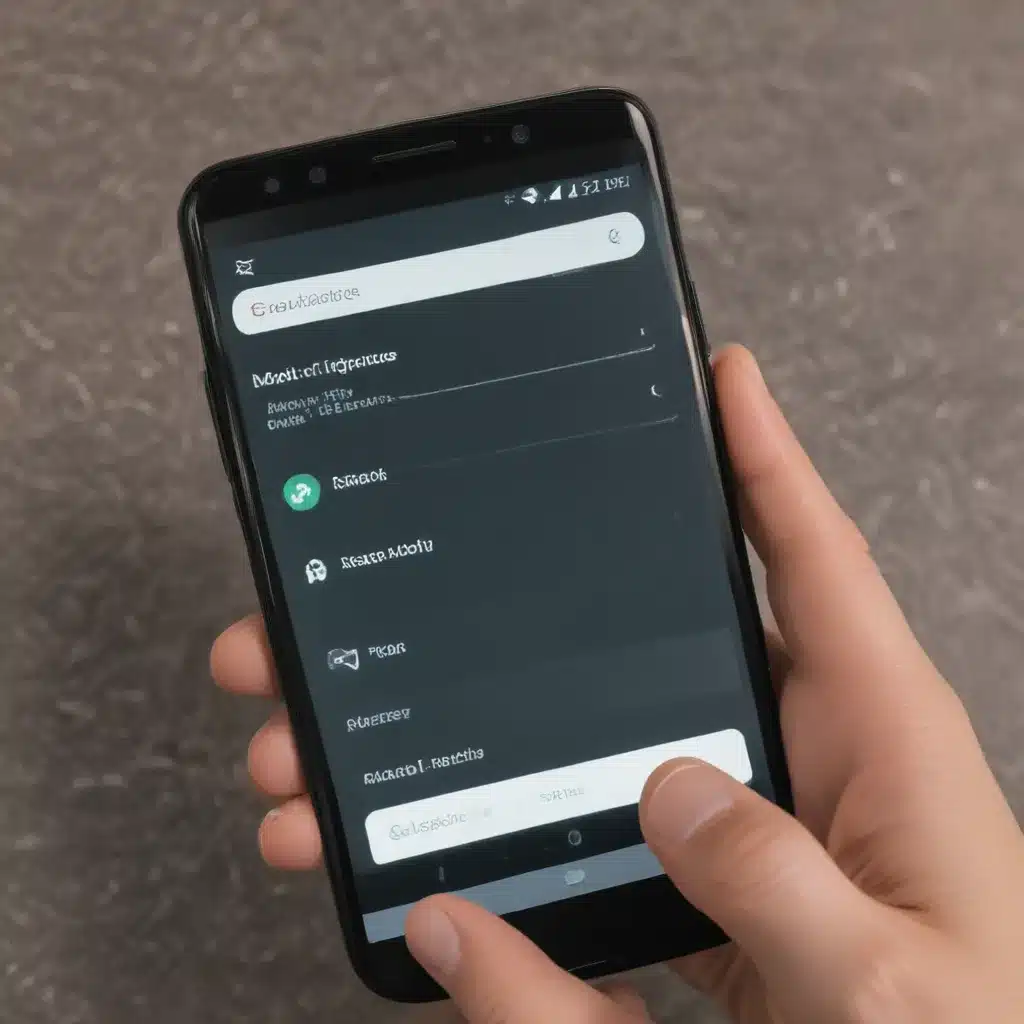
Understanding Android Gestures
I believe that Android gestures are a powerful tool in our quest for quick and efficient device interactions. As an avid Android user, I have experienced firsthand the convenience and productivity gains that can be achieved through mastering these intuitive movements. In this comprehensive article, I aim to guide you through the world of Android gestures, exploring their capabilities, best practices, and how they can streamline your daily digital experience.
Android’s gesture-based interactions have evolved over the years, offering users a diverse array of commands and shortcuts at their fingertips. From the familiar swipe to unlock, to more advanced gestures like split-screen multitasking, the Android ecosystem has continuously expanded its gestural repertoire. By understanding the nuances and potential of these gestures, we can unlock a new level of device control and personalization, tailoring our interactions to our unique needs and preferences.
One of the key advantages of mastering Android gestures is the ability to boost productivity and efficiency. Rather than navigating through menus and multiple taps, we can leverage strategic gestures to access frequently used features, switch between apps, and perform complex tasks with a simple, intuitive movement. This not only saves time but also enhances our overall user experience, allowing us to focus on the content and tasks that matter most.
Exploring Common Android Gestures
As I delve into the world of Android gestures, I believe it’s essential to familiarize ourselves with the most common and widely used movements. These fundamental gestures form the foundation upon which more advanced interactions are built, and mastering them is the first step towards unlocking the full potential of our Android devices.
Swipe
The swipe gesture is perhaps the most ubiquitous of all Android interactions. From unlocking our devices to navigating between home screens, the swipe is a core component of the Android experience. By understanding the different variations of the swipe, such as the horizontal, vertical, and diagonal swipes, we can leverage this versatile gesture to perform a wide range of actions, including accessing the app drawer, opening the notification panel, and switching between open applications.
Tap
The tap gesture is the most basic form of interaction on an Android device. Whether it’s selecting an app, opening a menu, or activating a specific feature, the tap is the foundation upon which most of our interactions are built. However, the tap gesture can be further refined to include double-taps and long-presses, each offering unique functionalities and shortcuts that can streamline our daily tasks.
Pinch-to-Zoom
The pinch-to-zoom gesture is a staple of the Android experience, particularly in applications that involve visual content, such as maps, galleries, and web browsers. By mastering this gesture, we can seamlessly navigate and explore our digital environments, zooming in on the details that matter most and gaining a better understanding of the information presented.
Split-Screen Multitasking
One of the more advanced Android gestures is the split-screen multitasking feature. By understanding how to initiate and control this gesture, we can effectively juggle multiple tasks simultaneously, enhancing our productivity and allowing us to stay focused on the most crucial aspects of our digital workflow.
Leveraging Gesture Customization
As I delve deeper into the world of Android gestures, I’ve come to appreciate the level of customization and personalization that the platform offers. By understanding the various options for customizing and optimizing our gestural interactions, we can truly tailor our Android experience to our unique needs and preferences.
Gesture Mapping
One of the key aspects of gesture customization is the ability to map specific gestures to desired actions. Through gesture mapping, we can assign our most frequently used commands, shortcuts, and features to intuitive movements, ensuring that our interactions are streamlined and effortless. This level of customization not only enhances our productivity but also reinforces the sense of ownership and control over our digital environment.
Gesture-Based Automation
Building upon the concept of gesture mapping, Android also offers the ability to leverage gestures for automated workflows and actions. By combining gestures with powerful apps and tools, we can create custom routines and macros that can significantly simplify our daily tasks. For example, a specific gesture could be used to initiate a series of actions, such as launching a specific app, sending a pre-written message, or adjusting device settings.
Gesture-Driven Accessibility
Another aspect of gesture customization that I find particularly compelling is the role it plays in enhancing accessibility on Android devices. By tailoring gestures to meet the unique needs of users with various abilities, we can empower individuals to interact with their devices in a more intuitive and seamless manner. This could include, for instance, leveraging custom gestures for users with limited dexterity or creating specialized gestural commands for those with visual impairments.
Mastering Gesture-Driven Productivity
As I continue to explore the vast potential of Android gestures, I’m continuously amazed by the productivity gains that can be achieved through their strategic implementation. By understanding how to leverage these intuitive movements to streamline our workflows, we can unlock a new level of efficiency and focus in our digital lives.
Gesture-Powered Multitasking
One of the most compelling applications of Android gestures is their ability to enhance multitasking capabilities. By mastering the split-screen multitasking gesture, for example, we can effortlessly juggle multiple tasks simultaneously, seamlessly switching between open applications and maintaining our productivity momentum.
Gesture-Driven App Navigation
Another area where Android gestures can significantly improve our productivity is in the realm of app navigation. By familiarizing ourselves with gestures like swiping to navigate between screens, accessing menus and settings, and even closing apps, we can minimize the number of taps and clicks required to accomplish our goals, ultimately saving valuable time and mental effort.
Gesture-Powered Device Control
Beyond the realm of app interactions, Android gestures also offer a means to control various aspects of our device’s functionality. From adjusting volume and brightness levels to triggering device actions like taking screenshots or activating the voice assistant, the ability to leverage gestures for these common tasks can streamline our device interactions and keep us focused on the task at hand.
Gesture Best Practices and Troubleshooting
As I’ve delved deeper into the world of Android gestures, I’ve come to appreciate the importance of understanding best practices and troubleshooting techniques. By following these guidelines, we can ensure that our gestural interactions are seamless, efficient, and truly enhance our overall user experience.
Gesture Discoverability
One of the key considerations when mastering Android gestures is the concept of discoverability. Ensuring that we are aware of the available gestural commands and their corresponding functionalities is crucial to unlocking their full potential. This might involve exploring device settings, reviewing app tutorials, or even experimenting with different movements to uncover hidden gestural capabilities.
Gesture Ergonomics
Another important aspect of Android gesture mastery is the consideration of ergonomics. By understanding the natural and comfortable positioning of our hands and fingers, we can optimize our gestural interactions for efficiency and comfort. This might involve adjusting our grip, finding the most intuitive swiping angles, or even exploring alternate gesture variations that better suit our individual hand and finger dexterity.
Gesture Troubleshooting
Inevitably, there may be times when our Android gestures don’t behave as expected or encounter technical issues. In such cases, it’s essential to have a solid understanding of troubleshooting techniques. This might involve checking device settings, updating software, or even exploring third-party apps and tools that can enhance our gestural experiences.
Real-World Applications and Case Studies
As I’ve delved deeper into the world of Android gestures, I’ve been fascinated by the real-world applications and case studies that showcase the transformative power of these intuitive interactions. By exploring these real-world examples, we can gain a deeper understanding of the practical benefits and potential of mastering Android gestures.
Productivity Boost for Mobile Professionals
One compelling case study I’ve encountered is the story of a mobile professional who, through the strategic implementation of Android gestures, was able to significantly boost their productivity and efficiency. By customizing their device’s gesture mapping, they were able to streamline their workflow, quickly accessing frequently used features and applications, and minimizing the time spent navigating through menus and tapping on icons.
Accessibility Enhancements for Users with Disabilities
Another inspiring case study I’ve come across is the impact of Android gestures on enhancing accessibility for users with various abilities. By leveraging customizable gestural commands, individuals with limited dexterity or visual impairments were able to interact with their devices in a more intuitive and empowering manner, ultimately improving their overall quality of life and digital independence.
Gesture-Driven Automation for Smart Home Integration
As the Internet of Things (IoT) continues to evolve, I’ve been intrigued by the potential of Android gestures to streamline smart home integration and automation. By combining gestural commands with smart home devices and applications, users have been able to create seamless routines and macros that simplify their daily tasks, such as adjusting lighting, controlling media playback, or even triggering complex home automation sequences with a simple, intuitive movement.
Conclusion: The Future of Android Gestures
As I reflect on the depth and breadth of Android gestures, I can’t help but be excited about the future of this powerful and versatile form of interaction. With each passing year, the Android ecosystem continues to evolve, introducing new and innovative gestural capabilities that push the boundaries of what’s possible in the realm of mobile device control and personalization.
Looking ahead, I envision a future where Android gestures become even more seamlessly integrated into our daily lives, serving as the primary means of interacting with our digital environments. Advancements in artificial intelligence and machine learning may lead to the development of context-aware gestures that anticipate our needs and preferences, proactively offering tailored shortcuts and automations.
Furthermore, I believe that the integration of Android gestures with emerging technologies, such as augmented reality and virtual reality, will open up entirely new realms of immersive and intuitive interactions. Imagine being able to control our digital worlds with a simple, natural movement, seamlessly navigating through virtual environments or manipulating holographic projections with the fluidity of our hands.
The potential of Android gestures is truly limitless, and as I continue to explore and master these intuitive movements, I’m excited to see how they will shape the future of our digital experiences. By staying attuned to the latest developments and trends, and continuously experimenting with new gestural possibilities, we can position ourselves at the forefront of this exciting technological frontier, unlocking unprecedented levels of productivity, efficiency, and personalization in our Android-powered lives.












