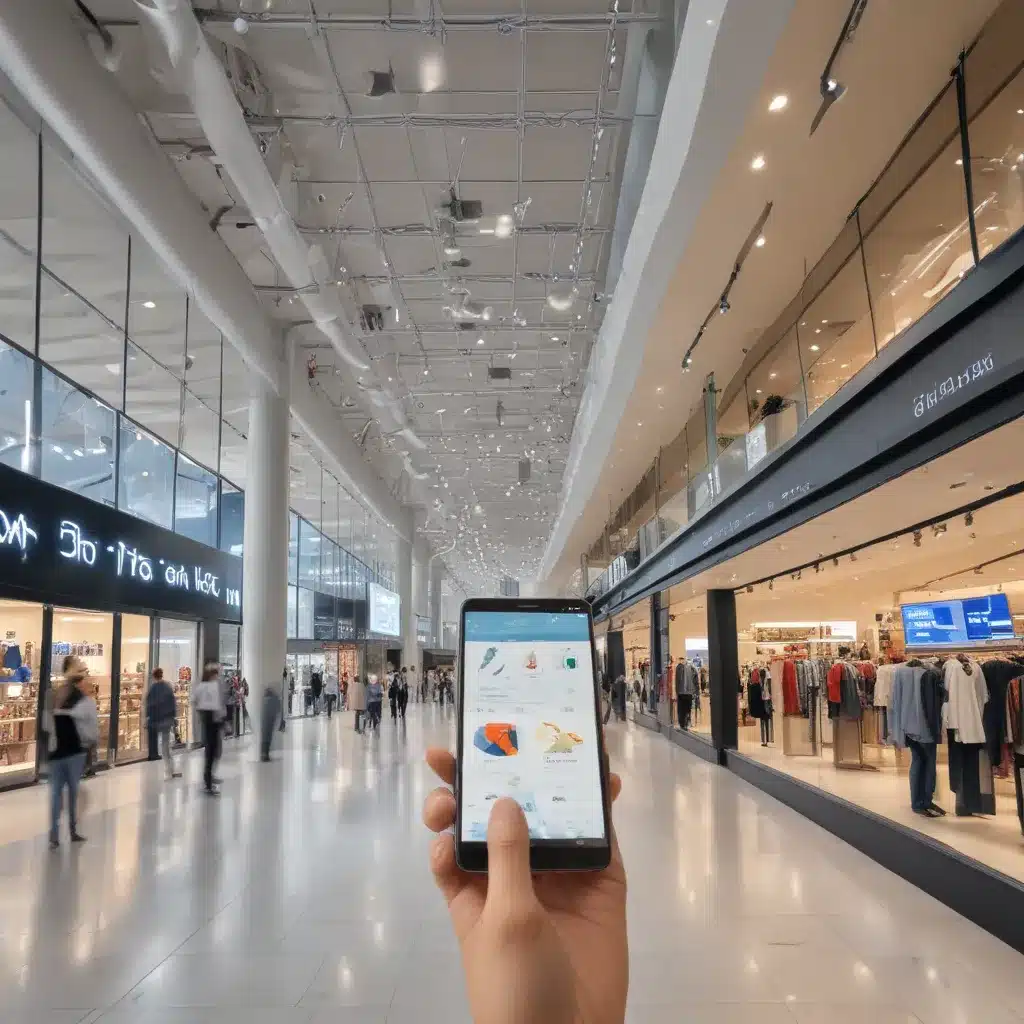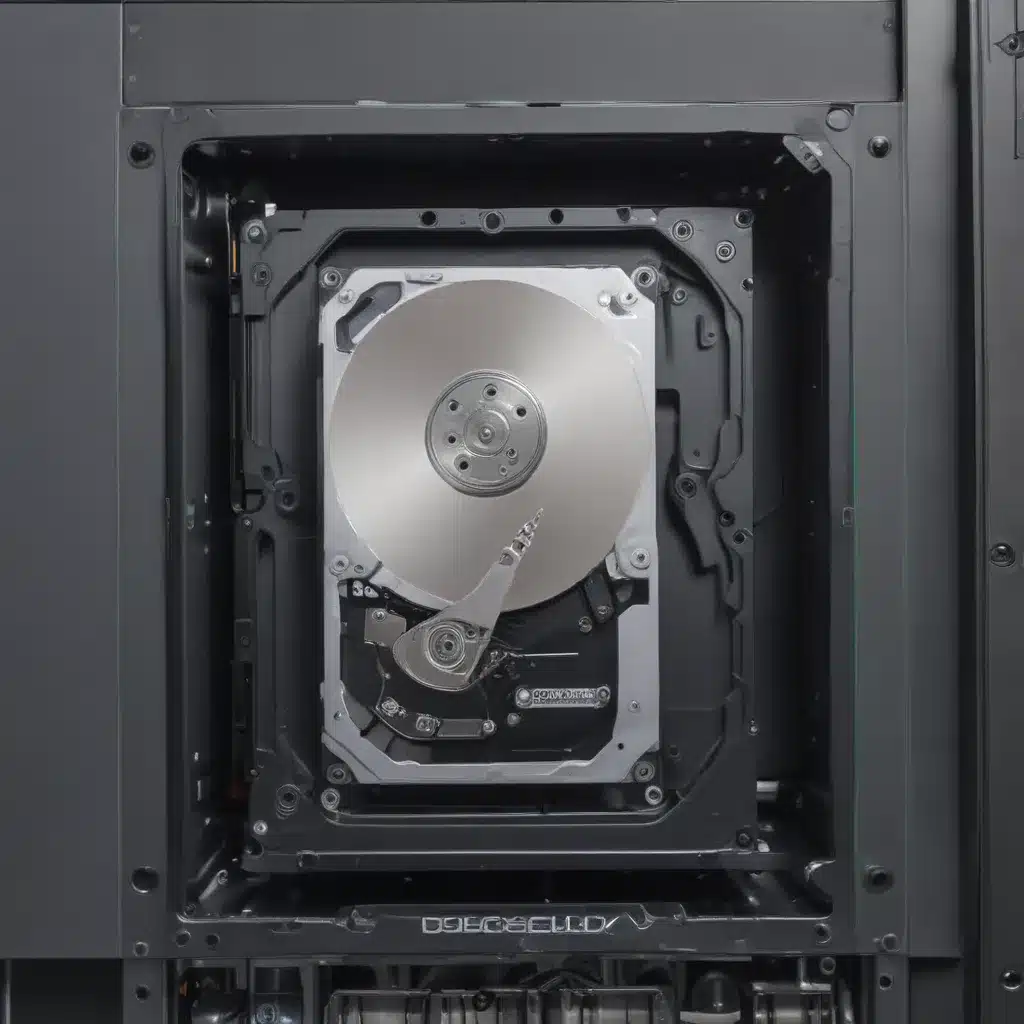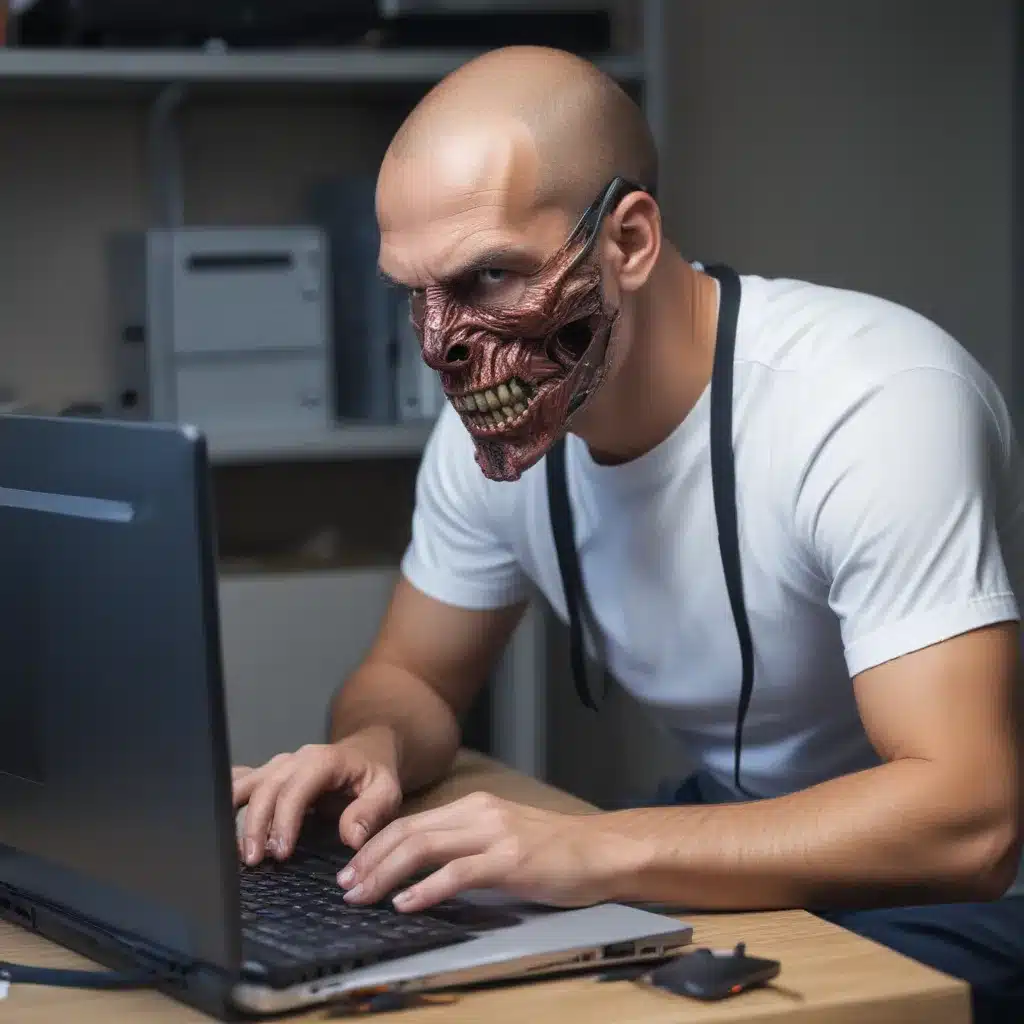Introduction
In 2024, many laptop owners will face the decision of whether to repair or replace their aging laptops. As laptops get older, they can start to have issues like slow performance, short battery life, broken parts, etc. Determining if repairing or replacing your laptop is the better option can be challenging. This article will dive into the key factors to consider when deciding between laptop repair and replacement in 2024.
Cost Comparison
One of the biggest considerations is cost. Replacing a laptop is often more expensive than repairing it. However, there are some instances where replacement may be the more cost-effective option long-term. Here is a comparison of typical costs:
Laptop Repair Costs
- Screen repair: $100-$300
- Battery replacement: $50-$150
- Keyboard repair: $50-$150
- Motherboard repair: $200-$500
- Full system diagnostic: $50-$150
Laptop Replacement Cost
- Entry-level laptop: $400-$600
- Mid-range laptop: $600-$1,000
- High-end laptop: $1,000-$2,000
As you can see, many minor repairs like a battery or keyboard replacement are significantly cheaper than buying a brand new laptop. However, costs add up quickly, and if you need multiple repairs exceeding $500, replacement may start to make more financial sense.
Laptop Age
The age of your laptop is a key factor in the repair vs replace decision.
- If your laptop is less than 2 years old, repairs are typically better since replacement costs cannot be justified for a nearly new laptop.
- For laptops 2-4 years old, the decision depends on the types of issues you’re having. Minor issues can likely be cost-effectively repaired, while multiple major repairs may indicate replacement.
- For laptops over 5 years old, replacement often makes more sense as parts wear out and become obsolete. Paying for many repairs on an old system may not be worth it.
Of course, laptop age is not definitive – it depends on how well the laptop has been maintained and what kinds of issues you’re experiencing. But it provides a general guideline.
Repair Factors
When considering a repair, there are a few factors to keep in mind:
- Repair costs – Do quotes from repair shops fit your budget, or is replacement looking like the cheaper option?
- Repair time – Can you be without your laptop for several days or weeks during the repair?
- Repair quality – Does the repair shop seem knowledgeable and reputable? Low quality repairs may not resolve issues fully.
- Warranty – Will the repair be guaranteed or warranted by the shop doing the work? Lack of warranty could mean issues recur.
Thoroughly vetting the repair shop and understandingcosts and timelines is essential to determine if repair is the right path forward.
Replacement Considerations
If replacement looks to be the better choice, keep these factors in mind when laptop shopping:
- Budget – Define your replacement budget and look for best value, not just cheapest option.
- Use cases – Consider what you use your laptop for (browsing, gaming, editing, etc) and choose one suited for those uses.
- Portability – Do you travel a lot with your laptop? Prioritize weight, battery life and durability.
- Lifespan – Look for a laptop that should last 4-6 years with proper care and maintenance. Don’t buy lower quality.
- Operating system – Determine if you want to stick with your current OS or change to something new. This affects software compatibility.
- Future-proofing – Choose a laptop with specifications that meet your needs for the next few years. Don’t skimp on memory, storage or processor.
Prioritizing these factors will help ensure your replacement laptop stands the test of time and truly offers better long-term value than investing in extensive repairs.
When Repair Often Makes Sense
Repairs are typically the better choice in these scenarios:
- Only minor issues are occurring like battery replacement or keyboard repair
- Laptop is less than 2-3 years old
- Cost of repairs is significantly less than replacement cost
- You need specific software or hardware that would be difficult to set up again
- Data recovery from old laptop would be complex or time-consuming
When Replacement Often Makes Sense
Replacement is likely the better option in these cases:
- Laptop is over 5 years old
- Multiple components are failing and require repair
- Cost of repairs exceeds 50-60% of replacement cost
- Laptop is slow and basic usage has become difficult
- Repairs are short-term band-aids rather than long-term fixes
Bottom Line
When deciding between repairing or replacing your aging laptop in 2024, the key factors to consider are cost comparisons, laptop age, extent of repairs needed, laptop use cases, and expected lifespan. For older laptops with many failing components, replacement often makes more long-term sense. But for younger laptops or minor issues, repairs can be far more cost-effective. Carefully evaluate your specific situation and needs to determine if repair or replacement is the better choice.