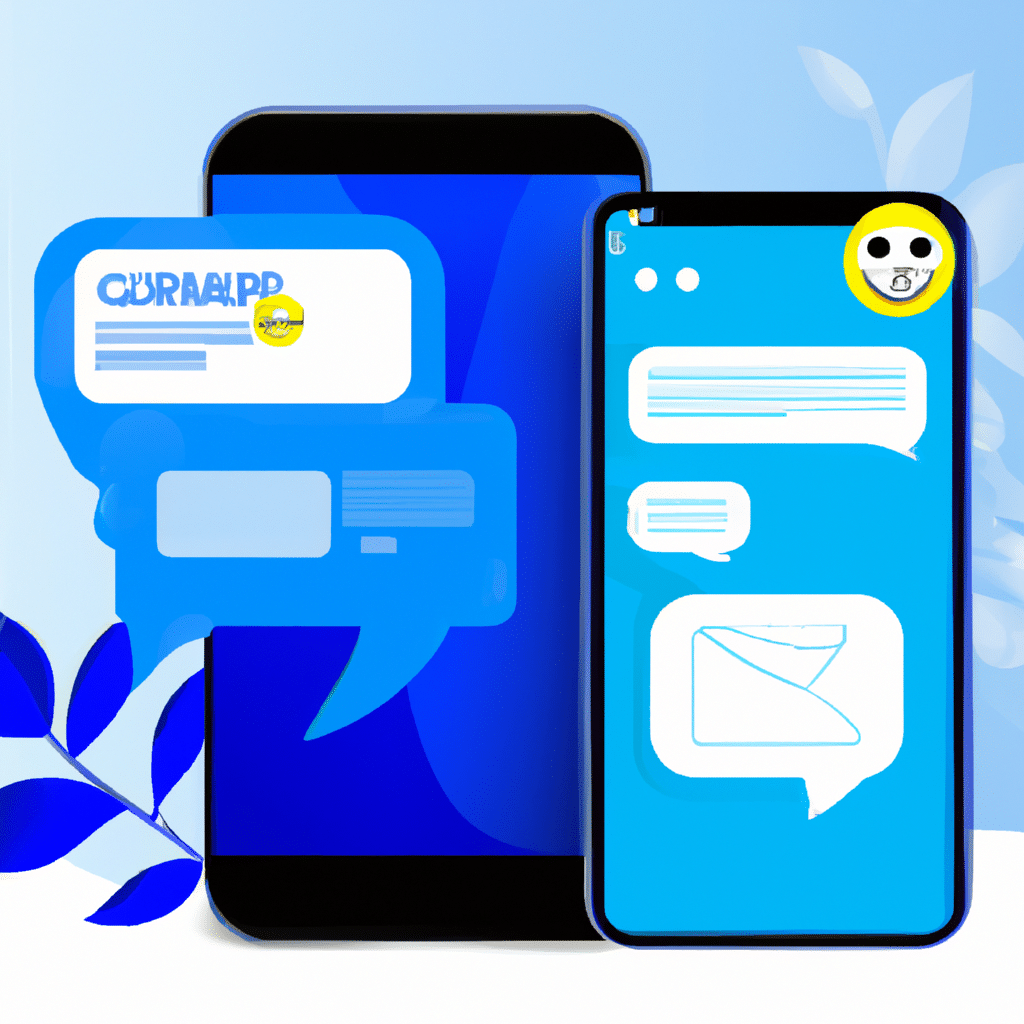In today’s digital age, social media has become an integral part of our daily lives. Twitter, in particular, has made it easier for customers to connect with businesses and vice versa. This microblogging platform has become a popular choice for customer service inquiries, with many businesses utilizing it as a means of communication with their customers. In this article, we’ll explore the best practices for using Twitter as a customer service tool and how to effectively communicate with your customers.
Why Twitter is a Great Tool for Customer Service
Twitter is an excellent platform for customer service for several reasons. First, it is a real-time platform that allows for immediate responses. Second, it has a large user base, making it easier for customers to connect with businesses. Finally, Twitter has a character limit, which forces businesses to be concise and to the point in their responses.
Setting Up Your Twitter Account for Customer Service
Before you start using Twitter for customer service, you need to ensure that your Twitter account is set up correctly. Here are some best practices for setting up your Twitter account for customer service:
1. Create a Dedicated Customer Service Account
Creating a dedicated Twitter account for customer service inquiries is a great way to ensure that you are only receiving messages related to customer service. This account should be separate from your main Twitter account and should be solely focused on customer service.
2. Customize Your Twitter Profile
Your Twitter profile should be customized to reflect your brand and to make it clear that it is a customer service account. You should include your company logo, a cover photo, and a bio that clearly states that it is a customer service account.
3. Set Your Twitter Response Time
Setting your Twitter response time is important to manage customer expectations. You should aim to respond to customer inquiries within 24 hours, but ideally, you should aim to respond within a few hours.
Best Practices for Using Twitter for Customer Service
Now that you have set up your Twitter account for customer service, here are some best practices for using Twitter to communicate with your customers effectively:
1. Respond Quickly
As previously mentioned, Twitter is a real-time platform, and customers expect immediate responses. You should aim to respond to customer inquiries as quickly as possible to ensure customer satisfaction.
2. Use Personalized Responses
Using personalized responses is an excellent way to show customers that you care about their inquiries. Addressing customers by their name and using a friendly tone can go a long way in building customer loyalty.
3. Be Concise
Twitter has a character limit, so it’s essential to be concise in your responses. Get straight to the point and answer the customer’s question or concern.
4. Use Hashtags and Keywords
Using relevant hashtags and keywords in your tweets can help customers find your account and can make it easier to categorize and respond to customer inquiries.
5. Take Conversations Offline
If a customer inquiry requires a more in-depth conversation, it’s best to take the conversation offline. Direct the customer to a phone number or email address where they can get more detailed assistance.
Tips for Effective Twitter Customer Service
Here are some additional tips for providing effective customer service on Twitter:
1. Monitor Your Twitter Account
Monitoring your Twitter account regularly is crucial to ensure that you are responding to customer inquiries promptly. Use Twitter’s native monitoring tools or a third-party social media management tool to monitor your account.
2. Provide Consistent Responses
Providing consistent responses to customer inquiries is important to ensure that customers are receiving accurate information. Develop a set of response templates to ensure that your responses are consistent.
3. Analyze Your Twitter Data
Analyzing your Twitter data can help you identify trends and areas for improvement. Use Twitter’s native analytics tools or a third-party social media management tool to analyze your Twitter data.
Conclusion
Twitter is an excellent platform for customer service inquiries. By setting up your Twitter account correctly, responding quickly, using personalized responses, and taking conversations offline when necessary, you can provide effective customer service on Twitter. Remember to monitor your account regularly, provide consistent responses, and analyze your Twitter data to ensure that you are providing the best possible customer service.