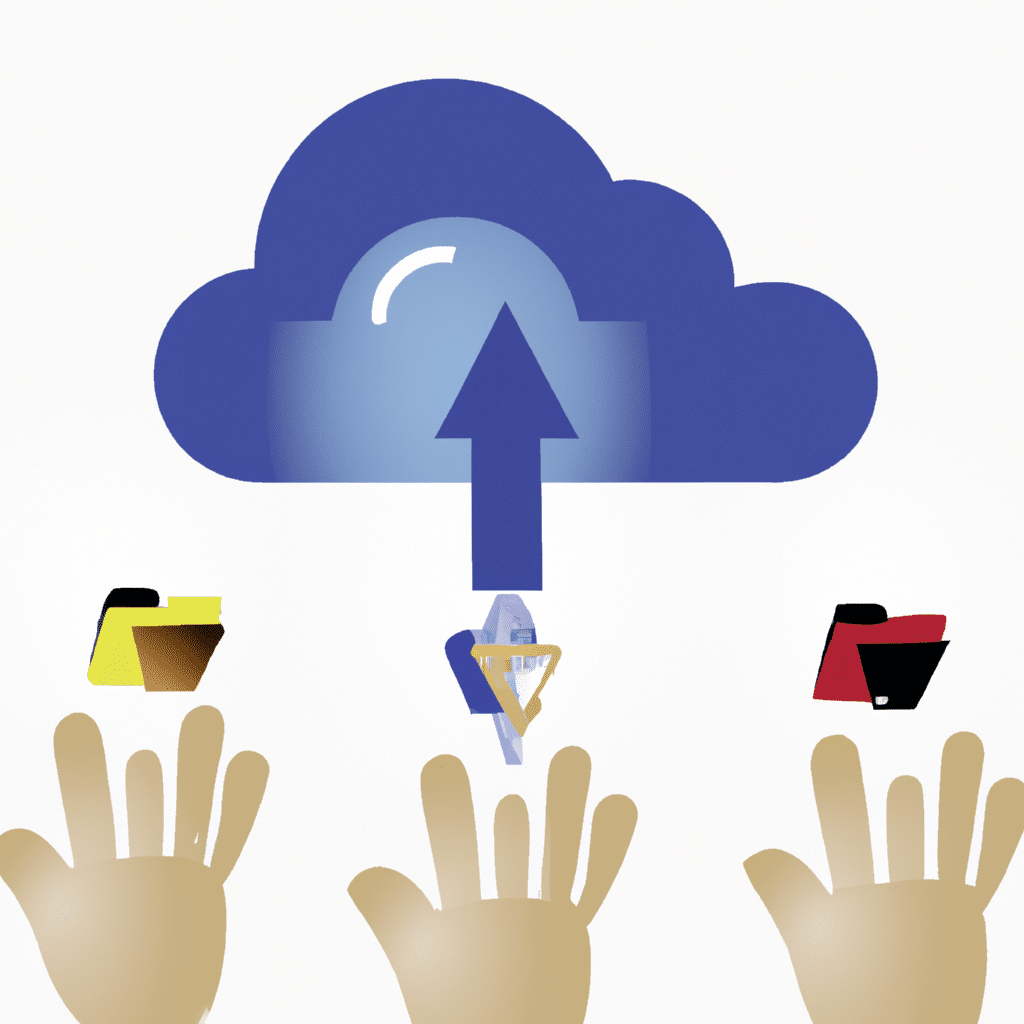How to Transfer Files Between Different Cloud Storage Services
In today’s digital age, cloud storage services have become increasingly popular for storing and sharing files. However, with so many different cloud storage services available, it can be challenging to transfer files between them. In this article, we’ll explore how to transfer files between different cloud storage services, and provide you with step-by-step instructions to make the process as seamless as possible.
Why Transfer Files Between Cloud Storage Services?
There are several reasons why you might want to transfer files between different cloud storage services. One common reason is that you may have files stored on one service, but want to switch to another service for various reasons, such as better pricing or more storage space. Another reason is that you may need to share files with someone who uses a different cloud storage service.
Regardless of your reason for transferring files, it’s essential to understand how to do it efficiently and securely.
Step-by-Step Guide to Transfer Files Between Cloud Storage Services
Before you begin the transfer process, you should ensure that both cloud storage services support the file types you want to transfer. You should also check that you have enough storage space available on both services.
Here are the steps you need to follow to transfer files between different cloud storage services:
Step 1: Download Files from the Source Cloud Storage Service
The first step is to download the files you want to transfer from the source cloud storage service. To do this, log in to your account on the source service and navigate to the files you want to transfer. Once you’ve located the files, download them to your computer.
Step 2: Upload Files to the Destination Cloud Storage Service
After you’ve downloaded the files from the source cloud storage service, the next step is to upload them to the destination cloud storage service. To do this, log in to your account on the destination service and navigate to the folder where you want to upload the files. Once you’ve located the folder, click the upload button and select the files you want to transfer.
Step 3: Verify That Files Were Transferred Correctly
After you’ve uploaded the files to the destination cloud storage service, you should verify that the files were transferred correctly. To do this, navigate to the folder where you uploaded the files and check that they are all there. You should also open a couple of the files to ensure that they open correctly.
Step 4: Delete Files from the Source Cloud Storage Service
Once you’ve verified that the files were transferred correctly, the last step is to delete the files from the source cloud storage service. To do this, navigate to the folder where the files are located and delete them. Be sure to check that all the files have been deleted successfully.
Best Practices for Transferring Files Between Cloud Storage Services
When transferring files between different cloud storage services, it’s essential to follow some best practices to ensure that the process is as seamless and secure as possible. Here are some best practices to keep in mind:
- Always verify that the files were transferred correctly before deleting them from the source cloud storage service.
- Use a reliable internet connection to prevent interruptions during the transfer process.
- Encrypt your files before transferring them to ensure that they are secure.
- Use cloud storage services that offer end-to-end encryption to ensure that your files are always secure.
Conclusion
Transferring files between different cloud storage services can be a straightforward process if you follow the right steps and best practices. By using our step-by-step guide, you can easily transfer your files between different cloud storage services and ensure that the process is secure and seamless. Remember to always verify that the files were transferred correctly before deleting them, and use best practices to keep your files secure during the transfer process.