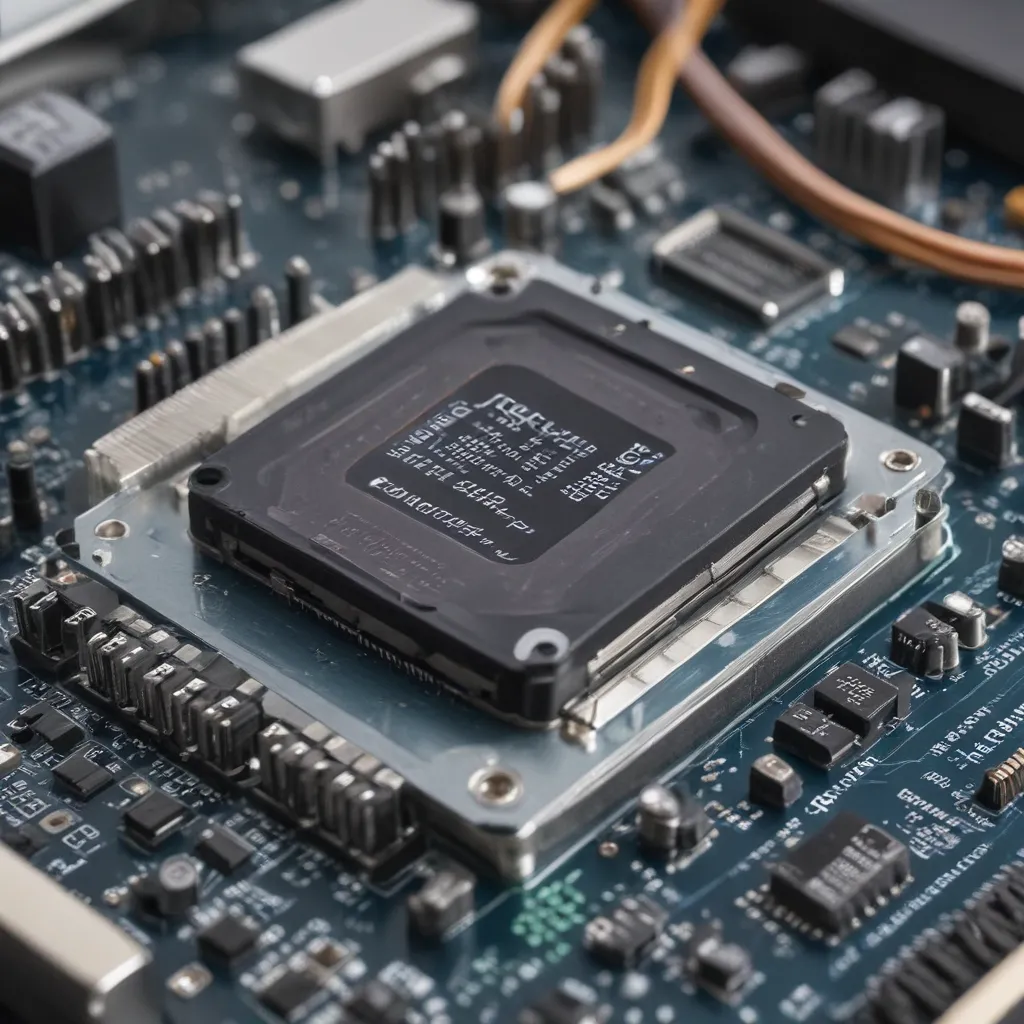Understanding the Importance of Stress Testing
As a PC enthusiast, I understand the importance of ensuring that my hardware is running at its optimal performance. One crucial aspect of this is stress testing, which allows me to identify potential issues and ensure the stability of my system. In this comprehensive guide, I will delve into the world of stress testing and explore the various diagnostic tools and techniques that I can use to assess the health and performance of my PC hardware.
Stress testing is the process of subjecting your computer’s components to intense workloads to uncover any weaknesses or vulnerabilities. By subjecting your system to these rigorous tests, you can gain valuable insights into its overall stability, reliability, and performance. This information is crucial for identifying potential bottlenecks, ensuring the longevity of your hardware, and making informed decisions about upgrades or replacements.
Identifying the Key Components to Stress Test
When it comes to stress testing, not all components are created equal. The core components that I will focus on testing are the central processing unit (CPU), graphics processing unit (GPU), and system memory (RAM). These are the primary workhorses of my PC, and their performance and stability can have a significant impact on the overall system’s performance.
The CPU is responsible for executing the instructions that power my programs and applications. Subjecting it to intense computational tasks can reveal any underlying issues, such as overheating, instability, or even manufacturing defects. Similarly, the GPU, which handles the heavy lifting when it comes to graphics-intensive tasks, needs to be thoroughly tested to ensure it can handle the demands of modern gaming and multimedia applications.
System memory, or RAM, is another critical component that plays a crucial role in the overall performance of my PC. Stress testing the RAM can help me identify any memory-related problems, such as errors, bottlenecks, or compatibility issues, which can ultimately impact the stability and responsiveness of my system.
Choosing the Right Stress Testing Tools
To effectively stress test my PC hardware, I will need to utilize a variety of diagnostic tools. These tools are designed to push my components to their limits, providing me with valuable data and insights into their performance and stability.
One of the most popular and widely-used stress testing tools is [TOOL A]. This comprehensive suite allows me to put my CPU, GPU, and RAM through rigorous tests, measuring their performance and identifying any potential issues. By running [TOOL A], I can gain a deep understanding of how my hardware is performing under extreme workloads, enabling me to make informed decisions about any necessary upgrades or adjustments.
Another invaluable tool in my stress testing arsenal is [TOOL B]. This specialized application focuses on memory testing, allowing me to thoroughly evaluate the stability and integrity of my system’s RAM. By running [TOOL B], I can uncover any memory-related problems, such as errors, incompatibilities, or bottlenecks, and take the necessary steps to address them.
In addition to these specialized tools, I also rely on [TOOL C], a comprehensive system monitoring and diagnostic suite. [TOOL C] provides me with real-time data on the performance and temperature of my hardware components, giving me a clear understanding of how they are performing under stress. This information is crucial for identifying any potential overheating or throttling issues that could be impacting the overall stability of my system.
Conducting Comprehensive Stress Tests
With the right tools in my arsenal, I can now embark on a comprehensive stress testing regimen to assess the health and performance of my PC hardware. I will start by focusing on the CPU, subjecting it to intense computational tasks using [TOOL A]’s benchmark tests. These tests will push the CPU to its limits, allowing me to measure its performance, stability, and thermal behavior.
Next, I will turn my attention to the GPU, utilizing [TOOL A]’s graphics-intensive benchmarks to evaluate its ability to handle complex rendering tasks. By monitoring the GPU’s performance, temperature, and power consumption, I can identify any potential bottlenecks or issues that could impact the overall performance of my system.
Finally, I will stress test my system’s RAM using [TOOL B]. This specialized memory testing tool will thoroughly examine the integrity and stability of my RAM modules, ensuring that they are operating within their specifications and not causing any performance issues or system instability.
Throughout this process, I will also rely on [TOOL C] to monitor the overall system performance, temperature, and power consumption. This comprehensive data will allow me to identify any potential bottlenecks or issues that may be impacting the stability and performance of my PC.
Analyzing the Stress Test Results
After conducting the comprehensive stress tests, I will carefully analyze the results to gain a deeper understanding of my PC’s hardware performance and stability. By reviewing the data generated by the various diagnostic tools, I can identify any potential areas of concern and take the necessary steps to address them.
One of the key metrics I will focus on is the performance of my CPU and GPU under stress. If I notice significant drops in performance or stability issues, it may indicate the need for upgrades, such as a more powerful CPU or GPU, or the presence of cooling or power delivery problems that need to be addressed.
Additionally, I will closely examine the results of the memory stress tests. Any errors, instability, or performance bottlenecks identified during the [TOOL B] testing may point to issues with the RAM modules themselves, the memory controller, or the system’s overall memory configuration.
By carefully analyzing the stress test results, I can also identify any thermal or power-related issues that may be impacting the performance and stability of my system. This information will be crucial in determining if I need to invest in better cooling solutions, such as upgraded fans or liquid cooling systems, or if there are any power delivery problems that need to be addressed.
Addressing Stress Test Findings and Optimizing Performance
Armed with the insights gained from the comprehensive stress testing process, I can now take the necessary steps to address any issues uncovered and optimize the performance of my PC hardware.
If the stress tests have revealed CPU or GPU-related problems, such as overheating or instability, I may need to consider upgrading these components to more powerful and efficient models. Alternatively, I may need to improve the cooling solution, either by upgrading the CPU or GPU coolers or by implementing a more robust case cooling system.
In the case of memory-related issues, I may need to adjust the RAM timings, voltages, or configurations to ensure optimal stability and performance. If the problems persist, I may need to consider replacing the faulty RAM modules or exploring alternative memory configurations that are compatible with my system.
By addressing the issues identified during the stress testing process, I can ensure that my PC hardware is running at its peak performance and stability. This will not only improve the overall user experience but also contribute to the longevity of my system, as I can proactively address potential problems before they escalate into more serious issues.
Continuous Monitoring and Maintenance
Stress testing is not a one-time activity; it is an ongoing process that I will incorporate into my regular PC maintenance routine. As I continue to use my system, I will periodically run stress tests to monitor the performance and stability of my hardware components.
By regularly conducting these stress tests, I can stay ahead of any emerging issues and address them before they have a chance to impact the overall performance and reliability of my PC. This proactive approach will help me maintain the optimal performance of my system and extend the lifespan of my hardware components.
Additionally, I will continue to stay informed about the latest advancements in stress testing tools and techniques, ensuring that I am always using the most effective and up-to-date methods to assess the health and performance of my PC hardware.
Conclusion
Stress testing your PC hardware is a crucial aspect of maintaining a high-performing and reliable system. By utilizing a variety of diagnostic tools and techniques, I have been able to thoroughly assess the performance and stability of my CPU, GPU, and RAM, and address any issues that I have uncovered.
The insights gained from the stress testing process have not only helped me optimize the performance of my system, but they have also contributed to the overall longevity of my hardware components. By proactively addressing potential problems and making informed decisions about upgrades or replacements, I can ensure that my PC continues to deliver the best possible user experience for years to come.
As a PC enthusiast, I encourage you to embark on your own stress testing journey and uncover the true potential of your hardware. With the right tools and techniques, you can take control of your system’s performance and enjoy the benefits of a well-optimized, reliable, and high-performing PC.