How to Recover Files from a Corrupt Cloud Storage Server
Cloud storage has revolutionized the way we store our files. It offers convenience, flexibility, and accessibility. However, it is not immune to corruption, which can lead to data loss. Losing important files can be a nightmare, especially if you don’t have a backup. But don’t panic yet; there is still hope. In this article, we will show you how to recover files from a corrupt cloud storage server.
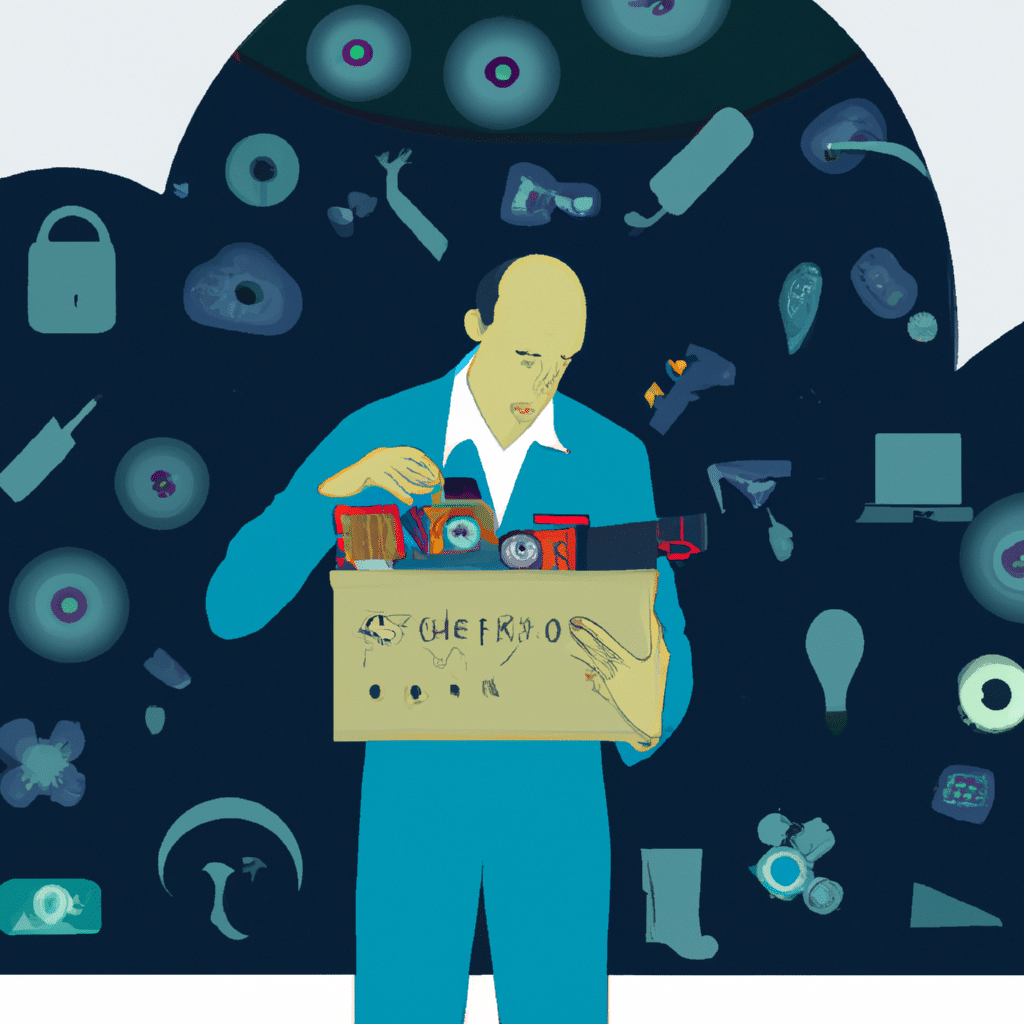
Understanding Cloud Storage
Before we dive into the recovery process, let’s first understand what cloud storage is. Cloud storage is a service that allows you to store your data on remote servers that can be accessed through the internet. This means that you don’t have to rely on local storage devices such as hard drives or flash drives. Instead, you can access your data from anywhere, as long as you have an internet connection.
Causes of Corrupt Cloud Storage
There are several reasons why your cloud storage can become corrupt. One of the most common causes is a network interruption during file transfer. This can cause incomplete files to be uploaded, resulting in corruption. Another cause is a virus or malware infection, which can damage your files. Additionally, human error, such as accidental deletion or formatting, can also lead to file corruption.
Steps to Recover Files from a Corrupt Cloud Storage Server
Recovering files from a corrupt cloud storage server can be a daunting task, but it’s not impossible. Here are the steps you can follow to recover your files.
Step 1: Identify the Cause of Corruption
Before you start the recovery process, it’s essential to identify the cause of corruption. This will help you determine the appropriate recovery method to use. If the corruption was caused by a virus or malware infection, you will need to run a virus scan on your system. If the corruption was caused by incomplete file transfer, you will need to re-upload the files.
Step 2: Contact the Cloud Storage Provider
If you are unable to recover your files using the above methods, the next step is to contact your cloud storage provider. They may have a backup of your files, which they can restore for you. Additionally, they may have tools or methods to recover your files.
Step 3: Use Data Recovery Software
If the above methods fail, you can use data recovery software to recover your files. There are several data recovery software programs available online that you can use. These programs work by scanning your storage device for recoverable files and restoring them.
Step 4: Hire a Data Recovery Specialist
If all else fails, you can hire a data recovery specialist. These are professionals who specialize in recovering lost or corrupted data. They have specialized tools and techniques that can recover even the most damaged files. However, this option can be costly, so it’s advisable to use it as a last resort.
Best Practices to Prevent Cloud Storage Corruption
Prevention is always better than cure, and the same applies to cloud storage corruption. Here are some best practices to prevent cloud storage corruption.
Regular Backups
Regular backups are essential to prevent data loss. Make sure you have a backup of all your important files in a separate location. This way, if your cloud storage becomes corrupt, you can easily restore your files.
Use Reliable Antivirus Software
Using reliable antivirus software can prevent virus or malware infections, which can cause file corruption. Make sure to keep your antivirus software up to date to ensure maximum protection.
Avoid Interrupting File Transfer
Avoid interrupting file transfer by ensuring a stable internet connection. If you are uploading or downloading large files, make sure you have a stable connection that can handle the transfer.
Conclusion
Losing important files can be devastating, but with the right approach, you can recover them. In this article, we have shown you how to recover files from a corrupt cloud storage server. Remember to identify the cause of corruption, contact your cloud storage provider, use data recovery software, or hire a data recovery specialist. Additionally, we have shared some best practices to prevent cloud storage corruption, such as regular backups, using reliable antivirus software, and avoiding interrupting file transfer. By following these steps, you can ensure the safety and accessibility of your files.












