Cloud storage has become an essential tool for many people, as it allows them to store and access their files from anywhere in the world. However, this convenience comes with some risks. A hacked cloud storage account can lead to the loss of valuable data, compromising personal information, and even financial loss. In this article, we will discuss how to recover files from a hacked cloud storage account and ensure the security of your online data.
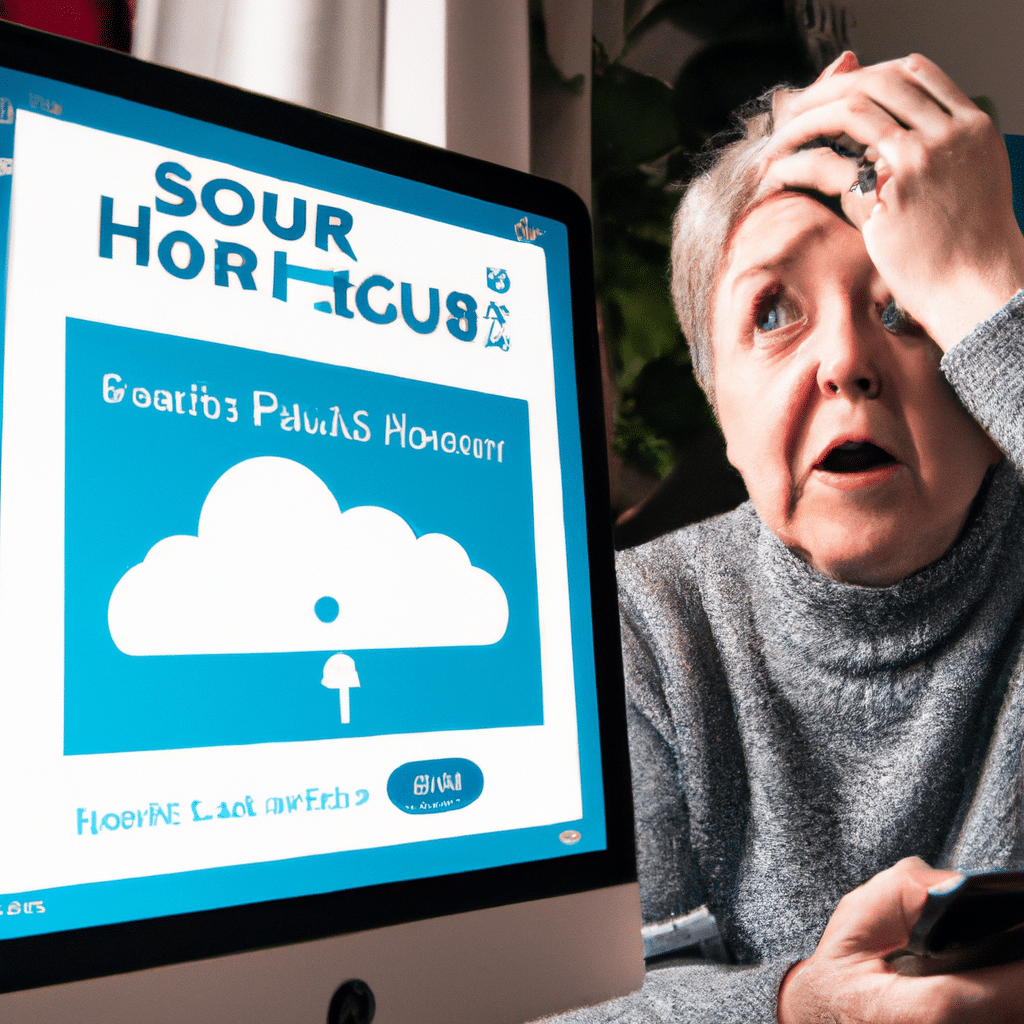
Step 1: Change Your Passwords
The first step to recovering your files from a hacked cloud storage account is to change your passwords immediately. This will ensure that the hacker will not be able to access your account again. Use a strong password that includes a combination of upper and lower case letters, numbers, and symbols. Avoid using the same password for different accounts, and change your password regularly to prevent future hacking attempts.
Step 2: Check for Suspicious Activity
After changing your passwords, check your account activity to see if there is any suspicious activity. Look for any signs of unauthorized access, such as login attempts from unknown IP addresses or devices. If you notice anything unusual, report it to your cloud storage provider immediately.
Step 3: Restore from Backup
If your files have been deleted or modified by the hacker, the next step is to restore them from a backup. Most cloud storage providers offer automatic backups, so check if you have any recent backups available. If not, you may need to restore from an older backup or try to recover the files using data recovery software.
Step 4: Use Data Recovery Software
If your files have been deleted or modified, you can use data recovery software to recover them. There are many data recovery software programs available that can help you recover lost files from your cloud storage account. These programs work by scanning your cloud storage account and recovering any deleted or lost files.
Step 5: Contact Your Cloud Storage Provider
If you are unable to recover your files using the above steps, contact your cloud storage provider for assistance. They may be able to help you recover your files or provide additional security measures to prevent future hacking attempts. Be sure to provide them with any relevant information, such as the date and time of the hacking attempt and any suspicious activity you noticed.
Conclusion
Recovering files from a hacked cloud storage account can be a daunting task, but by following the above steps, you can ensure the security of your online data. Remember to change your passwords regularly, check for suspicious activity, and use data recovery software if necessary. If all else fails, contact your cloud storage provider for assistance. With these steps, you can recover your files and prevent future hacking attempts.












