How to Troubleshoot Cloud Storage Connection Issues
Cloud storage is a popular option for individuals and businesses to store and access their data from anywhere in the world. However, like any technology, it is not without its issues. One of the most common problems faced by users is connection issues. These can be frustrating and time-consuming to troubleshoot. In this article, we will discuss how to troubleshoot cloud storage connection issues so that you can get back to accessing your data quickly and easily.
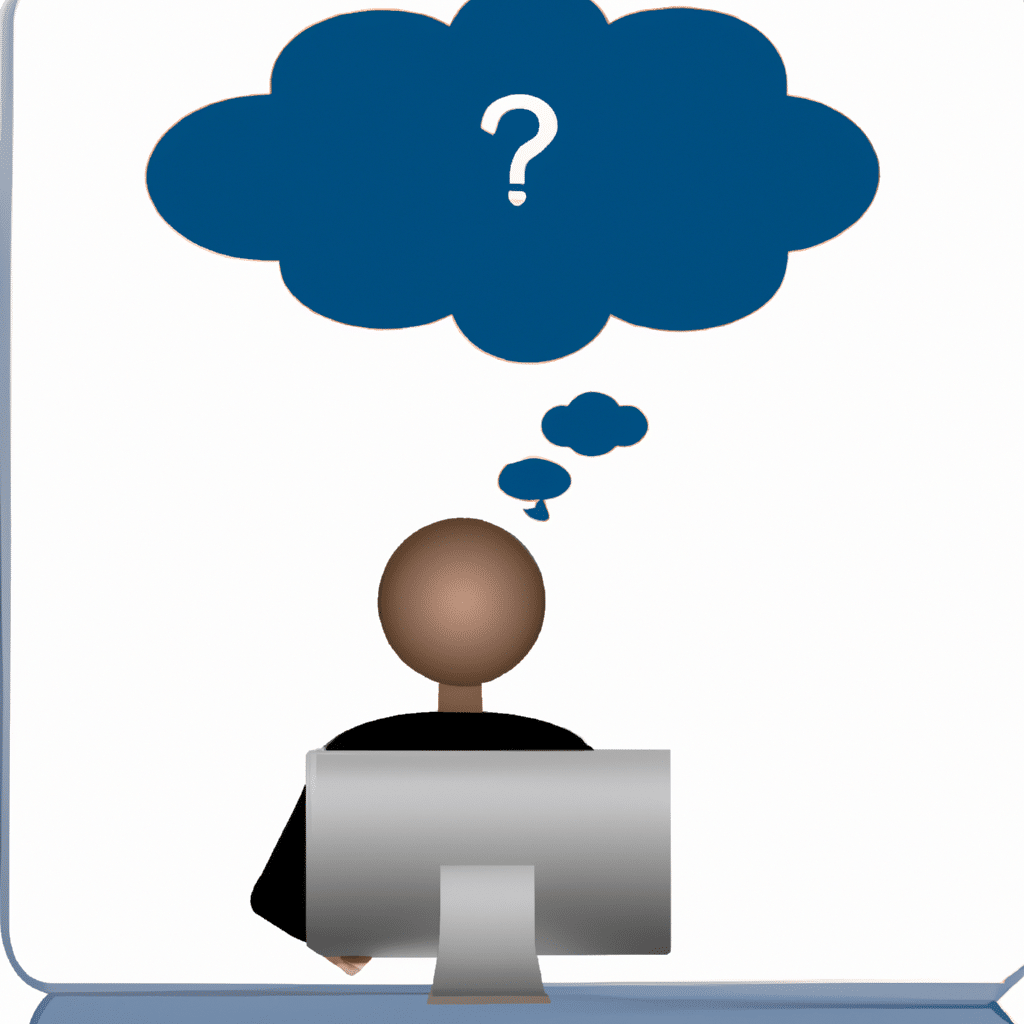
First, Check Your Internet Connection
The first step in troubleshooting any cloud storage connection issue is to check your internet connection. Cloud storage requires a stable and reliable internet connection to work properly. If your internet connection is slow or intermittent, it can cause issues with accessing and syncing your data. To check your internet connection, try accessing other websites or streaming services to see if they are working properly. If they are not, then the issue is with your internet connection and not your cloud storage.
Check Your Login Credentials
Another common cause of cloud storage connection issues is incorrect login credentials. Make sure that you are entering the correct email address and password associated with your cloud storage account. If you have forgotten your password, use the password reset feature to create a new one. Also, check that your account is active and in good standing. Some cloud storage providers may suspend or terminate accounts due to non-payment or violation of their terms of service.
Clear Your Browser Cache and Cookies
If you are experiencing connection issues with your cloud storage while using a web browser, try clearing your browser cache and cookies. This is a common solution to many browser-related issues. To clear your cache and cookies in Google Chrome, click on the three dots in the top right corner of the browser and select “More Tools” then “Clear Browsing Data”. Check the boxes for “Cookies and other site data” and “Cached images and files” and click “Clear data”. Then try accessing your cloud storage again.
Check Your Firewall and Antivirus Settings
Firewalls and antivirus software can also cause connection issues with cloud storage. Make sure that your firewall and antivirus are not blocking your cloud storage provider’s website or application. You may need to add the website or application to your firewall or antivirus exception list. Consult your firewall and antivirus documentation for instructions on how to add exceptions.
Try Accessing Your Cloud Storage on Another Device
If you are still experiencing connection issues with your cloud storage, try accessing it on another device. This can help determine if the issue is with your device or with the cloud storage provider. If you can access your cloud storage on another device, then the issue is likely with your device. If you cannot access your cloud storage on another device, then the issue is likely with the cloud storage provider.
Contact Customer Support
If none of the above solutions work, then it is time to contact customer support. Most cloud storage providers have a customer support team that can help you troubleshoot connection issues. Contact them and provide as much detail as possible about the issue you are experiencing. They may ask for screenshots or other information to help diagnose the problem. Be patient and follow their instructions to resolve the issue.
Conclusion
Cloud storage is a convenient and reliable way to store and access your data. However, connection issues can be frustrating and time-consuming to troubleshoot. By following the steps outlined in this article, you can quickly and easily resolve most cloud storage connection issues. Remember to check your internet connection, login credentials, clear your browser cache and cookies, check your firewall and antivirus settings, try accessing your cloud storage on another device, and contact customer support if necessary. With these tips, you can ensure that your cloud storage is always accessible and reliable.












