How to Recover a Deleted or Lost Contact on Your Computer
Losing important contacts can be a frustrating experience, especially when you do not have a backup of the data. In today’s digital age, it is essential to safeguard your contacts, as they contain crucial information that you may need for business or personal purposes. Fortunately, there are several ways to recover deleted or lost contacts on your computer. In this article, we will explore some of the most effective methods that you can use to retrieve your lost contacts.
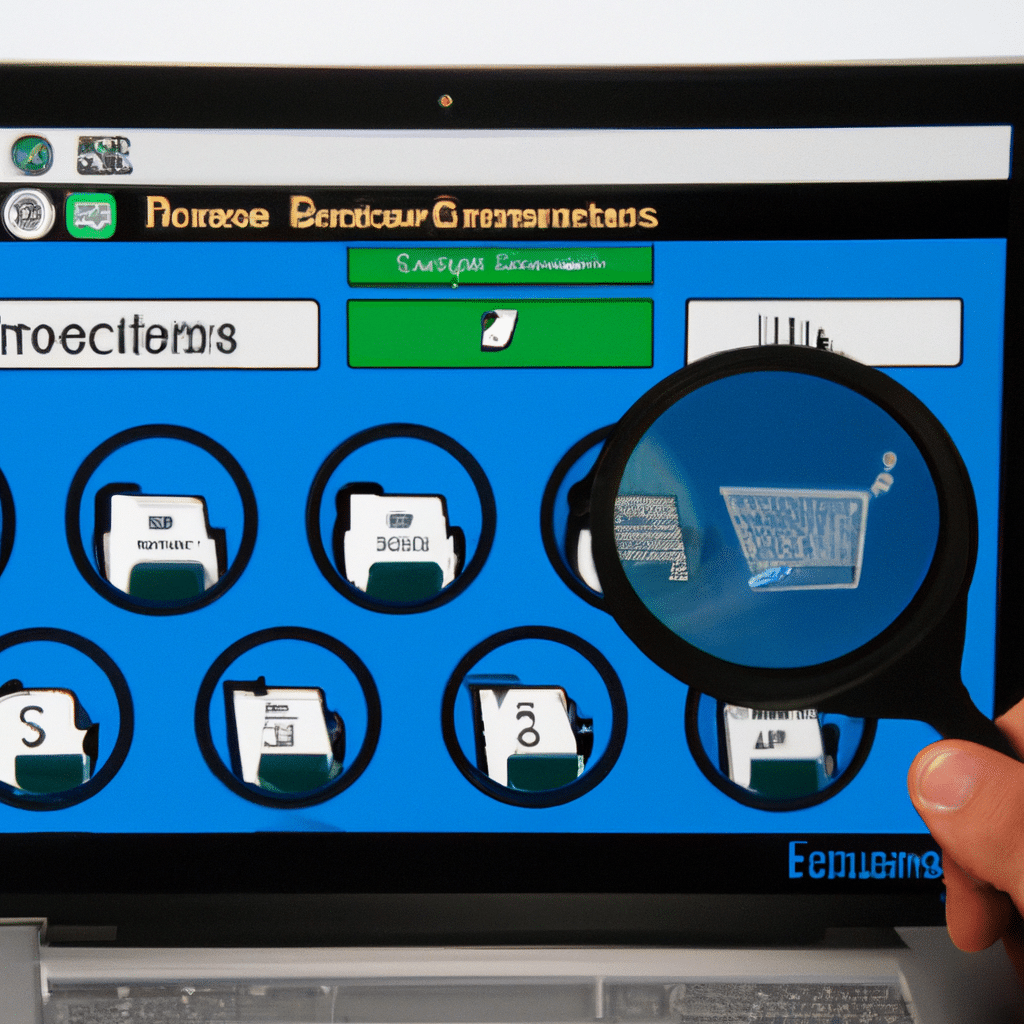
Method 1: Check Your Recycle Bin
When you delete a contact from your computer, it is not permanently removed from your system. Instead, it is moved to the recycle bin, where it is stored temporarily. Therefore, the first thing you should do when you lose a contact is to check your recycle bin. To do this, follow these steps:
- Double-click on the Recycle Bin icon on your desktop.
- Scroll through the list of deleted items to find the contact you want to recover.
- Right-click on the contact and select “Restore” to recover it.
If you cannot find the contact in your recycle bin, do not worry. There are other methods that you can use to recover it.
Method 2: Restore Your Contacts from a Backup
If you have a backup of your contacts, restoring a deleted or lost contact is a straightforward process. To restore your contacts from a backup, follow these steps:
- Open your contact management software.
- Click on the “File” menu and select “Import and Export.”
- Select “Import from another program or file” and click “Next.”
- Select the type of file that contains your backup contacts, such as a CSV or VCF file, and click “Next.”
- Browse to the location of the backup file and select it.
- Follow the on-screen instructions to complete the import process.
If you do not have a backup of your contacts, you can still recover them using other methods.
Method 3: Use Data Recovery Software
Data recovery software is designed to retrieve lost or deleted files from your computer’s hard drive. There are several data recovery software programs available on the market that you can use to recover your lost contacts. To use data recovery software, follow these steps:
- Download and install a data recovery software program on your computer.
- Launch the program and select the type of file you want to recover, such as a contact file.
- Select the location where the file was stored before it was deleted.
- Click on the “Scan” button to start the recovery process.
- Once the scan is complete, select the contact you want to recover and click on the “Recover” button.
Data recovery software is an effective method of recovering lost or deleted contacts, but it may not always be successful. If you are unable to recover your contacts using data recovery software, there are still other options available.
Method 4: Contact Your IT Support Team
If you are using a computer at work, your IT support team may be able to help you recover your lost contacts. Contact them and explain the situation. They may have access to specialized software or tools that can help you recover your lost contacts.
In conclusion, losing a contact can be a frustrating experience, but it is not the end of the world. There are several methods that you can use to recover a deleted or lost contact on your computer. These methods include checking your recycle bin, restoring your contacts from a backup, using data recovery software, and contacting your IT support team. By following these methods, you can retrieve your lost contacts and avoid losing them in the future. Remember to always backup your contacts regularly to avoid losing them in the future.












