How to Recover a Deleted or Lost Bookmark on Your Computer
If you’ve accidentally deleted or lost a bookmark on your computer, don’t worry! There are several ways to recover it. In this article, we’ll show you how to recover deleted or lost bookmarks on your computer.
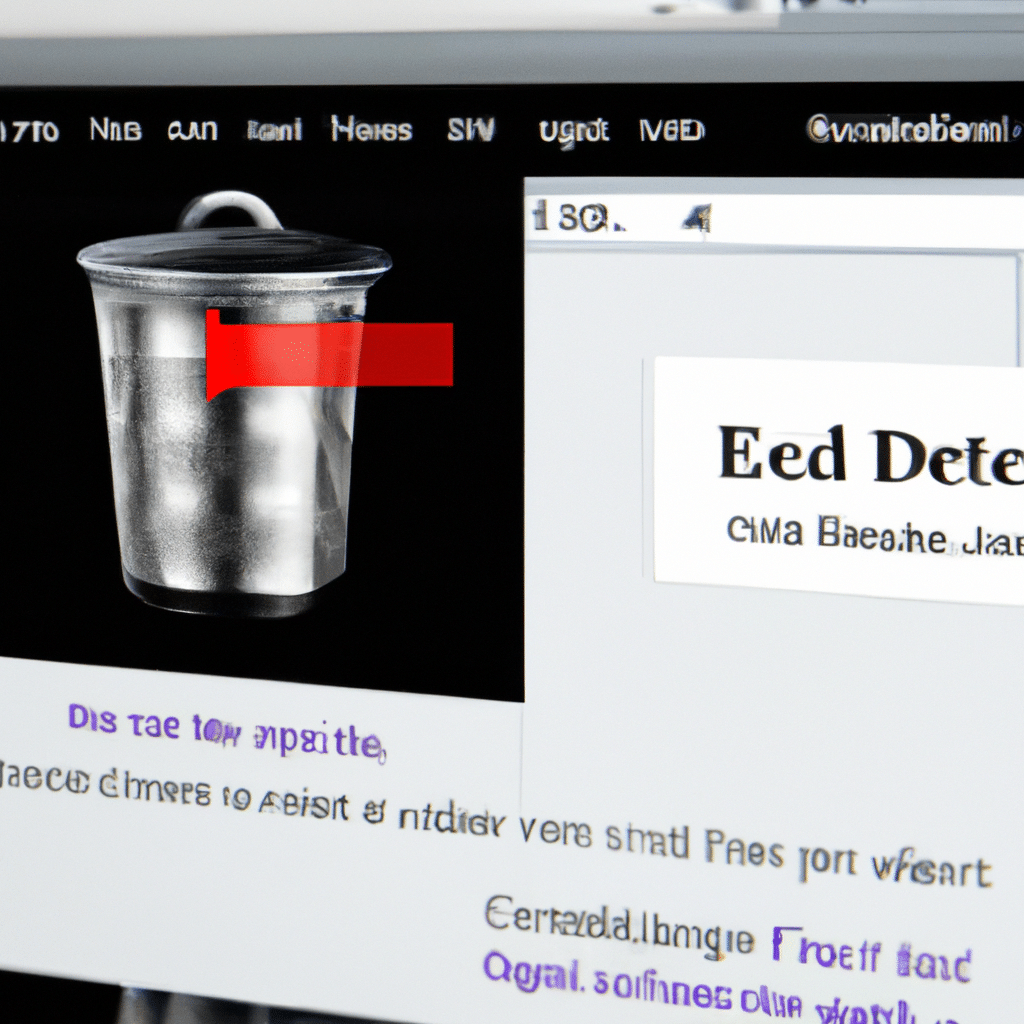
Check the Recycle Bin
Before you start panicking about your lost bookmarks, check the Recycle Bin on your computer. It’s possible that you accidentally deleted the bookmark and it’s still in the Recycle Bin. To check the Recycle Bin, follow these steps:
- Click on the Recycle Bin icon on your desktop.
- Look for the bookmark you want to recover.
- Right-click on the bookmark and select “Restore” to recover it.
If the bookmark is not in the Recycle Bin, don’t worry. There are still other ways to recover it.
Use a Backup
If you regularly back up your bookmarks, you can easily recover any lost bookmarks from the backup. Here’s how:
- Open your browser and go to the bookmarks menu.
- Click on “Import and Backup” and select “Restore”.
- Select the backup file that contains the lost bookmark.
- Click on “Open” to restore the bookmark.
If you don’t have a backup of your bookmarks, don’t worry. There are still other ways to recover them.
Use System Restore
System Restore is a feature in Windows that allows you to restore your computer to an earlier date. If you’ve recently deleted a bookmark, you can use System Restore to restore your computer to a date before the bookmark was deleted. Here’s how:
- Click on the Start button and type “System Restore” in the search bar.
- Click on “System Restore” from the list of results.
- Click on “Next” and select a restore point from the list.
- Click on “Next” again and then click on “Finish” to start the restore process.
Once the restore process is complete, check your bookmarks to see if the lost bookmark has been restored.
Use a Data Recovery Tool
If none of the above methods work, you can use a data recovery tool to recover your lost bookmarks. There are several data recovery tools available online, such as EaseUS Data Recovery Wizard, Recuva, and Disk Drill. Here’s how to use EaseUS Data Recovery Wizard:
- Download and install EaseUS Data Recovery Wizard on your computer.
- Launch the software and select the drive where your bookmarks were saved.
- Click on “Scan” to start the scanning process.
- Once the scanning is complete, select the bookmarks you want to recover.
- Click on “Recover” to recover the selected bookmarks.
Conclusion
Losing a bookmark can be frustrating, but don’t worry. There are several ways to recover a deleted or lost bookmark on your computer. Check the Recycle Bin, use a backup, use System Restore, or use a data recovery tool. By following these steps, you should be able to recover your lost bookmarks in no time.












