How to Prevent Ransomware Attacks: A Step-by-Step Guide
In today’s digital age, ransomware attacks are becoming more and more common. These attacks can cause serious harm to individuals, businesses, and organizations alike. If you’re not familiar with ransomware, it’s a type of malware that encrypts your files or system and demands payment for the decryption key. The cost to retrieve this key can be exorbitant, and in some cases, even paying the ransom may not guarantee that you get your files back.
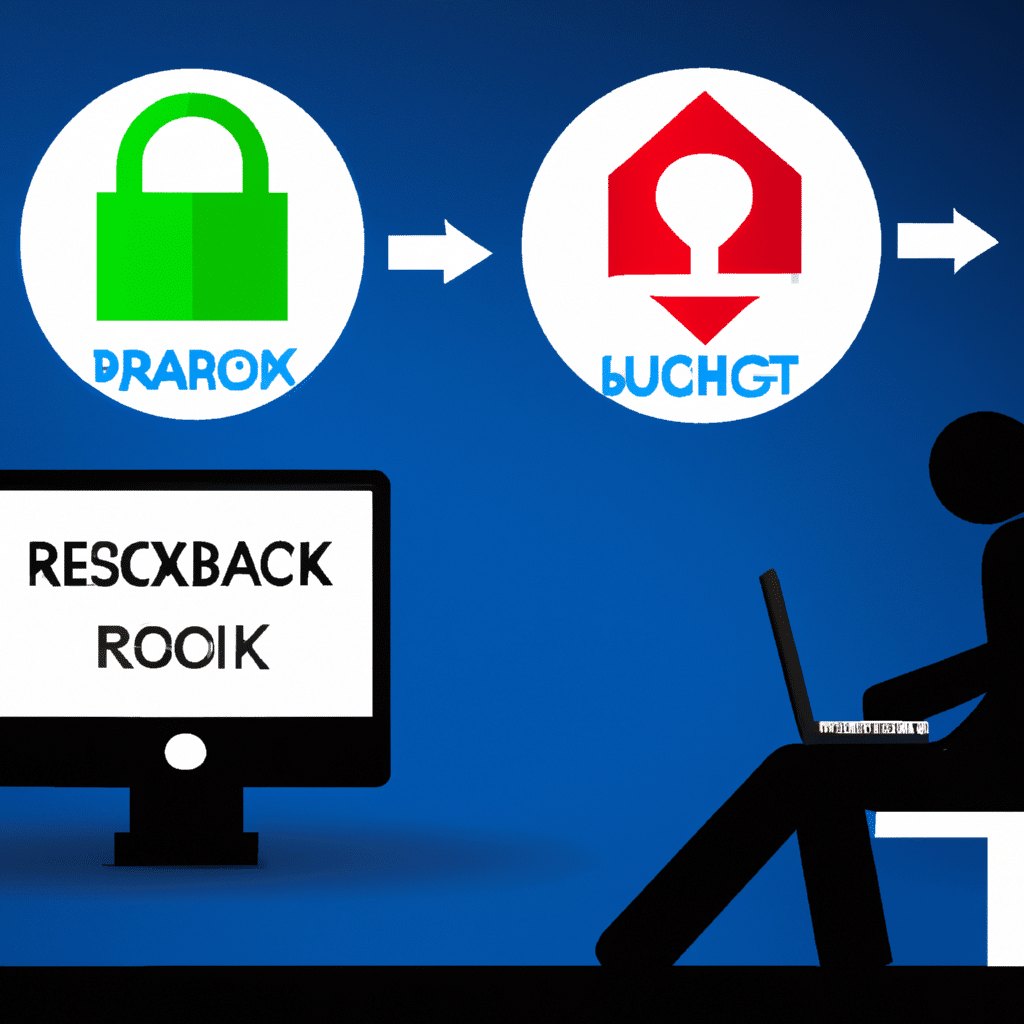
The good news is that there are several ways you can protect yourself from ransomware attacks. In this article, we’ll outline some of the best practices you can use to prevent ransomware attacks and keep your data safe.
Keep Your Software Up-to-Date
One of the most important steps you can take to prevent ransomware attacks is to keep your software up-to-date. This includes your operating system, antivirus software, and any other applications you use. Software updates often contain security patches that can address vulnerabilities that could be exploited by hackers.
Use Antivirus Software
Using antivirus software is another essential step you can take to prevent ransomware attacks. Antivirus software can detect and block known malware threats, including ransomware. Make sure to keep your antivirus software up-to-date, and consider using a reputable provider that offers real-time protection.
Be Careful with Email Attachments
Ransomware attacks are often spread through email attachments, so it’s important to be cautious when opening emails from unknown senders. If you receive an email from someone you don’t know, don’t open any attachments or click on any links. If an email looks suspicious, report it to your IT department or delete it.
Use Strong Passwords
Using strong passwords is an easy yet effective way to protect yourself from ransomware attacks. Make sure to use unique passwords for each of your accounts, and avoid using common words or phrases. Consider using a password manager to help you generate and manage strong passwords.
Backup Your Data
Backing up your data regularly is one of the best ways to protect yourself from ransomware attacks. If your data is backed up, you can simply restore it if it’s ever encrypted by ransomware. Make sure to back up your data to an external hard drive, cloud storage, or another secure location.
Be Wary of Public Wi-Fi
When you’re using public Wi-Fi, you’re at risk of having your data intercepted by hackers. Avoid using public Wi-Fi when possible, and if you must use it, make sure to use a virtual private network (VPN) to encrypt your data.
Educate Your Employees
If you’re a business owner or manager, it’s important to educate your employees on how to prevent ransomware attacks. Make sure your employees are aware of the risks of ransomware and how to identify suspicious emails or attachments. Consider providing training sessions or written materials to help your employees stay informed.
In conclusion, ransomware attacks can cause serious damage to individuals and businesses alike. However, by following these best practices, you can protect yourself from ransomware attacks and keep your data safe. Remember to keep your software up-to-date, use antivirus software, be careful with email attachments, use strong passwords, backup your data, be wary of public Wi-Fi, and educate your employees. With these steps in place, you can rest assured that you’re taking the necessary precautions to prevent ransomware attacks.












