How to Keep Your WordPress Website Safe from Malware Infections
As website owners, we all know how important it is to keep our websites safe from malware infections. Malware can cause significant damage to your website, your data, and your reputation. WordPress is one of the most popular content management systems (CMS) in the world, but it is also a prime target for cybercriminals. In this article, we will discuss how to keep your WordPress website safe from malware infections.
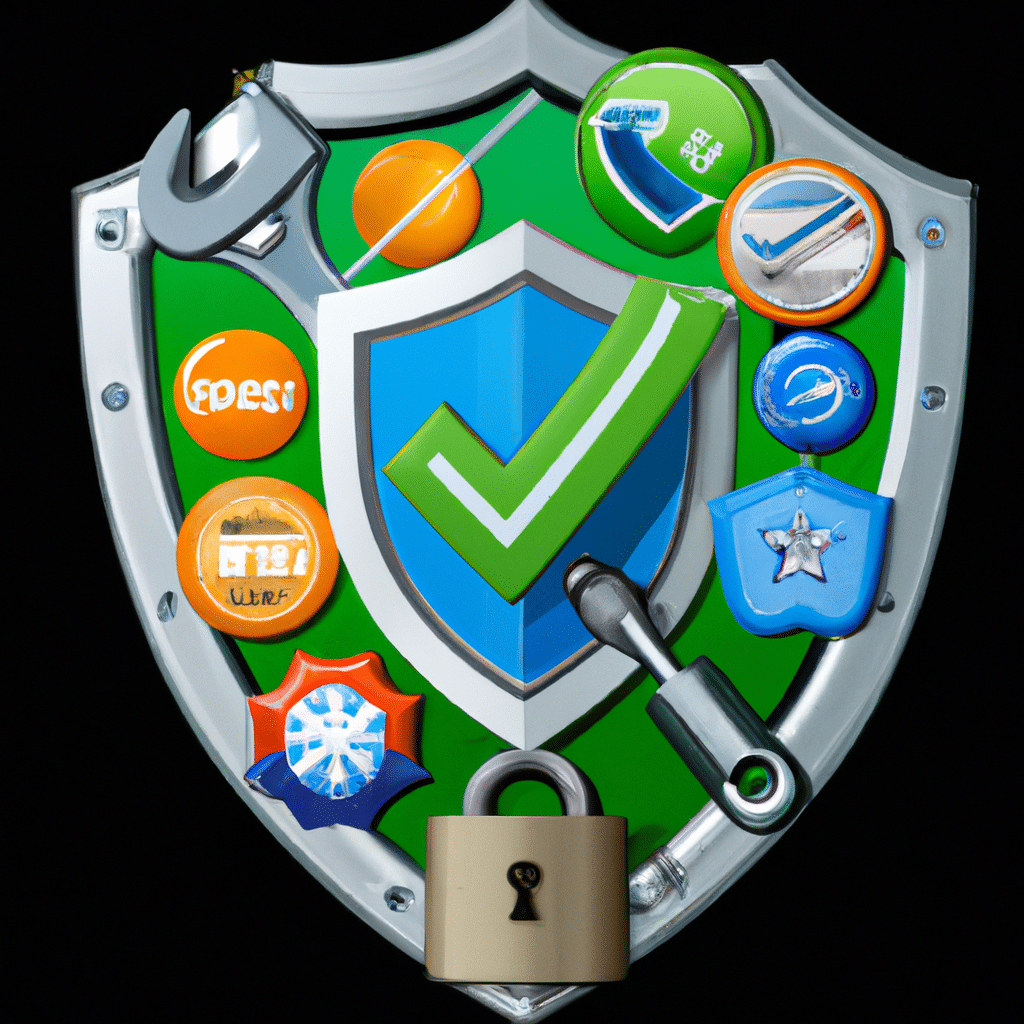
What is Malware?
Malware is short for malicious software. It is a type of software that is designed to harm your computer or network. Malware can take many different forms, including viruses, worms, trojan horses, spyware, and ransomware. Malware can be spread through email attachments, infected websites, or downloaded software.
Why WordPress Websites are a Target for Malware?
WordPress is an open-source platform, which means that it is freely available to anyone who wants to use it. While this is an advantage, it also makes WordPress websites a prime target for cybercriminals. WordPress websites are vulnerable to attacks because they are built on a common platform, making it easier for hackers to find vulnerabilities or loopholes. Moreover, WordPress is also widely used, which makes it a lucrative target for cybercriminals.
How to Keep Your WordPress Website Safe from Malware Infections?
Use a Secure Hosting Provider
Choosing a secure hosting provider is critical to keeping your WordPress website safe from malware infections. A good hosting provider should offer security features such as firewalls, malware scanning, and backups. They should also keep their servers up to date with the latest security patches.
Keep Your WordPress Software Up to Date
WordPress regularly releases updates that include security patches and bug fixes. Keeping your WordPress software up to date is essential to preventing malware infections. You should also update your theme and plugins regularly, as they can also contain vulnerabilities that can be exploited by hackers.
Use Strong Passwords
Using strong passwords is crucial to keeping your WordPress website safe from malware infections. You should use a combination of uppercase and lowercase letters, numbers, and special characters to create a strong password. You should also avoid using the same password for multiple accounts.
Use Two-Factor Authentication
Two-factor authentication (2FA) adds an extra layer of security to your WordPress website. 2FA requires users to enter a code sent to their phone or email in addition to their password. This makes it much harder for hackers to gain access to your website.
Install a Security Plugin
Security plugins can help protect your WordPress website from malware infections. They can scan your website for malware, block suspicious IPs, and provide firewall protection. Popular security plugins include Wordfence, iThemes Security, and Sucuri.
Backup Your Website Regularly
Backing up your website regularly is essential to protecting your data from malware infections. If your website is infected with malware, you can restore it to a previous backup. You should also store your backups in a secure location, such as an external hard drive or a cloud storage service.
Monitor Your Website for Malware
It’s important to monitor your website regularly for malware infections. You can use a malware scanner to scan your website for malware. Popular malware scanners include Sucuri SiteCheck, Google Safe Browsing, and Norton Safe Web.
Conclusion
Keeping your WordPress website safe from malware infections requires a proactive approach. You should choose a secure hosting provider, keep your WordPress software up to date, use strong passwords and two-factor authentication, install a security plugin, backup your website regularly, and monitor your website for malware. By following these best practices, you can protect your website, your data, and your reputation from cybercriminals.












