How to Fix a Smartphone with a Broken Earpiece Speaker
As smartphones have become an essential part of our daily lives, we rely on them for communication, entertainment, and much more. However, one of the most common problems with smartphones is a broken earpiece speaker. The earpiece speaker is responsible for producing sound during phone calls and is located at the top of the phone. If it stops working, you won’t be able to hear anything during phone calls. In this article, we will guide you through the steps to fix a smartphone with a broken earpiece speaker.
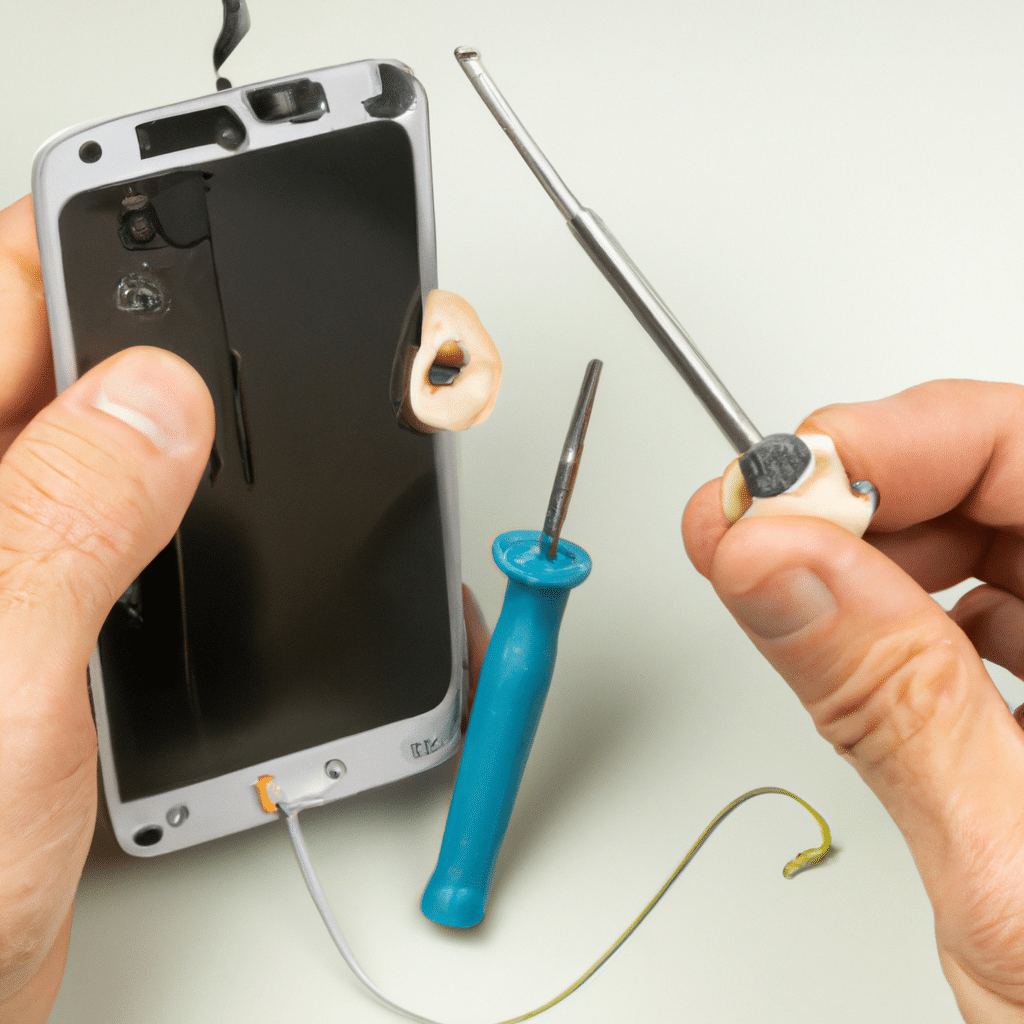
Identify the Problem
The first step in fixing a smartphone with a broken earpiece speaker is to identify the problem. If you can’t hear anything during phone calls, the earpiece speaker might be damaged. However, before jumping to conclusions, it’s essential to diagnose the problem to make sure it’s not caused by other issues. Here are a few things you can do to identify the problem:
- Play music or a video to see if there’s any sound coming from the speaker.
- Use a headset or earphones to check if there’s any sound coming from them.
- Make a phone call and check if you can hear the other person using the speakerphone.
If you can hear sound from the speaker, headset, or earphones, but not from the earpiece speaker, it’s likely that the earpiece speaker is the problem.
Backup Your Data
Before attempting to fix your smartphone, it’s crucial to backup your data. You don’t want to lose any important information during the repair process. You can use the built-in backup feature on your smartphone or use a third-party app to backup your data. Once you’ve backed up your data, you’re ready to start fixing your smartphone.
Check the Volume Settings
Sometimes, the volume settings on your smartphone can cause problems with the earpiece speaker. If the volume is too low or muted, you won’t be able to hear anything during phone calls. To check the volume settings, follow these steps:
- Go to the settings app on your smartphone.
- Tap on the sound or audio settings.
- Check the volume for the earpiece speaker.
If the volume is too low or muted, adjust it to the desired level and check if the earpiece speaker is working correctly.
Clean the Earpiece Speaker
Dirt and debris can accumulate around the earpiece speaker and cause it to malfunction. Cleaning the earpiece speaker is an easy fix that can solve the problem. Here’s how you can clean the earpiece speaker:
- Turn off your smartphone and remove the battery if possible.
- Use a soft-bristled brush to remove any dirt or debris around the earpiece speaker.
- Use a cotton swab dipped in rubbing alcohol to clean the earpiece speaker gently.
- Let the smartphone dry completely before turning it back on.
Replace the Earpiece Speaker
If cleaning the earpiece speaker doesn’t solve the problem, you might need to replace it. Here are the steps to replace the earpiece speaker:
- Purchase a new earpiece speaker that’s compatible with your smartphone.
- Turn off your smartphone and remove the battery if possible.
- Use a screwdriver to open the back cover of your smartphone.
- Locate the earpiece speaker and disconnect it from the motherboard.
- Replace the old earpiece speaker with the new one.
- Reconnect the new earpiece speaker to the motherboard.
- Put the back cover back on and turn on your smartphone.
Conclusion
In conclusion, a broken earpiece speaker can be a frustrating problem, but it’s not a difficult one to fix. By following the steps outlined in this article, you can diagnose and fix the problem. Remember to back up your data before attempting any repairs, and always seek professional help if you’re not confident in your ability to fix your smartphone. With a little patience and effort, you can have your smartphone working like new again.












