How to Avoid File Duplication in Your Cloud Storage
Cloud storage has become an essential part of our daily lives, both for personal and business use. It offers a convenient and secure way to store and access our files from anywhere in the world. However, with the growth in the use of cloud storage, the problem of file duplication has become more prevalent. This can lead to a cluttered and disorganized storage space, which can be frustrating to manage. In this article, we will discuss the reasons for file duplication and how to avoid it in your cloud storage.
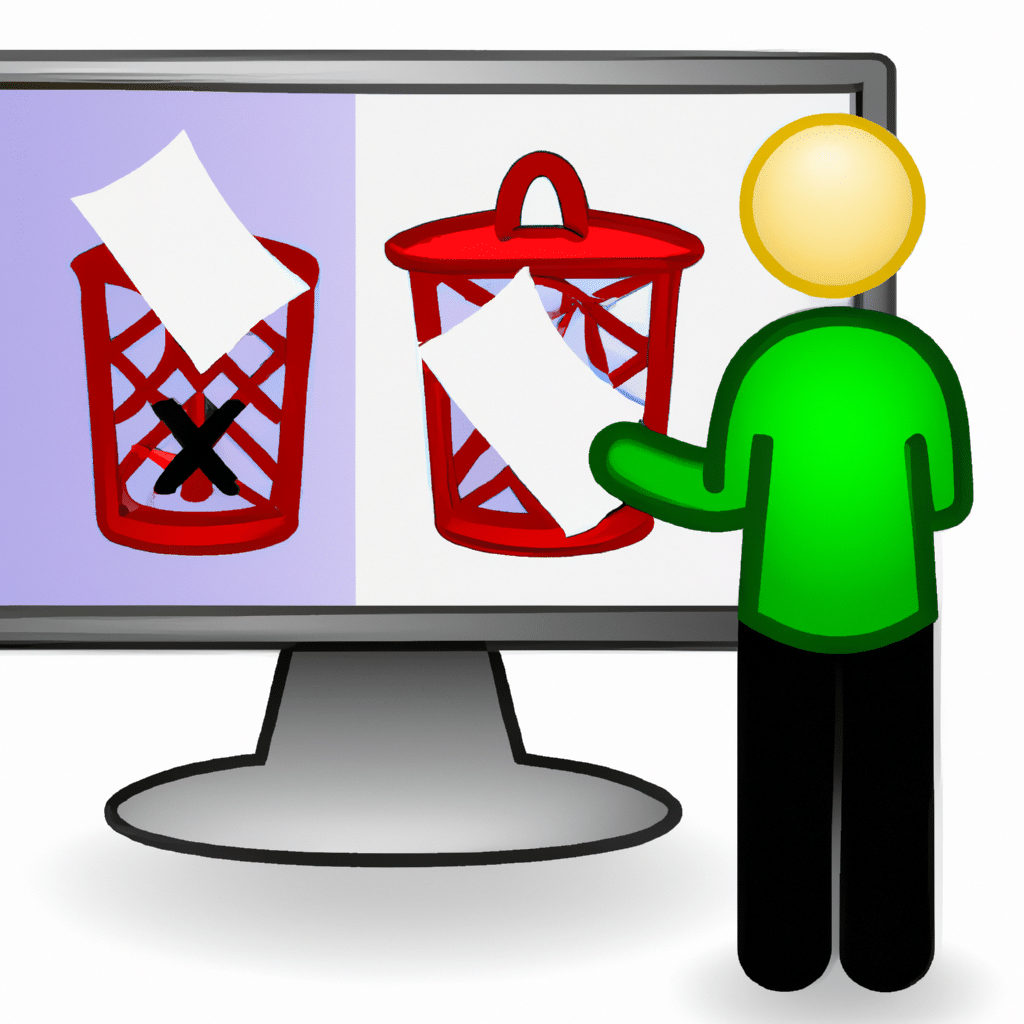
What is File Duplication?
File duplication, as the name suggests, is the process of creating multiple copies of the same file. This can happen unintentionally, such as when you save a file multiple times without realizing it. Alternatively, it can happen intentionally, such as when you want to create a backup of a file. In either case, file duplication can lead to wasted storage space and confusion when trying to locate the correct version of a file.
Why Does File Duplication Occur?
There are many reasons why file duplication occurs, and it is essential to understand them to avoid them in the future. Some of the most common reasons for file duplication include:
1. Lack of Organization
One of the primary reasons for file duplication is a lack of organization. When files are not organized properly, it can be challenging to locate them, and users may end up creating multiple versions of the same file.
2. Collaboration
When multiple users collaborate on a project, it is common for file duplication to occur. This is because each user may create a separate copy of the file to work on, and then combine them later.
3. Backup
Creating a backup of important files is essential, but it can also lead to file duplication. If backups are not managed correctly, it can result in multiple versions of the same file being saved.
4. Version Control
Version control is another reason for file duplication. When users update a file, they may save it as a new version, rather than overwriting the existing file. This can result in multiple versions of the same file being saved.
The Impact of File Duplication
File duplication can have several negative impacts on your cloud storage. Some of the most significant impacts include:
1. Wasted Storage Space
Each duplicate file takes up storage space, which can quickly add up over time. This can result in a cluttered and disorganized storage space, making it challenging to find the files you need.
2. Increased Costs
Many cloud storage providers charge based on the amount of storage space used. The more duplicate files you have, the more you will have to pay for storage.
3. Confusion
When there are multiple versions of the same file, it can be challenging to determine which version is the most up-to-date. This can lead to confusion and errors when working on projects.
How to Avoid File Duplication
Now that we understand the reasons why file duplication occurs and the impact it can have, let’s explore some ways to avoid it.
1. Organize Your Files
The first step in avoiding file duplication is to organize your files properly. Create a logical folder structure that makes it easy to find and access the files you need. Use descriptive file names, so it is clear what each file contains.
2. Use Collaboration Tools
If you are working on a project with multiple users, consider using collaboration tools like Google Drive or Dropbox. These tools allow multiple users to work on the same file simultaneously, reducing the need for duplicate files.
3. Use Version Control
Version control tools like Git can help you manage multiple versions of a file. Rather than creating a new file each time you make a change, you can use version control to track changes and revert to previous versions if necessary.
4. Create Backups
Creating backups of important files is essential, but it can also lead to file duplication. To avoid this, create a backup schedule and only backup files that have been modified since the last backup.
Conclusion
File duplication can be a frustrating and costly problem in cloud storage. By understanding the reasons why it occurs and taking steps to avoid it, you can keep your storage space organized and save money on storage costs. Remember to organize your files, use collaboration tools, use version control, and create backups to avoid file duplication. With these tips, you can ensure that your cloud storage is efficient, organized, and easy to manage.












