How to Avoid File Access Issues in Your Cloud Storage
As more and more businesses turn to cloud storage for their data, it has become increasingly important to ensure that your files are secure and accessible. Unfortunately, file access issues can still occur, leaving you without access to your important data. In this article, we will explore some of the common causes of file access issues in cloud storage and provide tips on how to avoid them.
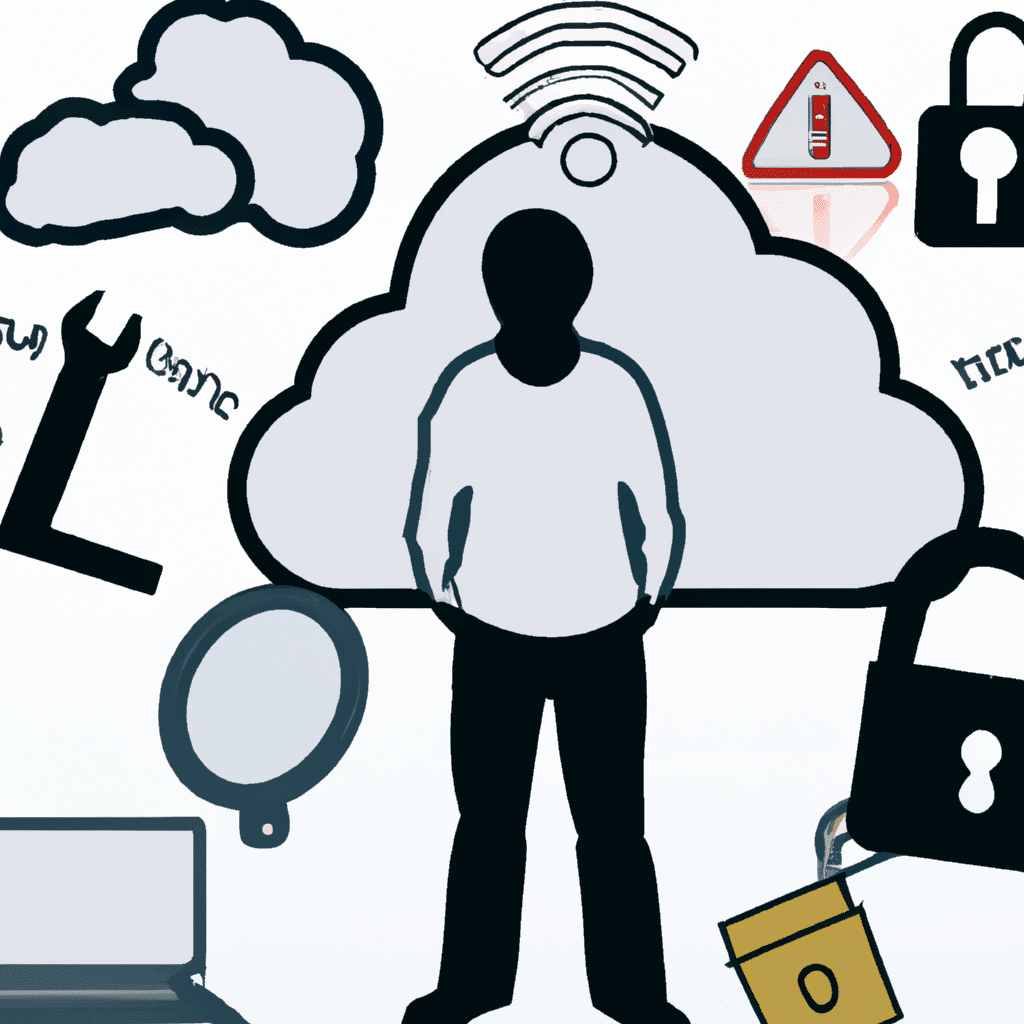
Understanding File Access Issues
File access issues can arise for a number of reasons, including:
- Incorrect permissions
- Network connectivity issues
- Software bugs
- User error
When a file access issue occurs, it can lead to lost productivity, missed deadlines, and even data loss. It is important to take steps to prevent these issues from occurring in the first place.
Tips for Avoiding File Access Issues
- Set Proper Permissions
One of the most common causes of file access issues is incorrect permissions. Make sure that you have set the appropriate permissions for each user or group that needs access to your files. This will help to prevent unauthorized access and ensure that your files are secure.
- Check Your Network Connectivity
Network connectivity issues can also cause file access problems. Make sure that your network is stable and that you have a reliable internet connection. If you are experiencing network connectivity issues, contact your IT department or internet service provider for assistance.
- Keep Your Software Up to Date
Software bugs can also cause file access issues. Make sure that you are using the latest version of your cloud storage software and that it is up to date. This will help to prevent bugs and ensure that your software is working properly.
- Train Your Users
User error can also lead to file access issues. Make sure that your users are properly trained on how to use your cloud storage software, including how to set permissions and access files. This will help to prevent user error and ensure that your data is secure.
- Backup Your Data
Finally, it is important to backup your data regularly. This will help to ensure that your data is safe and secure in the event of a file access issue or data loss. Make sure that you have a backup plan in place and that you are backing up your data regularly.
Conclusion
File access issues can be frustrating and costly, but they can be prevented. By following these tips, you can help to ensure that your files are secure and accessible at all times. Remember to set proper permissions, check your network connectivity, keep your software up to date, train your users, and backup your data regularly. By doing so, you can avoid file access issues and keep your business running smoothly.












