How to Avoid Data Loss in Your Cloud Storage
In today’s digital age, cloud storage has become an essential part of our lives. It has made our data more accessible and easier to manage. However, with the convenience of cloud storage comes the risk of data loss. Losing your data can be a frustrating and costly experience. In this article, we will discuss how to avoid data loss in your cloud storage.
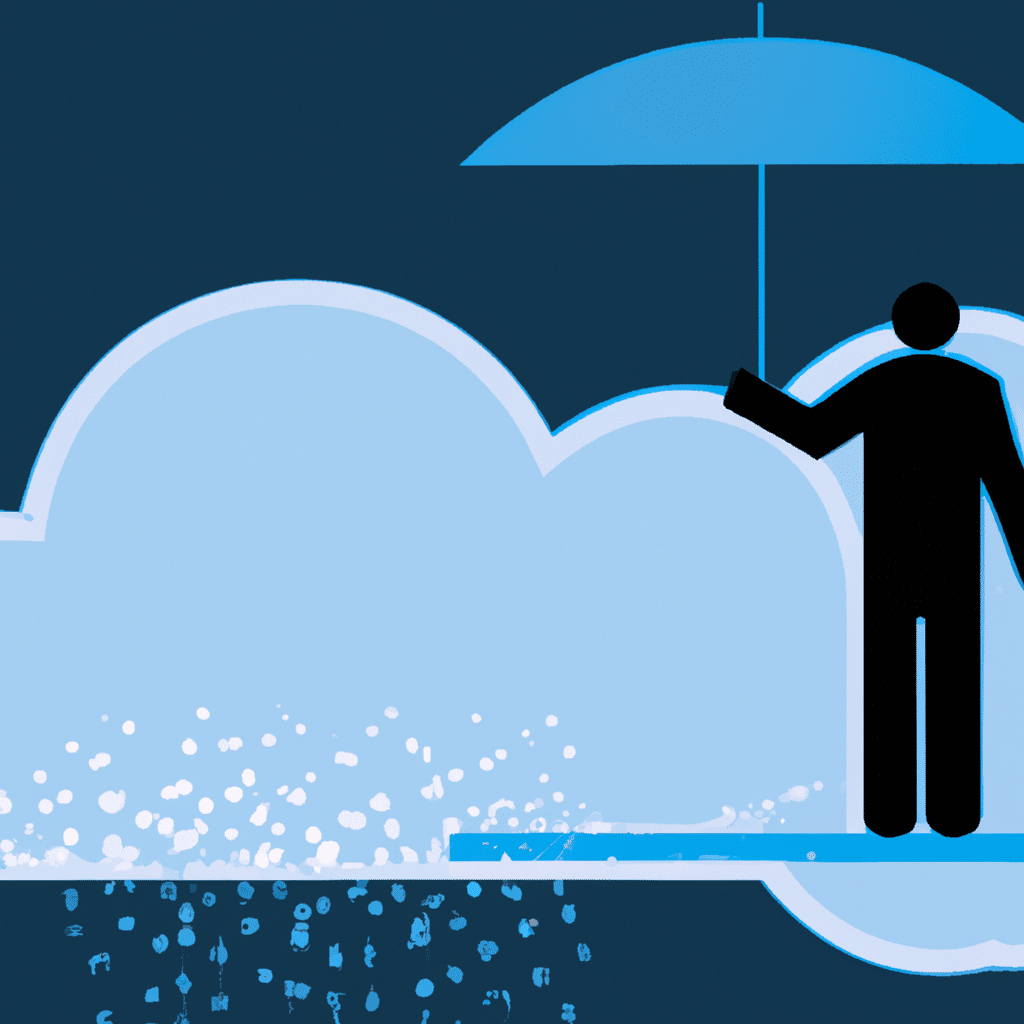
Understanding the Risks
Before we dive into the ways to avoid data loss, it is essential to understand the risks. The most common causes of data loss are human error, hardware failure, and security breaches. Accidentally deleting a file, a hard drive crashing, or a hacker gaining access to your account can all lead to data loss.
Choose a Reputable Cloud Storage Provider
The first step in avoiding data loss is to choose a reputable cloud storage provider. Not all cloud storage providers are created equal. Some providers may offer lower prices, but they may not invest in the necessary security measures to protect your data.
When selecting a cloud storage provider, look for one that has a proven track record of security and reliability. Some popular cloud storage providers include Google Drive, Dropbox, and OneDrive. These providers invest heavily in security measures such as encryption and backup systems to protect your data.
Use Strong Passwords and Two-Factor Authentication
Using strong passwords and two-factor authentication is one of the easiest ways to protect your cloud storage account from hackers. A strong password should be at least eight characters long and include a combination of letters, numbers, and symbols. Avoid using common words or personal information that can be easily guessed.
Two-factor authentication adds an extra layer of security to your account. It requires you to enter a code sent to your phone or email in addition to your password. This ensures that even if a hacker gets hold of your password, they will not be able to access your account.
Regularly Backup Your Data
Backing up your data regularly is one of the best ways to avoid data loss. Cloud storage providers make it easy to back up your data by automatically syncing your files. However, it is essential to ensure that all your important files are backed up.
You can also create a backup of your data on an external hard drive or a different cloud storage service. This way, if your primary cloud storage provider experiences a data loss, you will have a copy of your data.
Keep Your Software Up to Date
Keeping your software up to date is crucial in avoiding data loss. Software updates often include security patches that address vulnerabilities that hackers could exploit. Outdated software is more susceptible to security breaches, which could lead to data loss.
Conclusion
Data loss can be a frustrating and costly experience. However, by following the tips mentioned in this article, you can avoid data loss in your cloud storage. Choose a reputable cloud storage provider, use strong passwords and two-factor authentication, regularly backup your data, and keep your software up to date. By taking these simple steps, you can ensure that your data is protected and secure.












