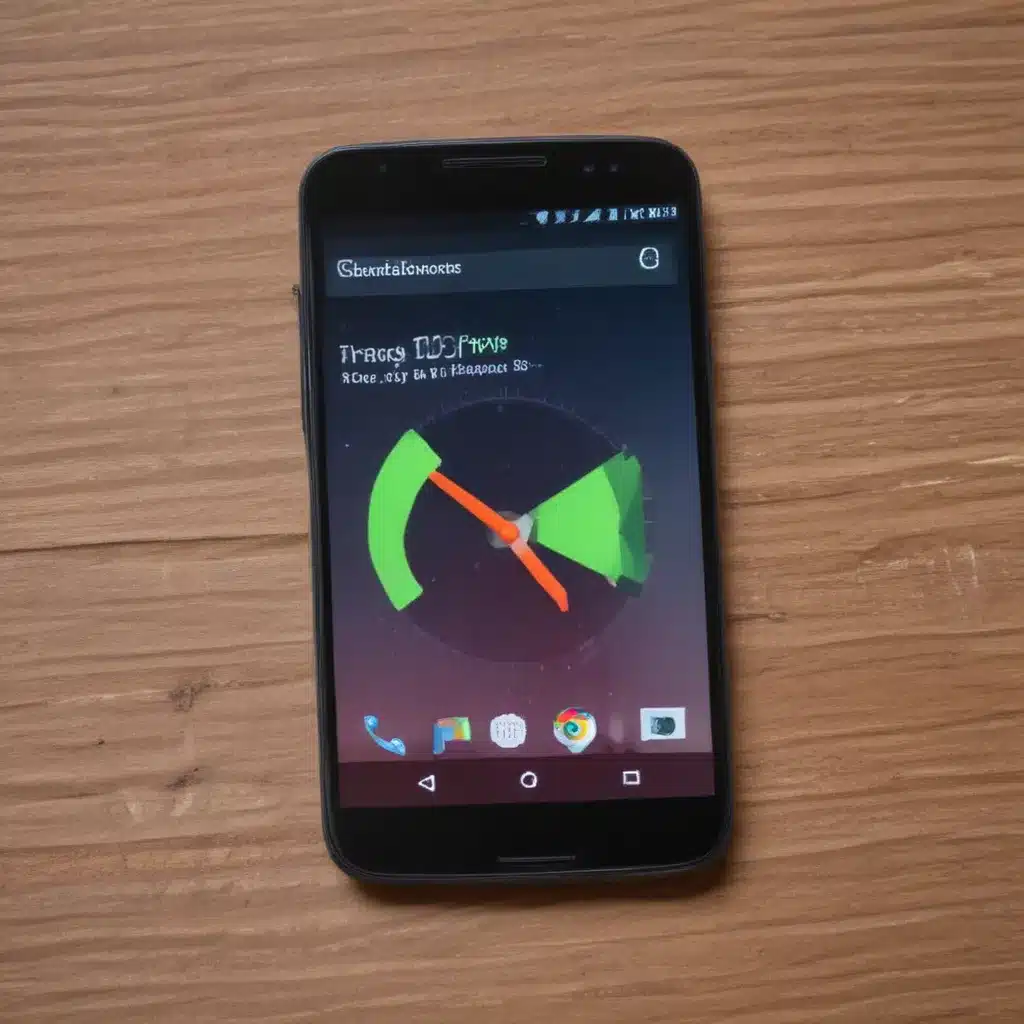
Introduction: Unlock Your Android’s Full Potential
As an Android user, I understand the frustration of a sluggish device. Over time, our beloved smartphones can slow down, leaving us longing for that initial lightning-fast performance. But fear not, my fellow Android enthusiasts! In this comprehensive guide, I will share with you a wealth of simple yet effective maintenance techniques that can breathe new life into your device and unlock its full potential.
In the ever-evolving world of technology, our Android smartphones have become an integral part of our daily lives. From browsing the web and streaming our favorite shows to managing our schedules and staying connected with loved ones, these devices have become the Swiss Army knives of the modern age. However, as we continue to push the boundaries of what our Android phones can do, it’s crucial that we maintain their performance to ensure a seamless and enjoyable user experience.
Clearing Cache and Temporary Files: Freeing Up Space for Optimal Speed
One of the primary culprits behind a slow-performing Android device is the accumulation of cache and temporary files. These files, which are generated by apps and the operating system itself, can quickly consume valuable storage space and bog down your device’s overall performance.
To tackle this issue, I recommend regularly clearing the cache and temporary files on your Android device. This process is simple and can be done through the device’s settings menu. By navigating to the “Storage” or “Device Maintenance” section, you can easily locate and delete these unnecessary files, freeing up valuable storage space and allowing your device to run more efficiently.
It’s important to note that clearing the cache and temporary files will not delete your personal data, such as photos, messages, or app-specific data. This process is purely a maintenance task that helps optimize your device’s performance without compromising your essential information.
Uninstalling Unused Apps: Decluttering for a Faster Android Experience
In addition to cache and temporary files, the sheer number of apps installed on your Android device can also contribute to a slower overall performance. Apps, even when not actively in use, can continue to consume system resources, leading to a sluggish and unresponsive device.
To address this, I suggest taking a close look at the apps installed on your Android device and uninstalling any that you no longer use or need. This process of decluttering can free up valuable storage space and reduce the strain on your device’s resources, resulting in a noticeable speed boost.
When it comes to identifying which apps to uninstall, I recommend considering the following factors: frequency of use, app size, and resource consumption. Apps that you haven’t used in weeks or months, or those that occupy a significant amount of storage space, are prime candidates for removal. Additionally, be mindful of apps that may be running in the background and consuming system resources, even when not actively in use.
Disabling Unnecessary Features and Services: Streamlining for Optimal Performance
Another effective way to improve your Android device’s speed is by disabling unnecessary features and services. Over time, our devices accumulate a multitude of settings, background processes, and services that may no longer be relevant or essential to our daily usage.
By carefully reviewing and disabling these non-essential features, we can free up system resources, reduce battery drain, and ultimately enhance the overall responsiveness of our Android devices. Some examples of features that may be worth disabling include:
- Automatic app updates: While convenient, automatic app updates can consume valuable system resources and slow down your device. Consider manually updating apps when you have the time and bandwidth.
- Background app refresh: This feature, which automatically refreshes app content in the background, can be a significant drain on system resources. Disabling it can result in a noticeable performance boost.
- Location services: Certain apps may require access to your device’s location, but if you’re not actively using these features, disabling them can improve your Android’s speed.
Remember, the key is to strike a balance between maintaining the features and services you rely on while eliminating the ones that are unnecessary or no longer serve your needs. By carefully curating your device’s settings, you can unlock its full potential and enjoy a smoother, faster Android experience.
Optimizing Battery Settings: Enhancing Performance and Battery Life
As we delve deeper into the realm of Android maintenance, we can’t overlook the importance of optimizing our device’s battery settings. A well-managed battery can not only improve performance but also extend the overall lifespan of your Android device.
One of the most effective ways to optimize your battery settings is by enabling battery-saving modes. These modes, often found in the device’s settings, can be tailored to your specific needs, striking a balance between performance and battery life. For instance, some battery-saving modes may reduce screen brightness, restrict background app activity, and limit the use of high-performance features, all while ensuring your device remains responsive and functional.
Additionally, I recommend keeping a close eye on apps that are draining your battery at an accelerated rate. By identifying and addressing these battery-hungry apps, you can further enhance your Android’s performance and extend its usage time between charges.
Updating and Maintaining Your Android OS: Unlocking the Latest Improvements
In the ever-evolving world of Android, regular software updates play a crucial role in maintaining the performance and security of your device. These updates often include bug fixes, performance enhancements, and the introduction of new features that can breathe new life into your Android smartphone or tablet.
To ensure your device is running at its best, I encourage you to keep a close eye on the availability of software updates and promptly install them when they become available. This process not only addresses any underlying issues that may be hampering your device’s performance but also ensures you’re taking advantage of the latest advancements and optimizations made by the Android development team.
It’s worth noting that the process of updating your Android OS may vary depending on your device manufacturer and mobile network provider. Some devices may receive updates directly from the manufacturer, while others may require you to check with your network provider for the latest software releases. By staying informed and proactive about these updates, you can unlock the full potential of your Android device and enjoy a seamless, high-performance experience.
Optimizing App and System Settings: Customizing for Peak Performance
Beyond the broad-strokes maintenance techniques we’ve discussed so far, there’s another layer of optimization that can truly unlock the speed potential of your Android device: fine-tuning app and system settings.
As you delve into the settings menus of your Android device and the individual apps you use, you’ll likely encounter a wealth of customization options that can be tailored to your specific needs and preferences. By taking the time to explore and adjust these settings, you can fine-tune your device’s performance to ensure it’s running at its absolute best.
For example, you may find that adjusting the screen resolution, disabling visual effects, or optimizing background app activity can have a significant impact on your device’s responsiveness. Similarly, within individual apps, you may be able to tweak settings related to data usage, notification behavior, and other performance-impacting features.
Remember, the key to success in this area is to approach the process with a spirit of exploration and a willingness to experiment. By taking the time to understand the various settings and options available to you, you can create a truly personalized Android experience that is lightning-fast, efficient, and tailored to your specific needs.
Maintaining Your Android Device’s Health: The Importance of Regular Checks
Lastly, it’s crucial to recognize that maintaining the speed and performance of your Android device is an ongoing process, not a one-time fix. Just as we need to regularly maintain our physical possessions, our digital devices also require consistent care and attention to ensure they continue to operate at their peak.
To keep your Android device running smoothly, I recommend incorporating regular health checks and maintenance routines into your digital hygiene. This may include tasks such as:
- Regularly clearing cache and temporary files
- Uninstalling unused apps
- Disabling unnecessary features and services
- Optimizing battery settings
- Keeping your Android OS up to date
- Fine-tuning app and system settings
By making these maintenance tasks a habit, you can proactively address any issues that may arise and ensure your Android device remains lightning-fast and responsive, day in and day out.
Remember, your Android device is a powerful tool that should enhance your daily life, not hinder it. By embracing these simple yet effective maintenance techniques, you can unlock the full potential of your device and enjoy a seamless, high-performance Android experience for years to come.
Conclusion: Unleash the Power of a Well-Maintained Android
In conclusion, the secret to unlocking the speed and performance of your Android device lies in the regular application of simple, yet highly effective maintenance techniques. By clearing cache and temporary files, uninstalling unused apps, disabling unnecessary features, optimizing battery settings, and keeping your Android OS up to date, you can breathe new life into your device and enjoy a lightning-fast, responsive experience.
As you embark on this journey of Android optimization, remember to approach it with a spirit of exploration and a willingness to experiment. The more you delve into the various settings and customization options available, the more you’ll be able to tailor your device to your specific needs and preferences, unlocking its full potential in the process.
Remember, maintaining the health and performance of your Android device is an ongoing process, not a one-time fix. By incorporating regular maintenance routines into your digital hygiene, you can ensure your device remains lightning-fast, secure, and ever-ready to tackle the demands of your busy, tech-savvy lifestyle.
So, what are you waiting for? Dive in, explore the wealth of maintenance options at your fingertips, and unleash the true power of your Android device. The path to a faster, smoother, and more enjoyable Android experience starts today.












