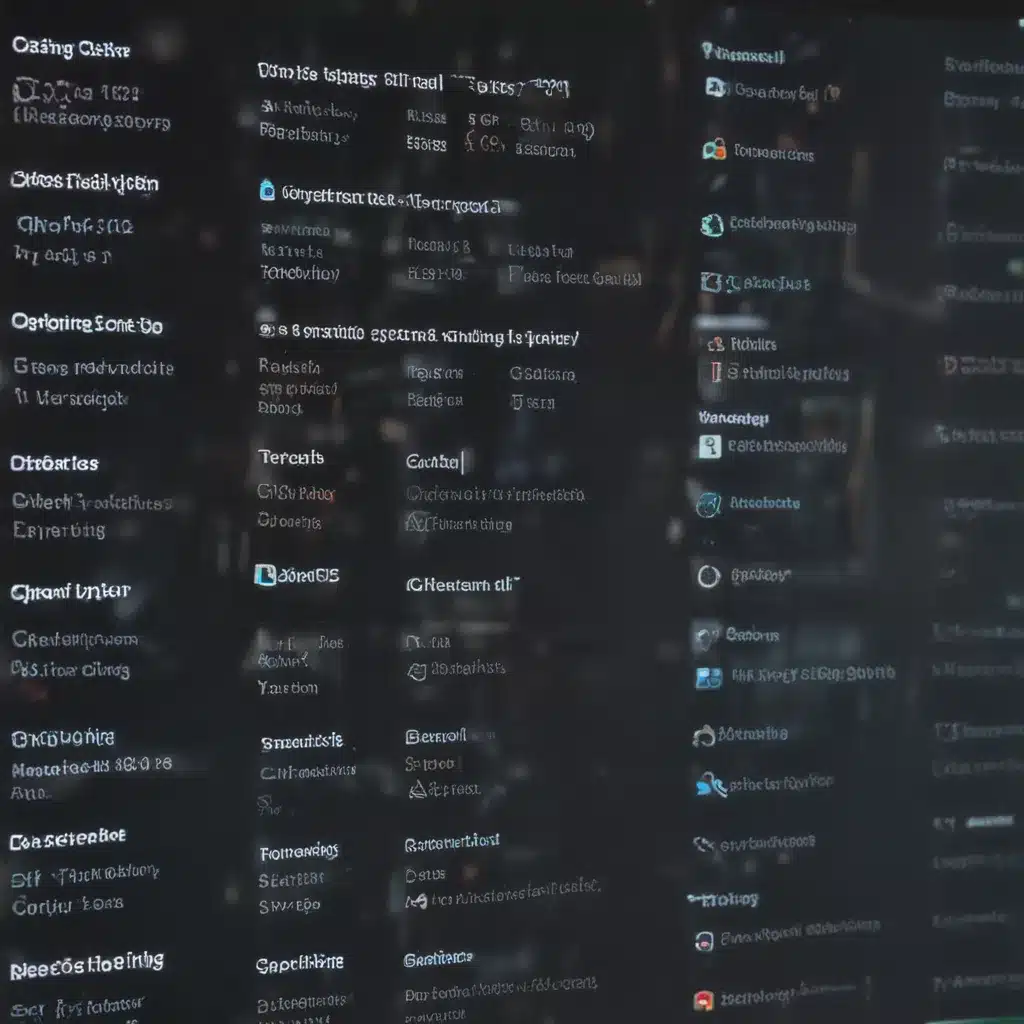Understanding Your Operating System
I believe that understanding your operating system is the first and most crucial step in getting the most out of it. Your operating system is the foundation upon which all your software and applications run, and mastering its capabilities can unlock a world of efficiency and productivity. Let’s dive in and explore the various components and features of your operating system.
One of the key things to understand about your operating system is its core functionality. The operating system manages the hardware resources of your computer, such as the processor, memory, and storage, and it provides a platform for running applications and facilitating user interaction. This foundational role of the operating system is crucial, as it ensures that your computer runs smoothly and efficiently.
Another important aspect of your operating system is its user interface. The user interface is the primary way you interact with your computer, and it can have a significant impact on your overall experience. Some operating systems, such as Windows and macOS, have graphical user interfaces (GUIs) that use visual elements like windows, icons, and menus to represent information and allow for intuitive interaction. Other operating systems, like Linux, may offer both GUI and command-line interfaces (CLIs), giving users the flexibility to choose the interaction method that best suits their needs.
Understanding the different components of your operating system, such as the file system, system settings, and built-in applications, can also be tremendously helpful in getting the most out of it. The file system is the way your operating system organizes and stores files, and mastering file management can significantly improve your productivity. Similarly, understanding and customizing your system settings can help you optimize your computer’s performance and tailor it to your specific needs.
Optimizing Your Operating System’s Performance
Once you have a solid understanding of your operating system, the next step is to focus on optimizing its performance. This can involve a variety of strategies, from managing system resources to implementing security measures.
One of the most important aspects of optimizing your operating system’s performance is managing system resources effectively. Your operating system must juggle the demands of multiple applications and processes, and effective resource management can ensure that your computer runs smoothly and efficiently. This can involve tasks such as closing unused applications, monitoring and managing memory usage, and optimizing disk space.
Another crucial aspect of optimizing your operating system’s performance is implementing robust security measures. Cybersecurity threats are a constant concern in the digital age, and taking steps to protect your operating system can help safeguard your data and your computer’s overall integrity. This can include keeping your operating system and software up-to-date, using antivirus and anti-malware software, and implementing strong password policies.
Customizing your operating system’s settings and preferences can also play a significant role in optimizing its performance. Different operating systems offer a wide range of customization options, and taking the time to explore and adjust these settings can help you tailor your computer to your specific needs and workflow. This can involve tasks such as adjusting power settings, customizing the user interface, and configuring system notifications.
Leveraging Built-in Tools and Utilities
In addition to optimizing your operating system’s performance, another key aspect of getting the most out of it is leveraging the built-in tools and utilities that come with your operating system. These tools and utilities can help you streamline your workflow, automate repetitive tasks, and unlock hidden capabilities of your computer.
One of the most powerful built-in tools in many operating systems is the task manager or system monitor. This tool allows you to view and manage running processes, monitor system resource usage, and even terminate unresponsive applications. By becoming familiar with your operating system’s task management tool, you can quickly identify and address performance bottlenecks and optimize your computer’s overall efficiency.
Another valuable built-in tool is the file manager or explorer. This tool enables you to navigate your computer’s file system, perform file and folder management tasks, and even integrate with cloud storage services. Mastering the file manager can help you become more organized and efficient in your day-to-day work.
Many operating systems also come with a suite of built-in utilities, such as backup and recovery tools, system diagnostic tools, and software update managers. These utilities can help you maintain the health and stability of your operating system, protect your data, and ensure that your computer is running the latest software and security updates. By familiarizing yourself with these tools and leveraging them as needed, you can keep your computer running smoothly and minimize the risk of issues or data loss.
Automating Tasks and Workflows
One of the most powerful ways to get the most out of your operating system is to leverage its automation capabilities. Many operating systems offer a variety of tools and features that allow you to automate repetitive tasks and streamline your workflows, ultimately saving you time and increasing your productivity.
One of the most common forms of automation in operating systems is the use of macros or scripting. Macros and scripts enable you to record and replay a series of actions, effectively automating repetitive tasks. By creating and using macros or scripts, you can simplify complex workflows, reduce the risk of errors, and free up your time for more valuable work.
Another powerful automation feature in many operating systems is the ability to schedule tasks or set up triggers. This allows you to automate routine maintenance tasks, such as running backups or software updates, without having to remember to do them manually. By leveraging these scheduling and triggering features, you can ensure that your operating system is always up-to-date and your data is regularly protected.
Many operating systems also offer built-in support for integrating with third-party automation tools and services, such as IFTTT (If This Then That) or Zapier. These tools enable you to connect your operating system with a wide range of other applications and services, allowing you to create complex, cross-platform workflows and automations. By exploring and utilizing these integration capabilities, you can further streamline your workflows and boost your overall productivity.
Collaborating and Sharing with Others
In today’s increasingly connected world, the ability to collaborate and share information with others is a crucial aspect of getting the most out of your operating system. Many operating systems offer a range of features and tools that facilitate collaboration and information sharing, and mastering these capabilities can help you work more effectively with colleagues, friends, and family.
One of the most common collaboration features in operating systems is file sharing. Most operating systems provide built-in tools for sharing files and folders with other users, either on a local network or through cloud-based services. By understanding and utilizing these file-sharing capabilities, you can easily collaborate on projects, exchange documents, and ensure that everyone has access to the information they need.
Another important aspect of collaboration in the digital age is remote access and remote control. Many operating systems offer features that allow you to access your computer or another user’s computer remotely, enabling you to provide support, troubleshoot issues, or collaborate on tasks in real-time. By mastering these remote access capabilities, you can work more efficiently with colleagues, IT support teams, or even family members who may be located in different physical locations.
Operating systems may also offer integrated communication and collaboration tools, such as video conferencing, messaging, and document sharing. These tools can help you stay connected with colleagues, coordinate team projects, and facilitate effective remote meetings. By leveraging these built-in communication features, you can enhance your overall collaboration and productivity, even when working in a distributed or remote environment.
Staying Up-to-Date and Embracing Change
As technology continues to evolve, it’s crucial to stay up-to-date with the latest developments in your operating system. Embracing change and regularly updating your operating system can help you take advantage of new features, security enhancements, and performance improvements, ultimately allowing you to get the most out of your computer.
One of the key ways to stay up-to-date with your operating system is to keep it regularly updated. Most modern operating systems offer automatic update mechanisms that can keep your system current with the latest patches, bug fixes, and feature releases. By ensuring that your operating system is always up-to-date, you can benefit from improved security, enhanced functionality, and better overall performance.
In addition to regular updates, it’s also important to be open to exploring new features and capabilities as they become available. Operating systems are constantly evolving, and each new release often brings a wealth of improvements and enhancements. By embracing these changes and taking the time to explore and understand new features, you can unlock even more value from your operating system and further optimize your workflow.
Staying informed about the latest developments in your operating system can also help you make more informed decisions about upgrading or migrating to a new version. Research the benefits and potential drawbacks of new operating system releases, and consider how the changes might impact your specific needs and workflow. By making well-informed decisions, you can ensure that you’re always using the operating system that best suits your requirements and provides the greatest value.
Conclusion
In conclusion, getting the most out of your operating system is an ongoing process that requires a combination of understanding, optimization, and a willingness to embrace change. By exploring the various components and features of your operating system, optimizing its performance, leveraging built-in tools and utilities, automating tasks, collaborating with others, and staying up-to-date, you can unlock a world of efficiency, productivity, and value from your computer.
Remember, your operating system is the foundation upon which your entire digital experience rests. By mastering its capabilities and continuously evolving with it, you can transform your computer from a mere tool into a powerful and indispensable asset that supports and enhances your work, your creativity, and your overall digital lifestyle. So, embrace the journey of getting the most out of your operating system, and unlock the full potential of your computer.