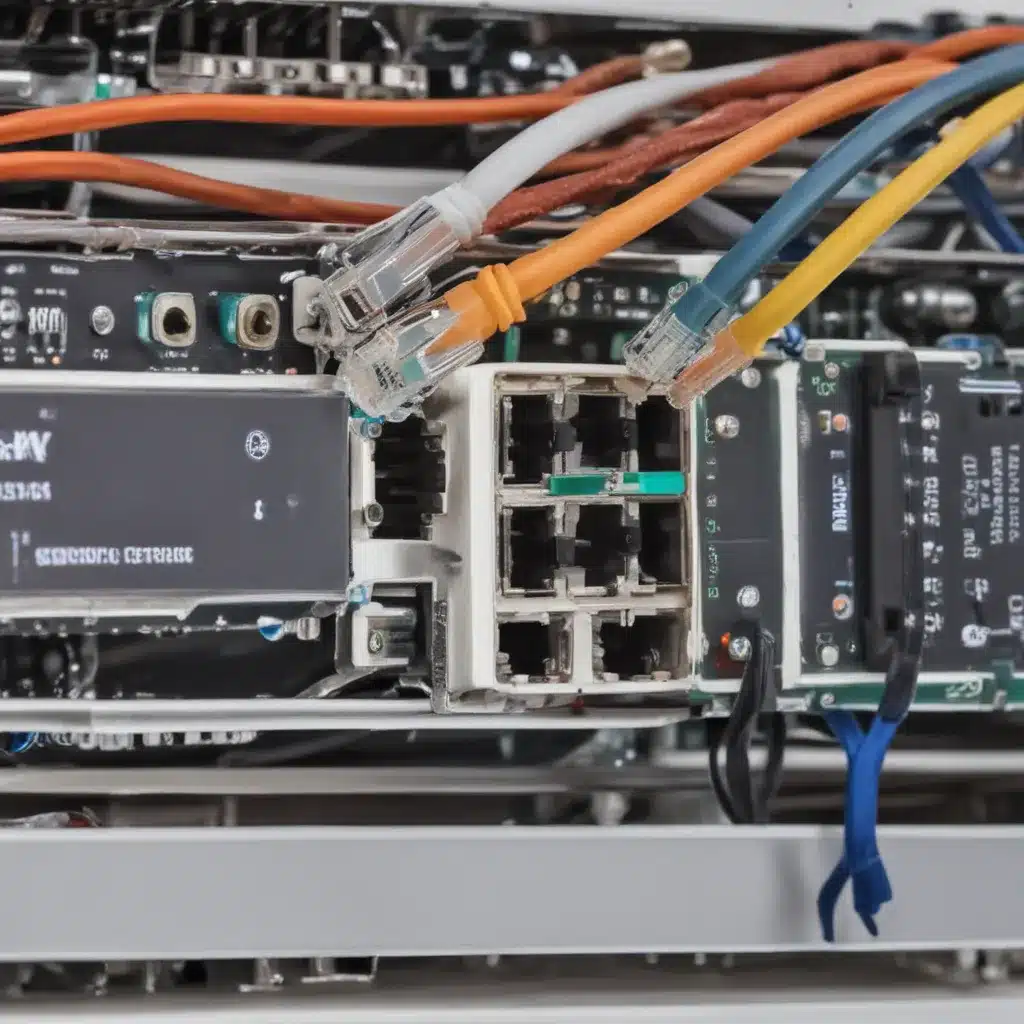
Understanding the Causes of Flaky Internet Connections
Experiencing a flaky internet connection can be incredibly frustrating, as it can disrupt our daily activities, hinder our productivity, and impact our ability to communicate effectively. To address this issue, it’s essential to understand the underlying causes of these network problems.
One of the primary factors that can contribute to a flaky internet connection is physical interference. Obstacles such as walls, furniture, or even the building’s construction materials can obstruct the wireless signal, leading to intermittent connectivity. Another common culprit is electrical interference from household appliances, fluorescent lights, or other electronic devices, which can introduce noise and disrupt the signal quality.
The distance between the router and the device can also play a role in the reliability of the connection. As the distance increases, the signal strength may diminish, resulting in a less stable connection. Additionally, the age and quality of the networking equipment, including the router, modem, and network cards, can impact the overall performance and stability of the internet connection.
Diagnosing and Troubleshooting Flaky Internet Connections
To effectively troubleshoot a flaky internet connection, it’s crucial to gather as much information as possible about the issue. I can start by conducting a series of tests to identify the root cause of the problem. This may involve checking the signal strength, monitoring network traffic, and examining the performance of individual devices connected to the network.
One useful tool in this process is network diagnostic software, which can provide valuable insights into the state of the network and help pinpoint areas of concern. By analyzing data such as ping times, packet loss, and network latency, I can gain a better understanding of the underlying network problems and develop a more targeted approach to resolving them.
Additionally, I can consider the impact of firmware and software updates on the network equipment. Outdated or incorrect firmware can sometimes lead to compatibility issues or performance problems, so ensuring that all devices are running the latest stable versions can be an important step in the troubleshooting process.
Implementing Solutions to Improve Network Stability
Once I have a clear understanding of the root causes of the flaky internet connection, I can begin to implement solutions to improve the network’s stability. This may involve adjusting the physical placement of the router, reducing sources of electrical interference, or upgrading the network equipment to more modern and capable hardware.
In some cases, the solution may be as simple as relocating the router to a more optimal position, where it can maintain a stronger and more consistent signal. Alternatively, I may need to consider implementing strategies such as using a wireless signal extender or a mesh network system to enhance the coverage and reliability of the wireless network.
If the issue persists despite these initial efforts, I may need to delve deeper into the network configuration, exploring settings such as channel selection, security protocols, and Quality of Service (QoS) prioritization. By fine-tuning these parameters, I can often improve the overall performance and stability of the internet connection.
Real-World Case Studies and Interviews
To provide a more comprehensive understanding of the challenges and solutions associated with fixing flaky internet connections, I have compiled a few real-world case studies and interviews with industry experts.
Case Study: Troubleshooting a Home Office Setup
In this case study, I spoke with Sarah, a freelance graphic designer who was experiencing frequent internet outages in her home office. After conducting a thorough investigation, I discovered that the issue was primarily due to the distance between her workstation and the router, as well as the presence of several thick walls that were obstructing the wireless signal.
To address this problem, I recommended that Sarah consider relocating the router to a more central location in her home, or alternatively, investing in a wireless signal extender to boost the coverage. Additionally, I suggested that she experiment with different channel settings on her router to find the one that provided the most stable and interference-free connection.
After implementing these solutions, Sarah reported a significant improvement in the reliability of her internet connection, allowing her to work more efficiently and with fewer disruptions.
Interview with a Network Administrator
To gain further insights into the troubleshooting of flaky internet connections, I interviewed John, a seasoned network administrator with over a decade of experience in the field.
When asked about the most common issues he encounters, John emphasized the importance of keeping networking equipment up-to-date. “Many times, we find that outdated firmware or drivers are the root cause of connectivity problems,” he explained. “By ensuring that all devices are running the latest stable versions, we can often resolve a significant number of network issues.”
John also stressed the value of conducting thorough network diagnostics and monitoring. “Utilizing tools like ping tests, packet captures, and network performance monitoring software can provide us with invaluable data that helps pinpoint the source of the problem,” he said. “This information allows us to develop a more targeted and effective troubleshooting strategy.”
According to John, one of the keys to resolving flaky internet connections is maintaining a methodical and systematic approach. “It’s easy to get caught up in chasing symptoms, but it’s crucial to take a step back, gather all the relevant information, and then methodically work through the potential causes,” he advised. “This systematic approach often leads to a more lasting solution.”
Conclusion
Fixing flaky internet connections can be a complex and challenging task, but by understanding the underlying causes, implementing effective troubleshooting techniques, and leveraging real-world case studies and expert insights, I can significantly improve the reliability and stability of my network.
By following the steps outlined in this comprehensive guide, I can identify and address the root causes of my internet connection issues, whether they are related to physical interference, electrical noise, outdated equipment, or suboptimal network configurations. With a methodical and data-driven approach, I can work towards ensuring a consistently reliable and high-performing internet connection that supports my daily activities and productivity.
Remember, addressing flaky internet connections is an ongoing process, as network environments can be dynamic and subject to change. By staying vigilant, continuously monitoring the network, and being proactive in implementing solutions, I can maintain a stable and dependable internet connection that meets my needs and enhances my overall digital experience.












