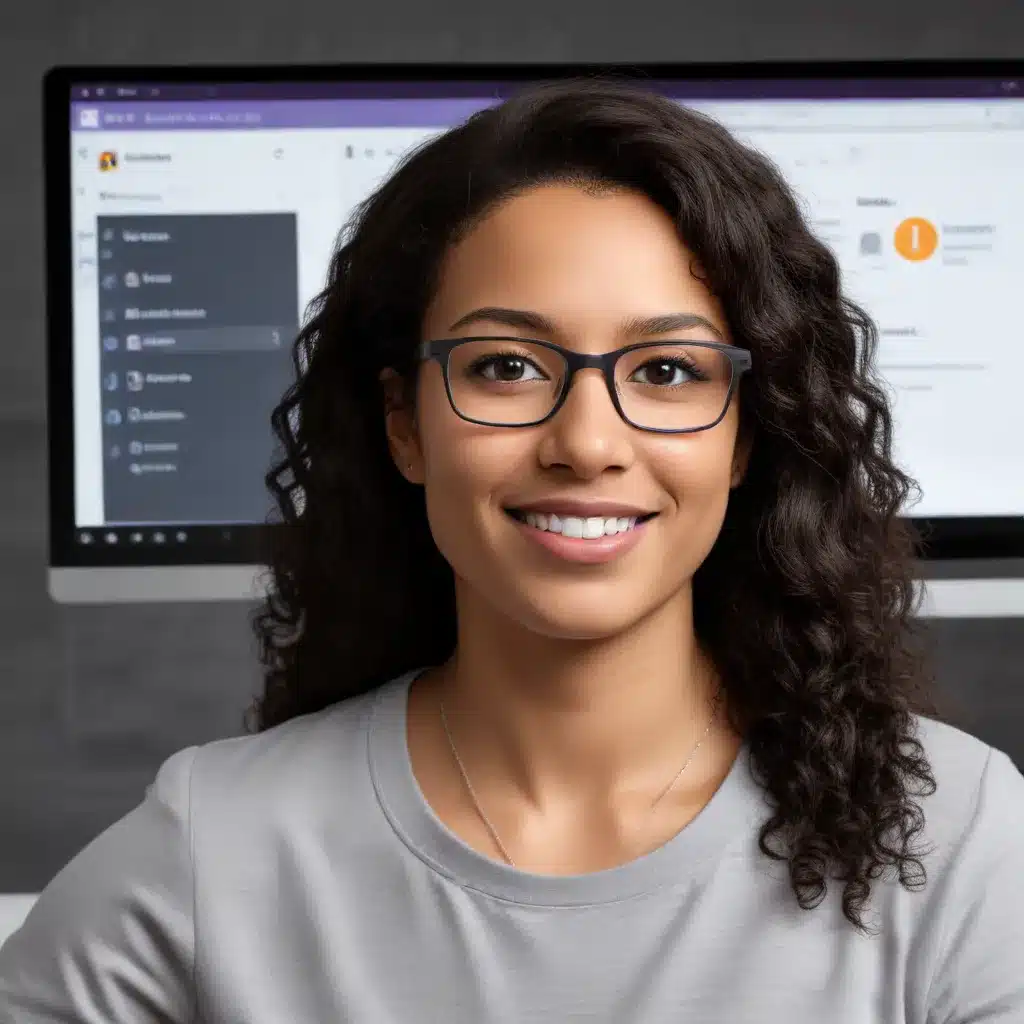
Harnessing the Power of Microsoft Teams on the Windows 11 Platform
In the ever-evolving landscape of technology, the seamless integration of productivity tools and operating systems has become a crucial factor in driving efficiency and collaboration in the modern workplace. As a seasoned IT professional, I’m thrilled to explore the remarkable ways in which Microsoft Teams has been woven into the fabric of the Windows 11 ecosystem, empowering users to work smarter, not harder.
Unlocking the Synergy between Microsoft Teams and Windows 11
The marriage of Microsoft Teams and Windows 11 is a testament to the technology giant’s commitment to fostering a cohesive and user-centric digital experience. By deeply integrating the collaboration powerhouse of Teams within the Windows 11 platform, Microsoft has created a synergistic environment that amplifies productivity, streamlines workflows, and enables effortless teamwork.
One of the standout features of this integration is the seamless access to Teams within the Windows 11 interface. The Teams icon is prominently displayed on the taskbar, allowing users to launch the application with a single click and seamlessly transition between communication, collaboration, and productivity tasks. This level of integration ensures that Teams is always within reach, reducing the friction and time typically associated with toggling between various applications.
Leveraging Teams’ Robust Ecosystem of Apps and Integrations
The power of Microsoft Teams extends far beyond its core communication and collaboration capabilities. The platform’s robust ecosystem of apps and integrations has become a game-changer for organizations seeking to streamline their digital workflows. With Windows 11, users can easily access and leverage a vast array of Teams-compatible applications, from note-taking tools and project management software to business intelligence platforms and beyond.
“There’s an endless amount of opportunity for organizations that take full advantage of the apps catalog available in Teams,” explains Mykhailo Sydorchuk, Teams productivity senior product manager at Microsoft Digital. “By integrating with other tools and services, Teams apps can help users by automating routine tasks and manual processes, and enabling access to the information and resources they need. This can help reduce distractions and interruptions, allowing users to stay focused on their work and be more productive.”
The seamless integration of these third-party apps within the Teams ecosystem, coupled with the intuitive Windows 11 interface, empowers users to seamlessly navigate between various tools and services, ensuring that they have instant access to the information and resources they need to excel in their daily tasks.
Enhanced Collaboration and Meeting Experiences with Windows 11
The integration of Microsoft Teams within the Windows 11 ecosystem extends beyond just application access. The operating system also introduces a range of features that elevate the collaborative and meeting experiences for Teams users.
One of the standout improvements is the enhanced video conferencing capabilities. With the deep integration of Teams, Windows 11 provides users with a high-quality, reliable, and immersive video meeting experience, ensuring that remote and hybrid work scenarios are effortless and engaging.
Furthermore, the introduction of features like Snap Layouts and Snap Groups in Windows 11 has revolutionized the way users can multitask and collaborate during meetings. These intuitive tools allow participants to arrange their windows and applications in a streamlined manner, enabling them to reference crucial information, take notes, or even collaborate on shared documents seamlessly – all within the same virtual space.
“Hybrid meetings aren’t new. Microsoft is a global company, and even before the COVID-19 pandemic, teammates dialed into conference rooms from all over the world,” shares Matt Hempey, a principal program manager with Microsoft Digital. “But when everyone started working remotely in March 2020, all our meetings moved to Microsoft Teams. And the truth is, all the amazing features available in Teams changed how we work together.”
Empowering IT Administrators and Ensuring Organizational Compliance
While the user-facing benefits of the Microsoft Teams and Windows 11 integration are undoubtedly impressive, the synergy between these platforms also extends to the IT administration realm. The Microsoft Teams Admin Center, for instance, allows administrators to customize the Teams app store experience, manage which apps are made available to users, and ensure compliance with organizational policies.
“Four best practices for administrators to manage how users discover and request apps include:
1. Customizing the Teams app store experience with company branding
2. Enabling/disabling specific apps to align with organizational needs
3. Providing guidance on app permissions and data handling
4. Empowering users to request new apps through a streamlined process”
These administrative features, combined with the robust security and compliance capabilities of the Windows 11 platform, enable IT teams to maintain a secure and controlled environment while still empowering users to leverage the full potential of Microsoft Teams and its ecosystem.
Embracing the Future of Productivity and Collaboration
As we delve deeper into the seamless integration of Microsoft Teams and Windows 11, it’s clear that this synergy represents a significant step forward in the evolution of productivity and collaboration in the modern workplace. By harnessing the power of these two complementary platforms, organizations can unlock new levels of efficiency, foster stronger teamwork, and ultimately drive their digital transformation efforts.
The future of work is undoubtedly shaped by the seamless integration of tools like Microsoft Teams within the Windows 11 ecosystem. As an IT professional, I’m excited to see how this powerful partnership will continue to evolve, empowering users and organizations alike to thrive in the ever-changing digital landscape.
To learn more about the latest developments and best practices for leveraging Microsoft Teams and Windows 11, be sure to visit the IT Fix blog. Our team of experts is dedicated to providing practical tips, in-depth insights, and cutting-edge solutions to help you maximize your productivity and drive business success.












