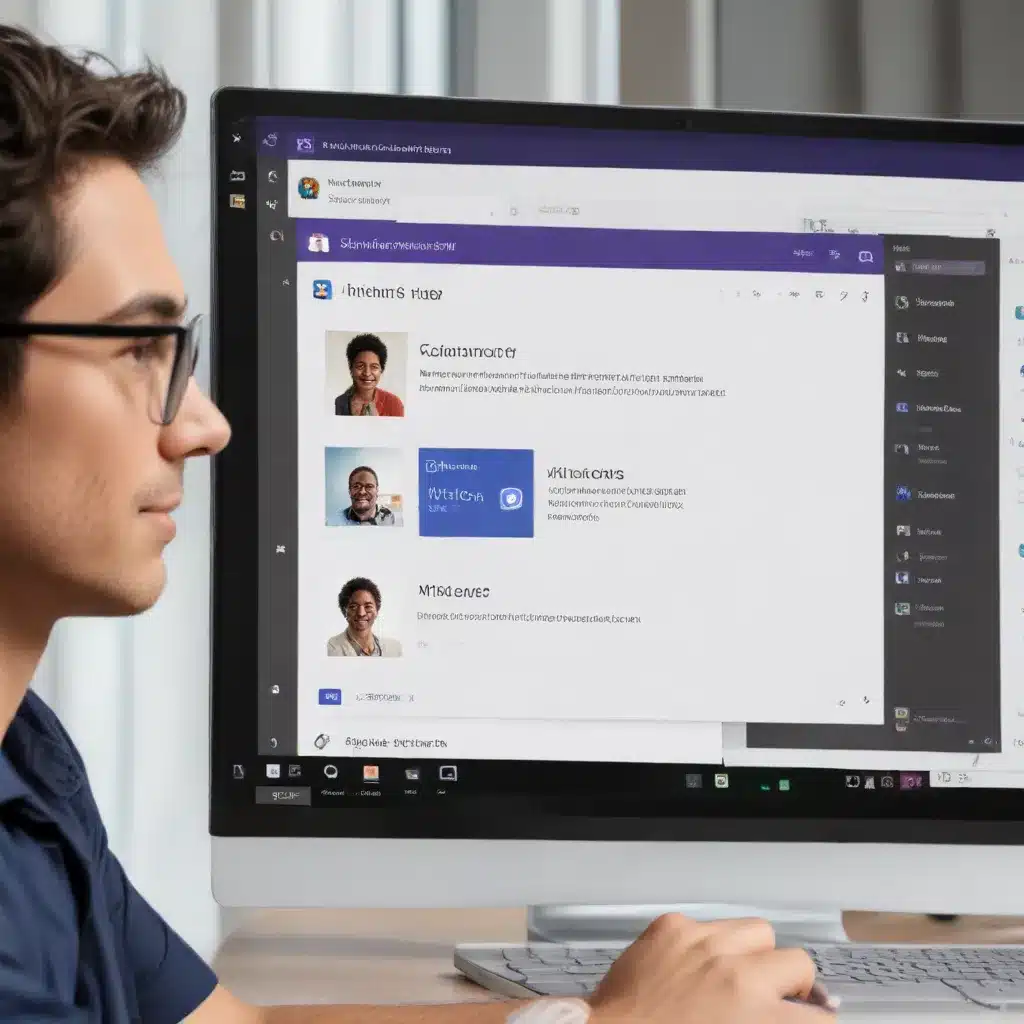
The Evolution of Microsoft Teams within the Windows 11 Ecosystem
Microsoft Teams has undergone a remarkable transformation, becoming a central hub for collaboration and productivity within the Windows 11 ecosystem. As organizations navigate the ever-evolving digital landscape, the integration of Teams with the latest Windows operating system has empowered users to work smarter, streamline workflows, and foster seamless teamwork.
The revamped Microsoft Teams application in Windows 11 brings a host of innovative features and capabilities that unlock new levels of efficiency and collaboration. By harnessing the power of the Windows 11 platform, Teams has become a powerful tool for organizations looking to optimize their workforce, enhance productivity, and drive digital transformation.
Unlocking the Power of Integrated Workflows with Microsoft Teams
One of the standout features of the Microsoft Teams integration within Windows 11 is the seamless integration of various productivity tools and applications. The Planner app, for instance, has been seamlessly integrated into Teams, allowing users to manage tasks, plans, and initiatives directly from within the Teams interface.
The Planner app in Microsoft Teams brings together all your tasks and plans across the Microsoft 365 ecosystem in a single convenient location. It helps you manage tasks more efficiently for individual plans and team initiatives, as well as larger scale projects that are aligned to goals and key strategic objectives.
Once you add the Planner app to Teams, you’ll find a dedicated “My Day” view that includes any tasks due today, along with any tasks you choose to add to this view. The “My Tasks” view centralizes all the tasks relevant to you, including private tasks, tasks assigned to you, and flagged emails. Additionally, the “My Plans” page displays all your plans, no matter where they were created, providing a comprehensive overview of your team’s workload and ongoing projects.
These integrated workflow solutions enable users to stay on top of their tasks, collaborate more effectively, and streamline their overall productivity. By having all these essential tools and information within the Teams environment, users can optimize their time and focus on their core responsibilities, rather than juggling multiple applications and platforms.
Enhancing Collaboration and Teamwork with Microsoft Teams
The integration of Microsoft Teams within the Windows 11 ecosystem goes beyond just task management. Teams has also emerged as a powerful collaboration and communication platform, seamlessly integrating with the broader Microsoft 365 suite of productivity tools.
One of the key advantages of the Teams integration is the enhanced video conferencing capabilities. With the built-in Teams integration, users can enjoy high-quality video calls and meetings, facilitating effective communication and collaboration, even in remote or hybrid work environments.
Furthermore, the collaborative document editing feature within Teams allows team members to work together in real-time on shared documents. This streamlines the collaborative process and eliminates the need for cumbersome email exchanges or file transfers, enabling teams to work more efficiently and effectively, regardless of their physical location.
Teams also offers a variety of other collaboration tools, such as shared calendars, task management solutions, and virtual whiteboards. These tools provide teams with the means to stay organized, delegate tasks, and brainstorm ideas, all within the Windows 11 ecosystem.
By leveraging these collaboration features, teams can overcome the distance barrier and work together seamlessly, driving better results and achieving their goals. The integration of Teams within the Windows 11 platform empowers organizations to optimize teamwork, fostering a more connected and collaborative work environment.
Optimizing Productivity and Efficiency with Windows 11 and Microsoft Teams
The revamped Microsoft Teams application, combined with the power of the Windows 11 operating system, offers a comprehensive solution for organizations looking to enhance productivity and efficiency.
Windows 11 introduces a range of innovative features and performance enhancements that complement the Teams experience. The intuitive Snap Layouts feature, for instance, enables users to effortlessly arrange windows and applications in organized layouts, facilitating seamless multitasking between various tasks and collaborations within Teams.
The clean and modern design of the Windows 11 user interface also contributes to improved efficiency. The redesigned Start menu, centered taskbar, and simplified system tray present a clutter-free workspace, promoting focus and clarity, which are essential for maximizing productivity.
Moreover, Windows 11’s enhanced virtual desktops feature allows users to create separate desktop spaces for different projects or workflows, further optimizing their ability to manage multiple tasks and minimize distractions.
By combining the power of Teams with the productivity-boosting features of Windows 11, users can enjoy a streamlined and efficient work experience. The integration of these two powerful tools empowers organizations to streamline workflows, automate repetitive tasks, and enable their workforce to accomplish more in less time.
Small Form Factor Devices and the Windows 11 Advantage
The integration of Microsoft Teams within the Windows 11 ecosystem extends beyond desktop and laptop computers, offering significant benefits for small form factor devices as well.
The Conker NS65, a 6.5-inch handheld device running on Windows 11, exemplifies the potential of small form factor devices in the modern workplace. By harnessing the power of Windows 11, the Conker NS65 seamlessly integrates with the Teams ecosystem, providing users with a portable and efficient solution for collaboration, communication, and productivity on the go.
Windows 11 Professional, with its compatibility upgrades and advanced task management solutions, ensures a smooth integration of small form factor devices with the existing IT infrastructure. Users can effortlessly access their files, applications, and Teams resources, regardless of their physical location, empowering them to stay productive and connected.
The task management solutions offered by Windows 11 further enhance the efficiency of small form factor devices. With intuitive interfaces and powerful features, users can easily manage their tasks, prioritize activities, and track their progress, all while enjoying the benefits of the Teams integration.
By embracing the integration of Microsoft Teams and Windows 11, organizations can unlock the full potential of their small form factor device investments, enabling their workforce to work efficiently and focus on their core tasks, even when on the move.
Transitioning from Windows CE to Windows 11: Compatibility Upgrades and Enhanced Productivity
As organizations explore the possibilities of small form factor devices, the transition from the outdated Windows CE to the modern Windows 11 operating system presents a significant opportunity for enhanced productivity and efficiency.
Windows CE, while revolutionary in its time, has become increasingly limited in its functionality and compatibility for today’s business needs. In contrast, Windows 11 offers a comprehensive suite of features and capabilities that unlock new levels of performance and productivity for small form factor devices.
The compatibility upgrades provided by Windows 11 are a game-changer for organizations seeking to modernize their technology infrastructure. By seamlessly integrating with existing workflows and applications, Windows 11 ensures a smooth transition from Windows CE, eliminating any concerns about compatibility issues or the need for costly application redevelopment.
Furthermore, the user-friendly interface of Windows 11 enhances usability and efficiency, making it easier for users to navigate and access essential tools. This streamlined user experience translates into time savings and increased focus on core tasks, ultimately boosting overall workforce productivity.
Embracing the Future of Collaboration and Productivity with Windows 11 and Microsoft Teams
The integration of Microsoft Teams within the Windows 11 ecosystem represents a significant evolution in the way organizations approach collaboration, communication, and productivity. By harnessing the power of these two powerful platforms, businesses can unlock a new era of efficiency, streamlined workflows, and enhanced teamwork.
Whether it’s managing tasks, collaborating on documents, or fostering virtual meetings, the seamless integration of Teams and Windows 11 empowers users to work smarter, not harder. The comprehensive suite of productivity tools, performance enhancements, and collaboration features provided by this integration enable organizations to optimize their workforce, drive digital transformation, and stay ahead of the competition.
Moreover, the compatibility upgrades and optimization for small form factor devices ensure that the benefits of this integration extend beyond traditional desktop and laptop computers. Users can enjoy the same level of productivity and efficiency on the go, empowering them to stay connected, collaborative, and efficient, regardless of their physical location.
As organizations navigate the ever-evolving digital landscape, embracing the integration of Microsoft Teams and Windows 11 can be a transformative step towards unlocking the full potential of their workforce and driving long-term success. By leveraging the power of this dynamic duo, businesses can enhance collaboration, streamline workflows, and unleash a new era of productivity, ultimately positioning themselves for growth and innovation in the modern workplace.












