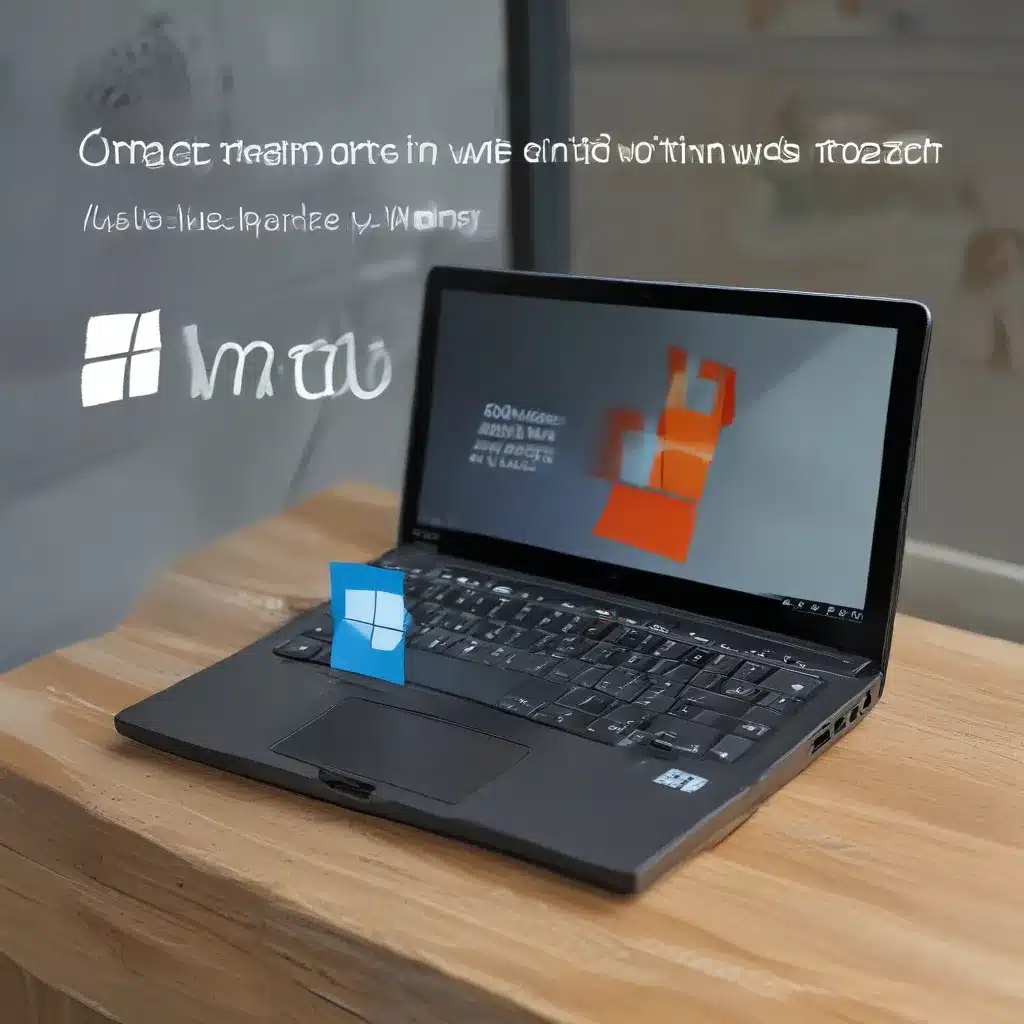
Bridging the Gap: Seamlessly Connecting Your Devices
Ah, the joys of modern technology – where our phones, tablets, and computers all work together in perfect harmony, right? Well, not always. In fact, if you’re like me, you’ve probably experienced the frustration of trying to transfer files or share content between your various devices, only to be met with a wall of incompatibility and confusion.
But fear not, my tech-savvy friends! Today, I’m here to share with you a secret that will forever change the way you manage your digital life: the wonders of seamless wireless connectivity in Windows 10.
The Power of Cross-Device Copy and Paste
Remember the good old days when emailing yourself a file was the only way to get it from your phone to your computer? Well, those days are long gone, thanks to the magic of cross-device copy and paste in Windows 10.
Microsoft’s support page explains it beautifully: “Let emailing yourself photos and files be a thing of the past – now you can just copy and paste or drag and drop content between your Android device and your PC.”
Think about it – no more emailing, no more USB cables, no more fiddling with cloud storage. Just a simple copy and paste, like you’re used to doing on your device. It’s a game-changer, and it’s all thanks to the integration between your Windows 10 PC and your Android smartphone.
Unlocking the Potential: Supported Devices and Settings
Of course, as with any new technology, there are a few hoops to jump through. But trust me, it’s worth it. According to Microsoft, the cross-device copy and paste feature is supported on a variety of Android devices, including:
- Samsung Galaxy Note20 5G, Galaxy Note20 Ultra 5G, Galaxy S21 5G, Galaxy S21 5G, Galaxy S21 Ultra 5G, and Galaxy Z Flip devices
- HONOR Magic4 Pro and HONOR Magic6 series
- OPPO Find series, OPPO Reno series, and Realme series
- ASUS ROG Phone 8, ROG Phone 8 Pro, and ROG Phone 8 Pro Edition
To get started, you’ll need to make sure the feature is turned on. On your PC, open the Phone Link app, go to Settings > Cross-device copy and paste, and toggle the switch to “On.” On your Android device, go to Settings > About > Software Information to check your version, and then head to Settings > Advanced Features > Link to Windows to enable the “Use mobile data” option.
Now, the real magic happens when you start copying and pasting between your devices. You can transfer text, images, and even small files – just like you would on a single device. And the best part? It all happens seamlessly, without draining your precious mobile data.
Mastering the Art of Drag and Drop
But wait, there’s more! Windows 10’s integration with Android devices goes beyond the humble copy and paste. Prepare to be amazed by the wonders of wireless file transfer.
Microsoft’s documentation explains how you can use the Phone Link app to drag and drop files directly from your Android device to your PC. Whether it’s photos from your Gallery app or documents from the Samsung My Files app, the process is as simple as a long press, a drag, and a drop.
Imagine the possibilities – no more USB drives, no more cloud storage headaches. Just seamlessly move your files between your devices, with the ease of a simple drag and drop. It’s the kind of feature that makes you wonder how you ever lived without it.
The IT Fix: Bringing It All Together
As an IT professional at ITFix, I’ve seen my fair share of device connectivity issues. Clients would come to me, frustrated and overwhelmed, wondering how to get their phones, tablets, and computers to play nice with one another.
But with the power of Windows 10’s cross-device integration, I can now offer a simple solution: ditch the wires, embrace the wireless, and let your devices work together in perfect harmony.
No more emailing, no more cloud storage, no more tangled cables. Just a world of seamless connectivity, where your digital life is just a few clicks (or taps) away. It’s the kind of technology that makes you feel like you’re living in the future – and trust me, your clients will love it.
So, if you’re ready to bid farewell to the days of device disconnect, head to ITFix and let’s get your devices connected. The future of wireless productivity is waiting, and it’s never been easier to reach out and grasp it.












