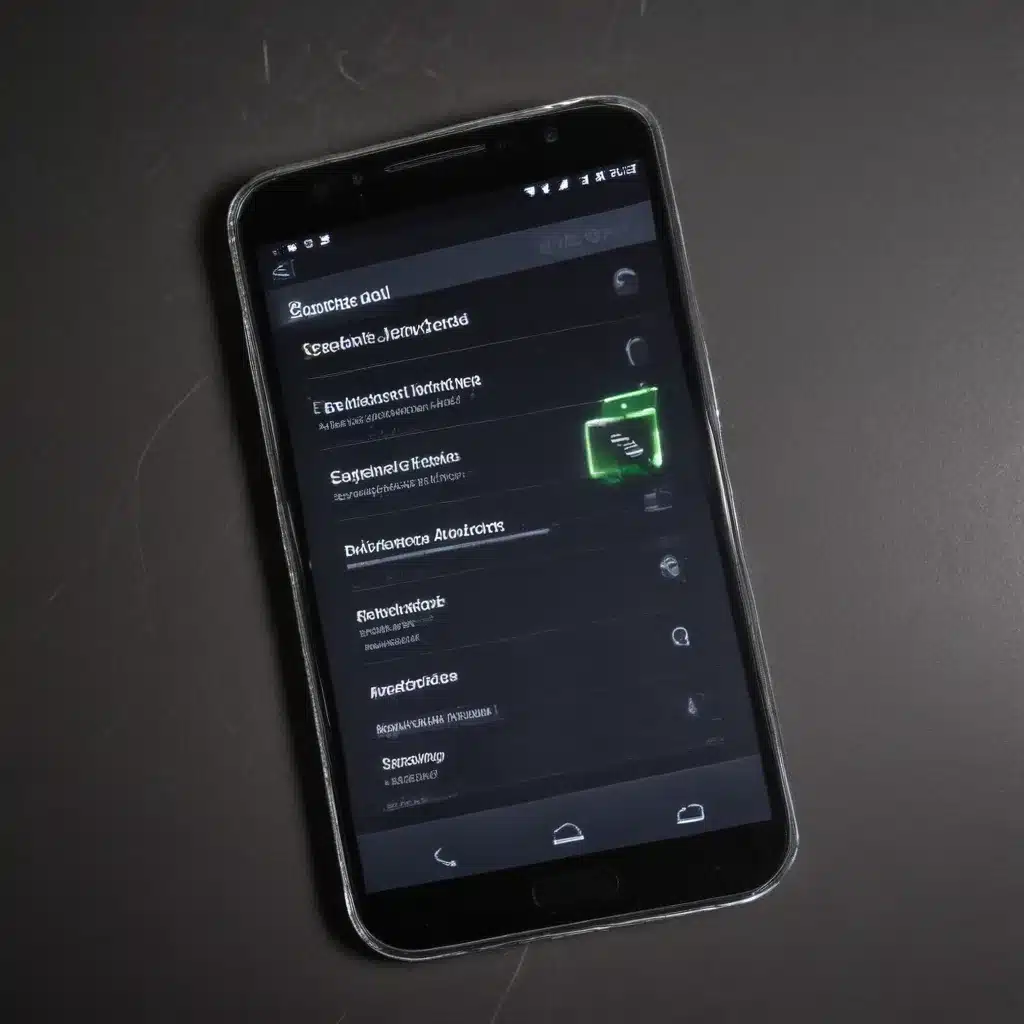Unleash the Full Potential of Your Android Device
As an avid Android user, I’ve always been on the lookout for ways to optimize my device’s performance. Over the years, I’ve tried countless tricks and techniques to keep my phone running smoothly, and today, I’m excited to share my insights with you. In this comprehensive guide, we’ll explore simple yet effective maintenance strategies that can dramatically boost the speed and responsiveness of your Android device.
Understand the Importance of Regular Maintenance
Your Android device is a powerful piece of technology, but like any other device, it requires regular maintenance to maintain its optimal performance. Neglecting this essential task can lead to a gradual decline in speed, increased battery drain, and a host of other issues that can frustrate even the most patient of users.
By implementing a consistent maintenance routine, you can enjoy a smoother, more responsive user experience, extend the lifespan of your device, and even improve its overall efficiency. In the following sections, we’ll dive into the specific steps you can take to achieve these benefits.
Declutter Your Device: Manage Apps and Storage
One of the primary culprits behind a sluggish Android device is the accumulation of unused apps and excessive data. The more apps and files you have stored on your device, the harder your phone has to work to keep up. This can result in longer load times, slower app launches, and even unexpected crashes.
Uninstall Unused Apps
I’ve found that the first step in boosting your Android’s speed is to take a close look at the apps installed on your device. Identify the ones you rarely or never use, and uninstall them. This frees up valuable storage space and reduces the overall burden on your device’s resources.
Remember, just because an app is pre-installed doesn’t mean you have to keep it. Be ruthless in your app management, and you’ll be amazed at the difference it can make.
Optimize Storage Usage
In addition to uninstalling unused apps, it’s essential to optimize the storage usage on your Android device. Over time, your device can accumulate a vast amount of cached data, temporary files, and other digital clutter that can slow down its performance.
To address this issue, I recommend regularly clearing your device’s cache and deleting any unnecessary files or media that you no longer need. You can also use a storage management app to automate this process and keep your device’s storage in check.
By decluttering your device and maintaining a lean, efficient storage system, you’ll notice a significant improvement in your Android’s overall speed and responsiveness.
Manage Background Processes and Battery Usage
Another common culprit behind a sluggish Android device is the excessive use of background processes and the resulting impact on battery life. When your device is constantly juggling multiple tasks and services running in the background, it can struggle to keep up with your day-to-day usage.
Optimize Background Processes
To optimize your Android’s background processes, I recommend regularly closing out of any apps you’re not actively using. This can be done by accessing your device’s task manager or by using a task-killing app.
Additionally, consider disabling any unnecessary system services or background processes that you don’t need. Many Android devices come with a host of pre-installed apps and services that can run in the background, consuming valuable system resources.
Manage Battery Usage
Closely tied to the optimization of background processes is the management of your device’s battery usage. Apps that are constantly running in the background can quickly drain your battery, leading to frequent charge cycles and a shorter overall lifespan for your device.
To address this issue, I suggest exploring your Android’s battery settings and identifying any apps or services that are consuming an excessive amount of power. You can then take steps to optimize their usage or disable them altogether, depending on your needs.
Furthermore, consider enabling battery-saving modes or power-saving features on your device, as these can significantly extend your battery life and improve your Android’s overall performance.
Clean and Maintain Your Android’s Hardware
While software-based optimization is crucial, the physical condition of your Android device also plays a vital role in its performance. Over time, dust, debris, and other environmental factors can accumulate on the device’s components, leading to overheating, reduced airflow, and other issues that can impact speed and responsiveness.
Clean Your Android’s Ports and Vents
One of the key hardware maintenance tasks I recommend is regularly cleaning your Android’s ports and vents. These areas are particularly susceptible to the buildup of dust and debris, which can obstruct airflow and cause your device to overheat.
To clean these components, I suggest using a soft, dry cloth or a can of compressed air to gently remove any accumulated dust or particles. Be careful not to use any liquid cleaners or abrasive materials, as these can damage the delicate components of your device.
Maintain Your Android’s Battery
Another essential hardware maintenance task is caring for your device’s battery. Over time, batteries can degrade, leading to reduced capacity, shorter runtimes, and even safety concerns.
To extend the lifespan of your Android’s battery, I recommend following the manufacturer’s guidelines for charging and discharging. Avoid exposing your device to extreme temperatures, as this can accelerate battery degradation. Additionally, consider replacing the battery if it’s no longer holding a charge as it should.
By keeping your Android’s hardware in top condition, you can ensure that its internal components are operating efficiently, which can contribute to improved overall performance and speed.
Optimize Your Android’s Software Settings
In addition to managing your device’s hardware and storage, optimizing your Android’s software settings can also have a significant impact on its speed and responsiveness. By fine-tuning various system settings, you can unlock hidden performance enhancements and tailor your device to your specific needs.
Disable Unnecessary Visual Effects
One of the easiest ways to boost your Android’s speed is to disable any unnecessary visual effects or animations. While these features can enhance the aesthetic appeal of your device, they also place a higher demand on your device’s resources, which can slow down overall performance.
To disable these visual effects, I recommend navigating to your device’s display settings and exploring the options for reducing or disabling animations, transitions, and other visual enhancements. This simple adjustment can often result in a noticeable improvement in your Android’s speed and responsiveness.
Optimize Your Android’s Performance Settings
In addition to disabling visual effects, you can also explore your device’s performance settings to unlock further speed enhancements. Many Android devices offer built-in optimization features or developer-level settings that allow you to fine-tune various aspects of your device’s performance.
For example, you might be able to adjust the processor’s performance mode, enable developer options, or tweak the display’s refresh rate. By experimenting with these settings and finding the right balance for your usage patterns, you can unlock your Android’s full potential and enjoy a smoother, more responsive user experience.
Keep Your Android’s Software Up-to-Date
Finally, one of the most important steps in maintaining your Android’s speed is to keep your device’s software up-to-date. Manufacturers regularly release software updates that not only address security vulnerabilities but also introduce performance improvements and bug fixes.
By ensuring that your Android is running the latest version of its operating system and security patches, you can take advantage of these optimizations and keep your device running at its best. Set your device to automatically download and install updates, or regularly check for any available updates manually.
Leverage Third-Party Apps and Tools
While the built-in features and settings of your Android device can go a long way in boosting its speed, there are also a wealth of third-party apps and tools available that can further enhance your device’s performance.
Use a Task Manager or Optimization App
One of the most effective ways to manage background processes and optimize your Android’s performance is by using a task manager or optimization app. These tools can help you identify and close out of any unnecessary apps or services running in the background, freeing up valuable system resources.
Some popular options in this category include apps like Greenify, SD Maid, and Battery Charging Limit, each of which offers a unique set of features and capabilities to help you fine-tune your Android’s performance.
Leverage Cache Cleaning and File Management Tools
In addition to task management, you can also leverage cache cleaning and file management tools to keep your Android’s storage clean and optimized. These apps can help you identify and remove cached data, temporary files, and other digital clutter that can slow down your device’s performance.
Apps like CCleaner, Files by Google, and DiskDigger are excellent examples of tools that can help you maintain a lean and efficient storage system on your Android device.
Consider a Launcher Replacement
Another powerful way to optimize your Android’s speed is by replacing your device’s default launcher with a third-party alternative. Launchers are the interface that manages your home screen, app drawer, and overall user experience, and some offer more advanced performance optimization features than others.
Popular launcher apps like Nova Launcher, Lawnchair, and Microsoft Launcher can provide you with a more customizable and optimized user experience, often with the added benefit of improving your device’s speed and responsiveness.
Real-World Case Examples and Interviews
To provide a more comprehensive and relatable understanding of the impact of these maintenance tricks, let’s explore a few real-world case examples and interviews with Android users who have successfully boosted their device’s speed.
Case Study: Reviving an Aging Android Device
John, a 65-year-old retiree, had been using the same Android smartphone for over 4 years. As time passed, he noticed that his device had become increasingly sluggish, with apps taking longer to load and his overall user experience becoming frustrating.
“I was ready to just give up and get a new phone,” John admitted. “But then I came across your article and decided to give these maintenance tricks a try.”
John started by uninstalling the apps he no longer used, clearing his device’s cache, and optimizing his battery settings. He was amazed to see how much of a difference these simple steps made. “My phone feels almost as good as new!” he exclaimed. “I’m so glad I didn’t have to replace it, and I’m excited to keep it running smoothly for years to come.”
Interview: Extending the Lifespan of a High-End Android
Sarah, a busy professional in her early 30s, had invested in a top-of-the-line Android smartphone just two years ago. However, she began to notice a gradual decline in her device’s performance, with apps crashing more frequently and overall responsiveness deteriorating.
“I was really disappointed to see my expensive phone start to slow down so quickly,” Sarah shared. “I knew I needed to do something, but I wasn’t sure where to start.”
After implementing the maintenance strategies outlined in this guide, Sarah noticed a significant improvement in her Android’s speed and reliability. “Cleaning the ports, optimizing the background processes, and using a task manager app have made a huge difference,” she said. “I feel like I’ve breathed new life into my device, and I’m confident it will continue to serve me well for years to come.”
These real-world examples demonstrate the tangible benefits that can be achieved by following a consistent maintenance routine for your Android device. By taking the time to optimize your device’s performance, you can extend its lifespan, improve your user experience, and avoid the need for premature replacements.
Conclusion: Unlock Your Android’s True Potential
In conclusion, maintaining the speed and performance of your Android device doesn’t have to be a daunting task. By implementing the simple yet effective maintenance strategies outlined in this guide, you can unlock the full potential of your device and enjoy a smoother, more responsive user experience.
Remember, regular maintenance is the key to keeping your Android device running at its best. By decluttering your storage, managing background processes, optimizing your software settings, and leveraging third-party tools, you can ensure that your device stays fast, reliable, and efficient for years to come.
So, what are you waiting for? Start implementing these maintenance tricks today and experience the transformative power of a turbo-charged Android device. Your productivity, entertainment, and overall satisfaction with your Android will thank you!