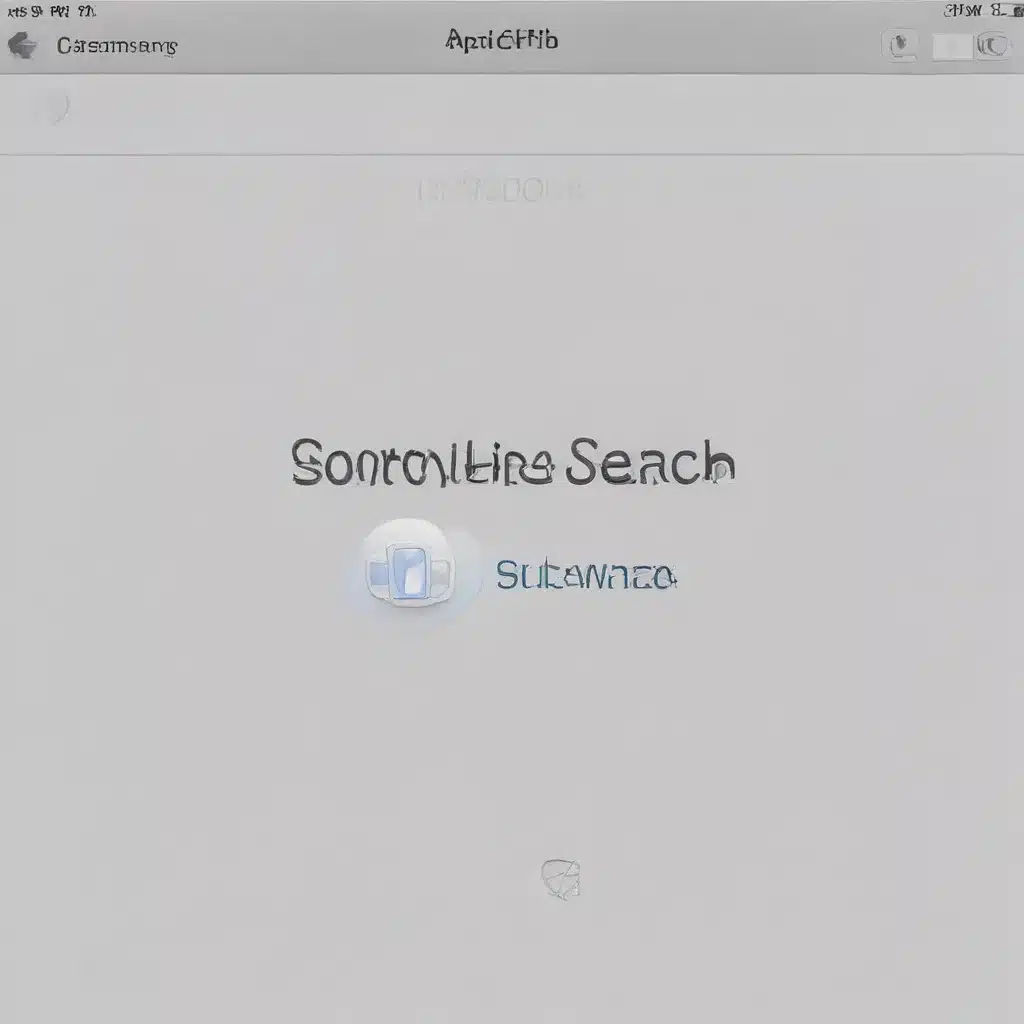Unlocking the Power of Spotlight Search
As an avid Apple user, I’ve always been fascinated by the depth and versatility of the Spotlight Search feature. It’s an often overlooked tool, but once you understand its capabilities, it can truly transform the way you navigate your Apple devices. In this comprehensive guide, I’ll share my top tips and tricks for using Spotlight Search like a pro, unlocking its full potential to boost your productivity and efficiency.
The Basics of Spotlight Search
Let’s start with the fundamentals. Spotlight Search is a powerful system-wide search tool that allows you to quickly find and access a wide range of content on your Apple device, including applications, documents, emails, contacts, and even web results. To access Spotlight Search, you can simply press the Command + Spacebar shortcut on your keyboard, or swipe down from the middle of your screen on your iOS device.
One of the key benefits of Spotlight Search is its ability to provide instant results as you type. The search engine quickly scans your device’s contents and presents the most relevant information, saving you time and frustration. But Spotlight Search is more than just a basic search tool – it’s a versatile assistant that can perform a wide range of functions, from launching apps to performing calculations and unit conversions.
Searching beyond the Basics
While the basic Spotlight Search functionality is already impressive, there’s so much more you can do. Let’s explore some advanced search techniques that can take your productivity to the next level.
Refining Your Searches
Spotlight Search offers a range of advanced search operators that can help you narrow down your results and find exactly what you’re looking for. For example, you can use the “kind:” operator to search for specific file types, such as “kind:pdf” or “kind:image.” You can also use the “from:” operator to search for emails from a particular sender, or the “location:” operator to find files based on their location on your device.
Launching Apps and Automating Tasks
One of the most powerful uses of Spotlight Search is its ability to launch apps and automate tasks. Simply type the name of the app you want to open, and Spotlight will instantly launch it. But it doesn’t stop there – you can also use Spotlight to perform quick calculations, unit conversions, and even set reminders and alarms.
For example, try typing “5 * 12” into Spotlight, and you’ll see the result instantly. Or, try “convert 10 miles to kilometers” to get the conversion. Spotlight Search can also be used to set a timer, create a new note, or even control your smart home devices, depending on the apps and integrations you have installed.
Searching for Online Content
Spotlight Search isn’t just limited to your local device – it can also surface relevant web results, making it a powerful tool for research and discovery. Try searching for a topic or question, and you’ll see a mix of local and online results, including web pages, Wikipedia articles, and even direct answers to your query.
This can be particularly useful when you’re trying to quickly find information without having to open a web browser and navigate through search results. Spotlight Search can save you time and help you stay focused on the task at hand.
Customizing Spotlight Search
To truly harness the power of Spotlight Search, it’s important to understand how to customize and optimize it to your specific needs. Here are some tips for taking your Spotlight Search experience to the next level:
Prioritizing Relevant Results
Spotlight Search uses a sophisticated algorithm to determine the most relevant results for your queries, but you can also manually adjust the priority of certain types of results. For example, you can go to the System Preferences > Spotlight > Search Results tab and choose which categories of information you want to prioritize, such as Documents, Apps, or Contacts.
This can be particularly useful if you find that certain types of results are consistently more important to you than others. By customizing the search priorities, you can ensure that Spotlight consistently surfaces the information you need most.
Integrating Third-Party Apps
Spotlight Search isn’t just limited to the built-in apps and features on your Apple device – it can also integrate with a wide range of third-party applications. Many popular apps, such as Evernote, Todoist, and Fantastical, offer Spotlight Search integration, allowing you to quickly access your data and perform actions directly from the Spotlight interface.
To take advantage of these integrations, simply install the compatible apps on your device and ensure that they’re enabled in the Spotlight preferences. Once set up, you’ll be able to search for and interact with your third-party data and tools directly from Spotlight Search.
Syncing Across Devices
If you’re an Apple ecosystem user, you’ll be happy to know that Spotlight Search can be seamlessly synced across your devices. This means that the search index and preferences you’ve customized on one device can be shared with your other Apple products, ensuring a consistent and personalized Spotlight Search experience no matter which device you’re using.
To take advantage of this feature, make sure that you’re signed in to the same Apple ID on all your devices and that iCloud Keychain is enabled. Spotlight Search will then automatically sync your search history, preferences, and custom integrations, allowing you to access your information and productivity tools from anywhere.
Real-World Examples and Case Studies
To help illustrate the power of Spotlight Search, let’s take a look at some real-world examples and case studies of how users have leveraged this feature to boost their productivity and efficiency.
Streamlining Research and Information Gathering
One of my colleagues, a university professor, relies heavily on Spotlight Search to streamline her research and information gathering processes. She frequently uses the advanced search operators to quickly find relevant academic papers, reports, and data sets stored on her MacBook and in her cloud storage.
By using the “kind:pdf” and “location:iCloud” operators, she can instantly surface the most relevant documents without having to navigate through folders or search multiple cloud storage platforms. This saves her valuable time and ensures that she always has the information she needs at her fingertips.
Automating Routine Tasks
Another user, a busy small business owner, has integrated Spotlight Search with a range of productivity apps to automate many of his daily tasks. For example, he uses the Spotlight integration with his task management app to quickly create new to-do items, set reminders, and check on the status of ongoing projects.
He’s also connected his smart home devices to Spotlight Search, allowing him to control his lighting, temperature, and security systems directly from the search interface. This level of integration has helped him streamline his workflow and reduce the cognitive load of managing multiple apps and devices throughout the day.
Improving Personal Productivity
Finally, I’ve seen Spotlight Search be particularly transformative for individuals looking to boost their personal productivity and organization. One of my friends, a self-proclaimed “digital hoarder,” has used Spotlight Search to quickly locate and access files, documents, and notes across his various devices and cloud storage platforms.
By taking the time to customize his Spotlight Search preferences and integrate it with his note-taking and task management apps, he’s been able to significantly reduce the time he spends searching for information and stay more focused on his work and personal priorities.
Conclusion: Unleashing the Full Potential of Spotlight Search
As you can see, Spotlight Search is a truly powerful and versatile tool that can revolutionize the way you interact with your Apple devices. From streamlining research and automating routine tasks to boosting personal productivity, the benefits of mastering Spotlight Search are numerous and far-reaching.
By taking the time to explore the advanced features and customization options, you can unlock the full potential of this hidden gem and transform the way you work, learn, and live. So why not start experimenting with Spotlight Search today? You might be surprised at just how much time and effort it can save you in the long run.