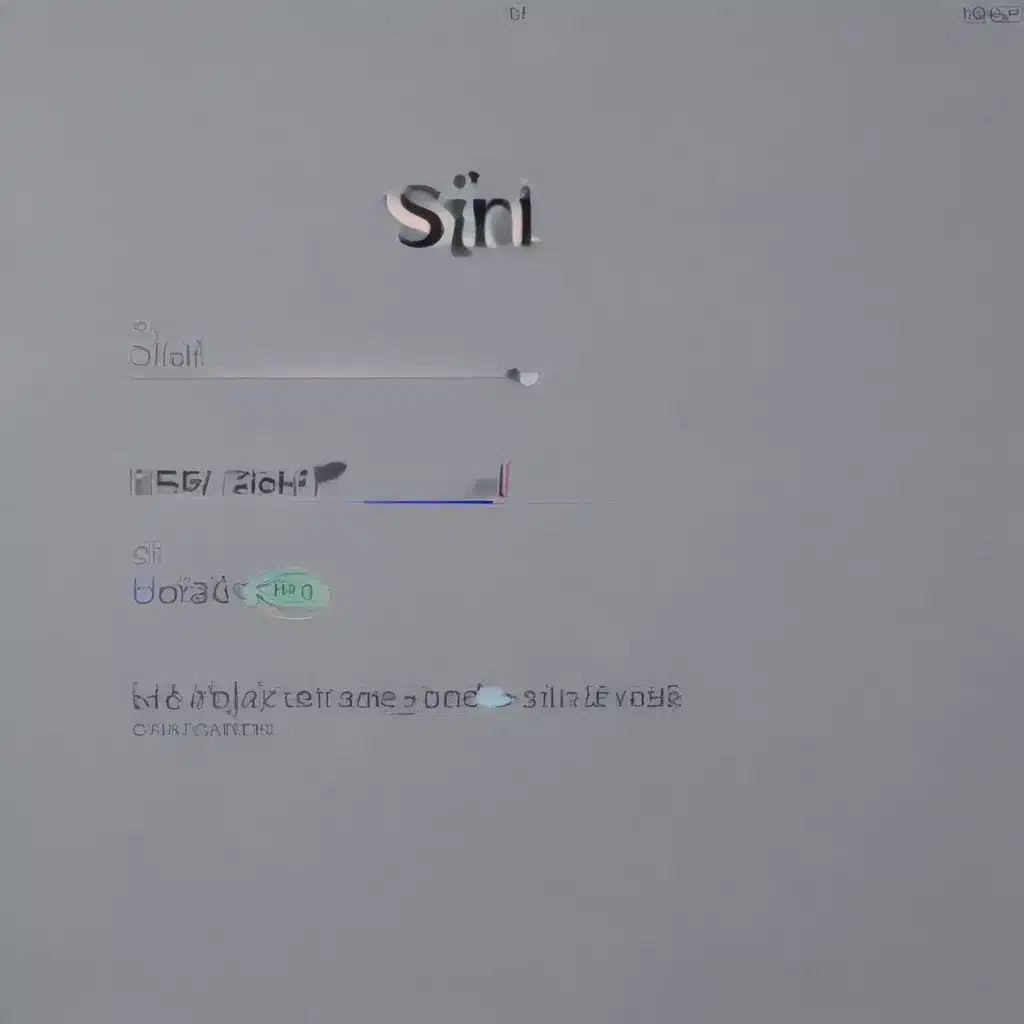
Introduction: Unlocking the Power of Siri on Your Mac
As a Mac user, I’ve always been intrigued by the capabilities of Siri, Apple’s intelligent virtual assistant. While Siri is widely known for its usefulness on iOS devices, many users may not be aware of the various ways it can enhance their Mac experience. In this in-depth article, I’ll explore six practical and often overlooked ways to leverage Siri on your Mac computer, empowering you to be more productive, efficient, and connected.
1. Hands-Free Control and Automation
One of the most significant advantages of using Siri on a Mac is the ability to control your computer with voice commands. I can simply say “Hey Siri, open Safari” or “Hey Siri, turn up the volume,” and Siri will obediently execute the requested action. This hands-free control can be particularly useful when my hands are occupied, or I’m multitasking and don’t want to interrupt my workflow to manually navigate my computer.
Moreover, Siri’s integration with various macOS features and third-party apps allows me to automate repetitive tasks. I can ask Siri to “Send an email to my team about the project update” or “Remind me to call the client at 3 pm,” and Siri will handle the necessary steps to complete those tasks. This level of automation not only saves me time but also helps me stay organized and on top of my responsibilities.
2. Information Lookup and Research
As a curious individual, I often find myself needing to quickly look up information, whether it’s the weather forecast, the latest news, or the definition of a term. Siri on my Mac makes this process seamless. I can simply ask, “Hey Siri, what’s the weather forecast for today?” or “Hey Siri, who is the current president of the United States?” and Siri will provide the relevant information. This ability to access a wealth of knowledge with a simple voice command can be invaluable, especially when I’m in the middle of a task and don’t want to interrupt my flow to search for something manually.
Furthermore, Siri can also assist with more in-depth research. I can ask Siri to “Find information about the history of the Eiffel Tower” or “Summarize the key points of the latest scientific study on climate change,” and Siri will curate relevant information from reliable sources, saving me time and effort.
3. Productivity and Multitasking
As a busy professional, I’m always looking for ways to optimize my workflow and increase my productivity. Siri on my Mac helps me achieve this in several ways. For instance, I can use Siri to set reminders, create calendar events, and manage my to-do lists, ensuring that I never miss an important deadline or forget a crucial task.
Moreover, Siri’s ability to multitask and handle multiple requests simultaneously can be a game-changer. I can say, “Hey Siri, schedule a meeting with the marketing team for 2 pm on Friday, and remind me to send the presentation slides an hour before the meeting,” and Siri will not only set the calendar event but also add the reminder, all without me having to switch between different apps or menus.
4. Communication and Collaboration
In today’s fast-paced, global business environment, effective communication and collaboration are essential. Siri on my Mac helps me stay connected and productive, even when I’m on the go. I can use Siri to initiate and manage various communication channels, such as making phone calls, sending text messages, or even initiating video conferences with my colleagues.
For example, I can say, “Hey Siri, call John Smith,” and Siri will place the call for me, allowing me to have a hands-free conversation. I can also ask Siri to “Send a message to the marketing team about the upcoming project launch” or “Schedule a Zoom meeting with the sales department for tomorrow at 4 pm,” and Siri will handle the necessary steps to facilitate those communication and collaboration tasks.
5. Entertainment and Lifestyle Integration
While Siri is often associated with productivity and task management, it can also enhance my personal life and entertainment experiences on my Mac. I can ask Siri to “Play my favorite playlist on Spotify” or “Show me photos from my recent vacation,” and Siri will seamlessly integrate with my apps and media to provide the desired content.
Moreover, Siri can also assist with various lifestyle tasks, such as setting timers and alarms, controlling smart home devices, and even providing weather and traffic updates. This integration allows me to streamline my daily routines and access relevant information with just a voice command, making my life more convenient and organized.
6. Accessibility and Inclusivity
One of the most remarkable aspects of Siri on Mac is its potential to enhance accessibility and inclusivity. As a firm believer in equal opportunities, I recognize that Siri can be particularly beneficial for individuals with disabilities or those who may have difficulty using a traditional mouse and keyboard.
For instance, users with limited mobility or dexterity can rely on Siri to control their Mac, open apps, and navigate the operating system entirely through voice commands. Similarly, Siri’s integration with VoiceOver, Apple’s built-in screen reader, can empower visually impaired users to interact with their Mac more independently and efficiently.
By leveraging Siri’s capabilities, I can ensure that my Mac is accessible and inclusive, allowing everyone in my community to enjoy the full benefits of this powerful virtual assistant.
Conclusion: Embrace the Power of Siri on Your Mac
As I’ve highlighted throughout this article, Siri on Mac offers a wealth of practical and often underutilized features that can significantly improve my productivity, efficiency, and overall computing experience. From hands-free control and automation to information lookup, communication, and accessibility, Siri has the potential to transform the way I interact with my Mac.
By embracing the power of Siri, I can streamline my workflow, stay organized, and unlock new levels of productivity and creativity. Whether I’m a busy professional, a student, or simply someone who wants to get more out of their Mac, Siri is a valuable tool that can enhance my digital life in countless ways.
I encourage all Mac users to explore the various capabilities of Siri and discover how this intelligent virtual assistant can simplify and enrich their computing experience. By harnessing the full potential of Siri on your Mac, you can unlock new levels of efficiency, productivity, and personal empowerment.












