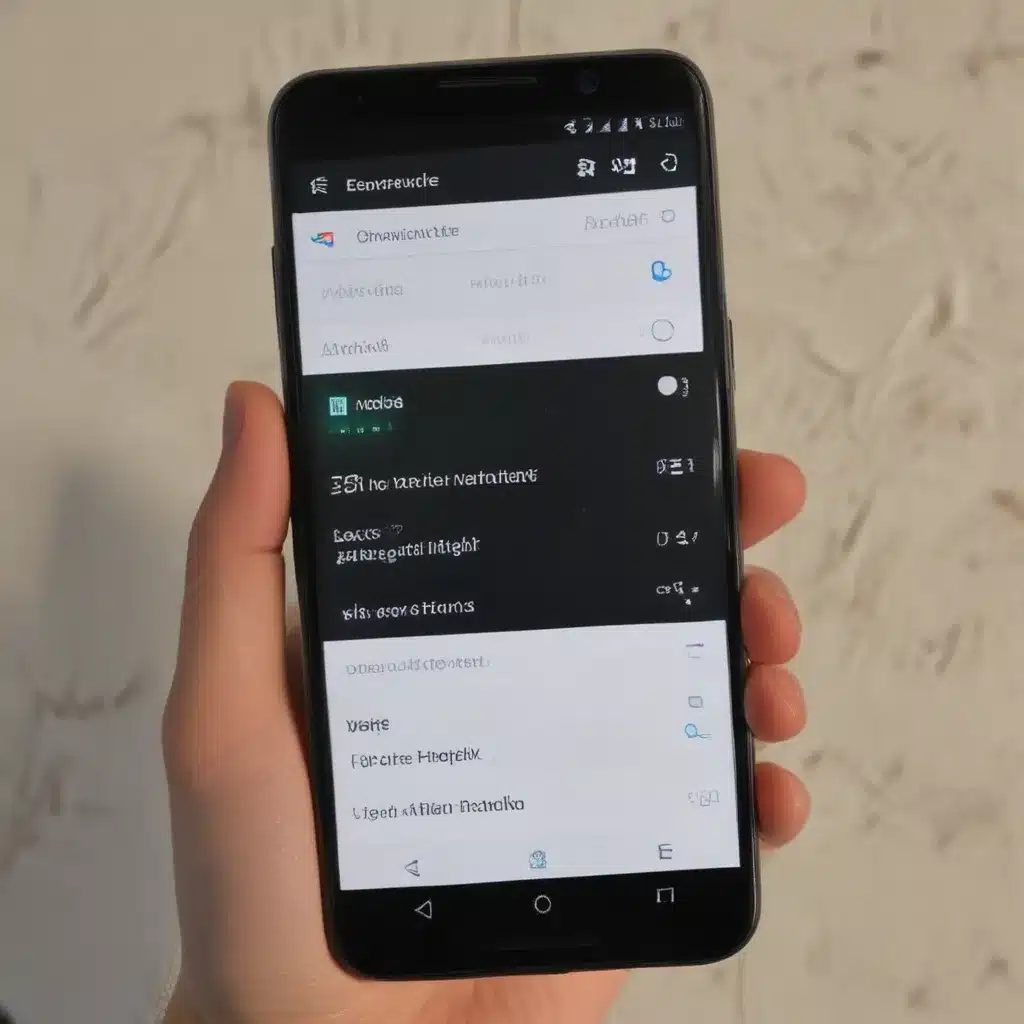
The Rise of Voice Commands in the Android Ecosystem
I have been an avid Android user for many years, and over time, I have witnessed the remarkable evolution of voice commands within the Android ecosystem. What started as a basic feature has now blossomed into a powerful tool that can unlock a whole new level of productivity and convenience for users. As someone who has embraced this technology, I’m excited to share my insights and strategies on how to get the most out of Android voice commands.
The integration of voice commands into Android smartphones and tablets has been a game-changer. No longer do we have to meticulously type out every query or command; instead, we can simply speak our intentions and let the powerful voice recognition technology do the heavy lifting. This has revolutionized the way we interact with our devices, allowing us to accomplish tasks more efficiently and hands-free.
One of the key advantages of using voice commands on Android is the ability to multitask seamlessly. Whether I’m cooking in the kitchen, driving on the road, or even exercising, I can easily set reminders, send messages, or control my smart home devices without the need to physically engage with my phone. This level of integration has truly enhanced my overall productivity and lifestyle.
Mastering the Art of Android Voice Commands
To get the most out of Android voice commands, I have developed a few strategies and techniques that I believe are worth sharing. By understanding the breadth of voice command capabilities and learning how to leverage them effectively, you can unlock a whole new level of efficiency and convenience in your daily life.
Discover the Breadth of Voice Command Capabilities
The first step in maximizing the potential of Android voice commands is to understand the full range of tasks and functions that can be accomplished through this feature. Many users are familiar with the basic voice commands, such as setting reminders, sending messages, or performing web searches. However, the capabilities of Android voice commands go far beyond these standard use cases.
One of the areas where voice commands truly shine is in the realm of smart home integration. By pairing your Android device with compatible smart home devices, you can use voice commands to control your lighting, adjust the thermostat, or even check the status of your security system. This level of integration can significantly simplify your daily routine and make your home more responsive to your needs.
Another powerful aspect of Android voice commands is their ability to streamline productivity tasks. Through voice commands, you can create and edit documents, manage your calendar, and even initiate video calls – all without the need to physically interact with your device. This can be especially beneficial in situations where your hands are occupied, or you need to multitask efficiently.
Customize and Personalize Your Voice Command Experience
Once you’ve familiarized yourself with the breadth of voice command capabilities, the next step is to personalize and optimize your experience. Android offers a range of customization options that allow you to tailor the voice command feature to your unique preferences and needs.
One of the key customization options is the ability to set custom voice commands. By creating your own personalized commands, you can streamline specific tasks or workflows that are unique to your daily routine. For example, you might create a command to “start my morning routine,” which could trigger a series of actions, such as turning on the coffee machine, opening your calendar, and playing your favorite morning playlist.
Another aspect of personalization is the ability to adjust the voice recognition settings on your Android device. This includes options such as language preferences, accent recognition, and sensitivity levels. By fine-tuning these settings, you can ensure that your voice commands are consistently understood and executed accurately.
Additionally, many Android devices now offer the ability to integrate voice commands with third-party apps and services. This opens up a world of possibilities, allowing you to leverage voice commands to control a wide range of applications, from productivity tools to entertainment platforms. By exploring these integrations, you can further enhance the usefulness of voice commands in your daily life.
Develop Effective Strategies for Seamless Voice Command Usage
While the capabilities of Android voice commands are impressive, maximizing their effectiveness requires the development of strategic usage habits. By incorporating voice commands into your daily routine and finding creative ways to integrate them into your workflow, you can unlock the true potential of this technology.
One effective strategy is to identify repetitive or time-consuming tasks that can be streamlined through voice commands. For example, if you find yourself constantly setting reminders or alarms throughout the day, consider using voice commands to handle these tasks more efficiently. This can free up time and mental energy, allowing you to focus on more important priorities.
Another important consideration is the context in which you use voice commands. While voice commands can be incredibly useful in hands-free scenarios, such as when driving or cooking, it’s important to be mindful of your surroundings and adjust your usage accordingly. In situations where privacy or discretion is important, you may want to opt for more discrete input methods.
Additionally, I’ve found that developing a consistent routine with voice commands can greatly enhance their effectiveness. By incorporating voice commands into your daily habits, such as morning routines or task management, you can quickly build muscle memory and make the process feel more natural and intuitive.
Overcoming Challenges and Limitations
Of course, no technology is perfect, and Android voice commands are not without their challenges and limitations. As I’ve navigated this landscape, I’ve encountered a few hurdles that are worth addressing.
One of the primary challenges is the occasional accuracy issues with voice recognition. While the technology has improved dramatically in recent years, there can still be instances where the system misinterprets or struggles to understand certain words or phrases. To mitigate this, I’ve found it helpful to speak clearly and concisely when issuing voice commands, and to be prepared to rephrase or clarify if necessary.
Another limitation is the lack of consistent availability across all Android devices and applications. While many manufacturers and developers have embraced voice command integration, there can still be inconsistencies in terms of feature availability and functionality. This can be frustrating for users who expect a seamless and unified experience across their entire Android ecosystem.
To overcome these challenges, I’ve found it valuable to stay up-to-date with the latest developments in Android voice command technology. By following industry news, software updates, and user forums, I can stay informed about new capabilities, bug fixes, and best practices for getting the most out of this feature.
The Future of Android Voice Commands
As I look to the future, I’m excited about the continued evolution of Android voice commands and the possibilities it holds. With advancements in natural language processing, machine learning, and artificial intelligence, I anticipate that voice commands will become increasingly sophisticated and capable of handling even more complex tasks and functions.
One area that I’m particularly enthusiastic about is the potential for voice commands to play a more prominent role in the overall Android user experience. As the technology becomes more reliable and intuitive, I envision a future where voice commands are deeply integrated into the core operating system, allowing users to control every aspect of their device with the power of their voice.
Furthermore, I believe that the integration of voice commands with other emerging technologies, such as augmented reality and smart home automation, will unlock entirely new use cases and levels of convenience. Imagine being able to control your smart home, access information, and even interact with digital content – all through the seamless and natural interface of your voice.
As an Android user, I’m excited to see where this technology will go in the years to come. By staying informed, adaptable, and open-minded, I’m confident that I can continue to maximize the potential of Android voice commands and integrate them more deeply into my daily life.
Conclusion
In conclusion, Android voice commands have become an increasingly integral part of my overall Android experience. By understanding the breadth of capabilities, customizing and personalizing my usage, and developing effective strategies for seamless integration, I have been able to unlock a new level of productivity, convenience, and efficiency in my daily life.
While there are still some challenges and limitations to overcome, I remain optimistic about the future of this technology and the countless possibilities it holds. As Android voice commands continue to evolve and become more sophisticated, I am eager to see how they will further transform the way I interact with my devices and the world around me.
I encourage all Android users to embrace the power of voice commands and explore the ways in which they can enhance your own personal and professional lives. With a little bit of exploration and experimentation, I am confident that you too can discover the transformative potential of this remarkable feature.












