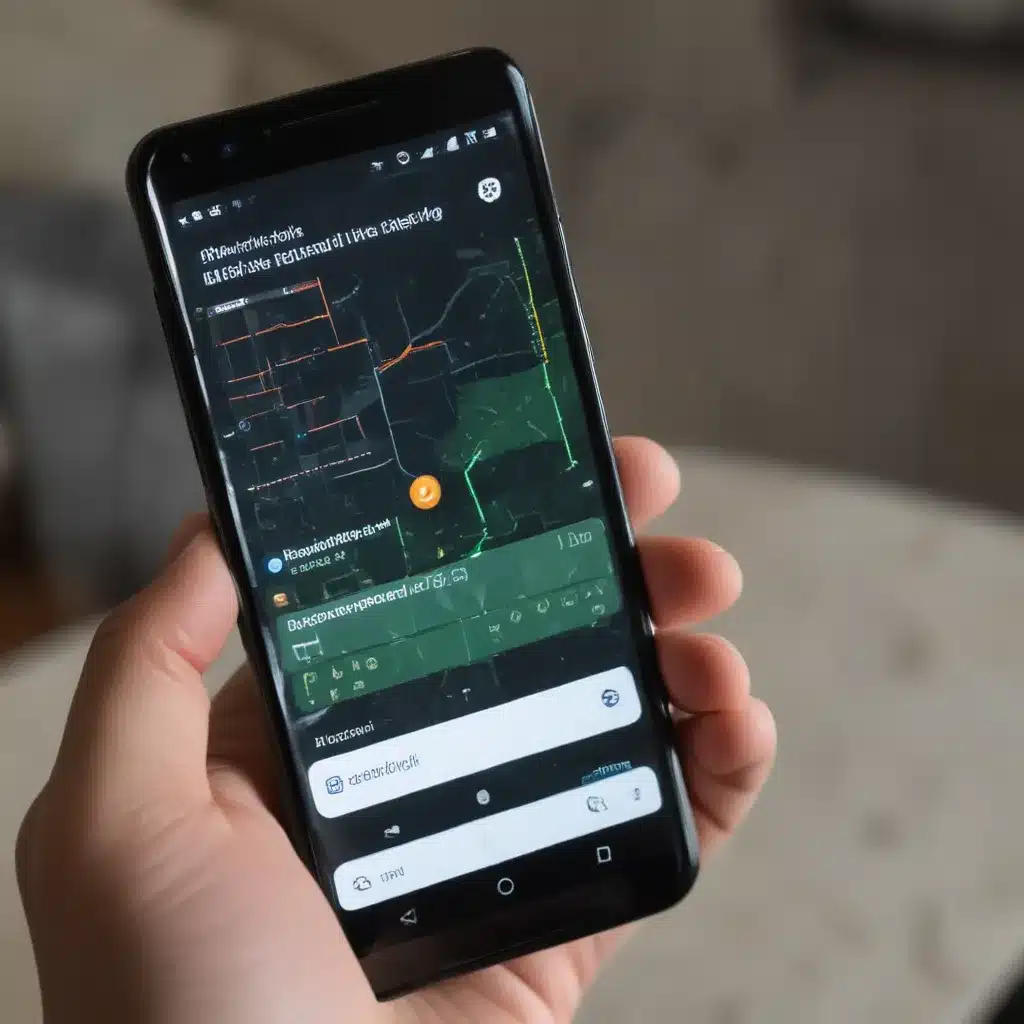
Unveiling the Wonders of Android 13
I’m excited to take you on a journey through the latest and greatest Android 13 operating system. As an avid Android enthusiast, I’ve had the privilege of exploring the nuances and capabilities of this software update, and I’m eager to share my insights with you.
Android 13 introduces a wealth of new features and enhancements that elevate the user experience to new heights. From personalized theming options to improved privacy controls, this update truly caters to the diverse needs and preferences of Android users.
In this comprehensive guide, I will delve into the core aspects of Android 13, equipping you with the knowledge and skills to navigate this powerful operating system like a seasoned pro. Whether you’re a long-time Android user or a newcomer to the ecosystem, you’ll find valuable information and practical tips to maximize your experience.
Embracing the Customization Possibilities
One of the hallmarks of Android 13 is its emphasis on personalization. The operating system now offers a more robust theming engine, allowing users to customize the look and feel of their devices to their heart’s content. I’ll explore the various theming options available, from changing the system-wide color palette to selecting unique wallpapers and icons.
I’ll guide you through the process of accessing the redesigned ‘Theming & wallpaper’ menu, where you can effortlessly experiment with different color schemes and aesthetics. By unlocking the full potential of these customization tools, you’ll be able to create a truly personalized Android experience that reflects your unique style and preferences.
Moreover, I’ll delve into the expanded Material You design language, which now extends beyond the Pixel device lineup to a broader range of Android smartphones. I’ll highlight the benefits of this more cohesive and visually appealing design approach, and how it can enhance your overall interaction with the operating system.
Enhancing Privacy and Security
In an era where data privacy is of paramount concern, Android 13 has made significant strides in bolstering the security and privacy features of the operating system. I’ll delve into the new privacy controls and settings that empower users to take a more proactive role in managing their personal information.
One of the standout features is the enhanced permissions system, which now requires explicit user consent for apps to access sensitive data, such as location, camera, and microphone. I’ll guide you through the process of navigating these permissions settings, ensuring that you have a firm grasp on which apps have access to your personal information and how to revoke or modify these permissions as needed.
Furthermore, I’ll explore the updated privacy dashboard, which provides a comprehensive overview of your device’s privacy activity, allowing you to monitor and manage data access in real-time. By understanding and leveraging these robust privacy controls, you’ll be able to safeguard your digital wellbeing and maintain a heightened sense of security on your Android 13 device.
Streamlining Productivity and Efficiency
Android 13 also introduces a suite of productivity-enhancing features that can help you optimize your daily workflow and get more done with your device. I’ll delve into the new multitasking capabilities, including the improved split-screen functionality and the introduction of the ‘taskbar’ feature, which allows for seamless app switching and improved multitasking.
Additionally, I’ll explore the enhanced notification management system, which offers more granular control over app notifications, enabling you to customize the delivery and appearance of alerts based on your preferences. By mastering these productivity-focused features, you’ll be able to minimize distractions, stay organized, and enhance your overall efficiency while using your Android 13 device.
Embracing the Mobile-First Future
As we move towards a mobile-first world, Android 13 has taken significant strides to bridge the gap between smartphones and other connected devices. I’ll delve into the improved cross-device integration features, which allow for seamless connectivity and data sharing across your Android, Chrome OS, and even Windows devices.
I’ll highlight the new ‘Fast Pair’ functionality, which simplifies the process of connecting Bluetooth accessories, as well as the enhanced ‘Android Beam’ feature, which facilitates effortless file sharing between compatible devices. By harnessing these capabilities, you’ll be able to streamline your multi-device workflows and experience a more cohesive and integrated digital ecosystem.
Moreover, I’ll explore the advancements in Android 13’s accessibility features, ensuring that users of all abilities can fully engage with the operating system. From enhanced screen reader support to improved haptic feedback, I’ll demonstrate how Android 13 caters to the diverse needs of its user base, promoting inclusivity and empowering all individuals to navigate the digital landscape with ease.
Embracing the Future with Android 13
As we’ve explored the myriad of features and enhancements in Android 13, it’s clear that this operating system represents a significant leap forward in the Android ecosystem. By embracing the customization possibilities, strengthening privacy and security, streamlining productivity, and fostering cross-device integration, Android 13 is poised to revolutionize the way we interact with our mobile devices.
I’m excited to witness the continued evolution of Android 13 and the opportunities it presents for users, developers, and the broader technology landscape. As an avid Android enthusiast, I encourage you to dive into this powerful operating system, explore its capabilities, and unleash your full potential as a savvy Android user. Together, let’s navigate the wonders of Android 13 and shape the future of mobile computing.












