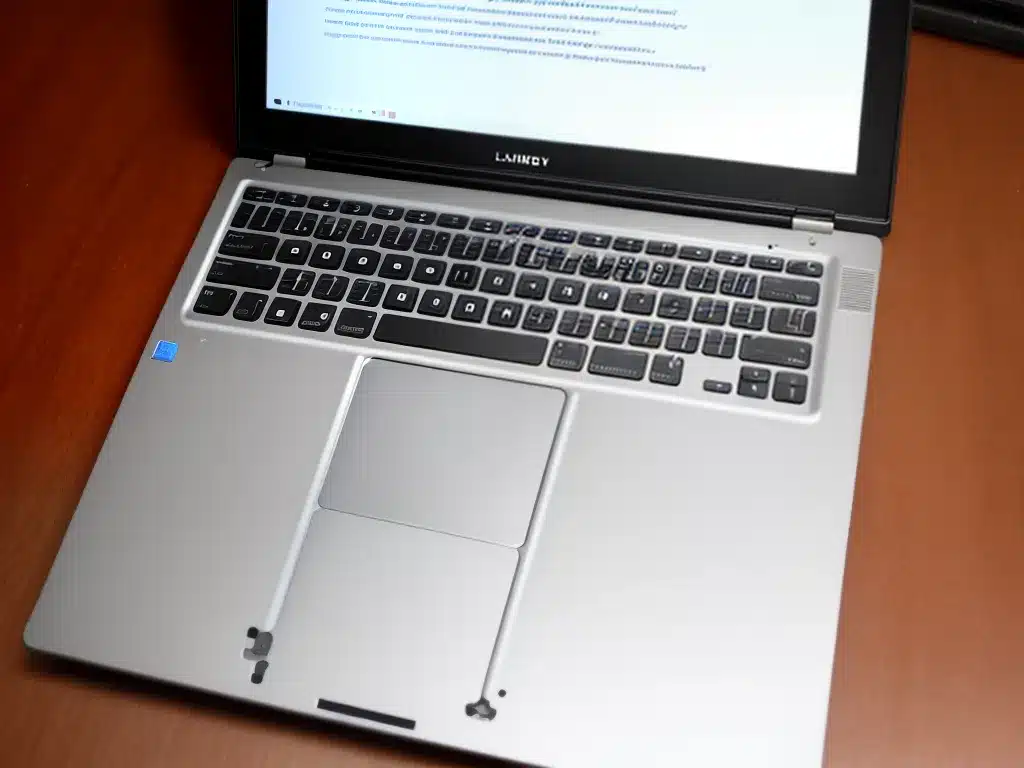
Getting the most out of your laptop battery is important for maximizing your productivity. With some simple tips and tricks, you can significantly extend the life of your laptop battery. Here’s how to make your battery last.
Reduce Screen Brightness
Dimming your laptop’s screen brightness is one of the easiest ways to conserve battery life. The brighter the screen, the more power it consumes. Reduce your screen brightness to around 40% to save battery power. This still provides adequate illumination for most tasks.
Disable Unused Wireless Connections
Wireless radios like Wi-Fi and Bluetooth drain a lot of power when turned on. If you don’t need internet access or Bluetooth devices, disable Wi-Fi and Bluetooth in your settings to preserve battery life. You can easily turn them back on when needed.
Close Unused Apps and Browser Tabs
Having many programs and browser tabs open uses more memory and CPU cycles, which taxes the battery. Close any apps and tabs you aren’t currently using to reduce power consumption. Also quit resource-intensive programs like video editors when not in use.
Disable Keyboard Backlights
If your laptop has backlit keys, this can drain a considerable amount of battery over time. Turn off keyboard backlights in your settings when not needed to extend battery life. The backlight can be easily toggled on when required.
Optimize Power Settings
Windows and Mac both include power management settings to optimize battery usage. Enable these power-saving modes and tweak settings like screen timeout lengths to use less juice. Don’t compromise performance too much though.
Avoid Resource-Intensive Tasks
Activities like gaming, video streaming, video calls, 3D rendering etc. place heavy loads on your graphics card and CPU, quickly depleting battery. Avoid these when not plugged in and stick to lighter tasks like document editing.
Keep Your Laptop Cool
Heat degrades batteries over time. Use your laptop on flat surfaces and avoid putting it on soft surfaces that trap heat. Also ensure vents aren’t blocked and use a cooling pad if needed. Keeping your laptop cool preserves battery health.
Let the Battery Drain Occasionally
For optimal performance, you should fully drain and charge your laptop battery once a month. Don’t let batteries stay at 100% charge at all times. Regular full discharges help calibrate batteries.
Replace an Aging Battery
Lithium-ion batteries degrade naturally over 2-3 years. If your battery life has shortened significantly, replacing the old battery can provide like-new battery life. Get an official replacement battery from your laptop manufacturer.
Making some careful adjustments to how you operate and maintain your laptop can dramatically extend the usable life of its battery. Following these tips will help ensure you get the most out of each charge.












