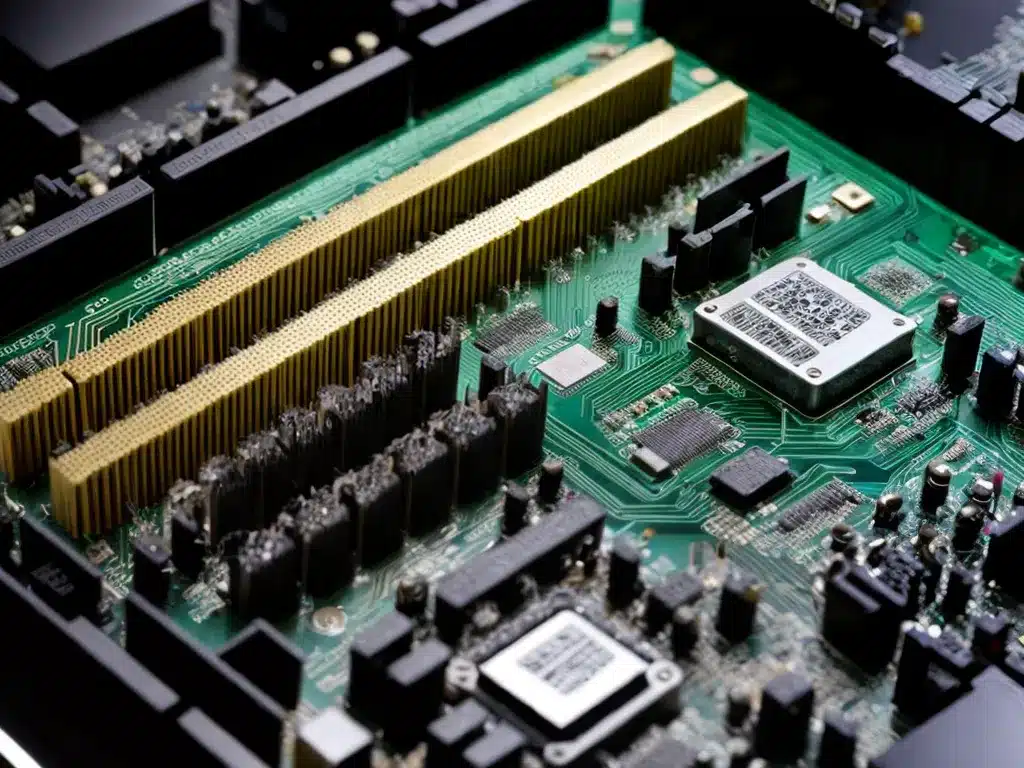
Overview of Mixing RAM Speeds
Mixing RAM modules with different speeds is possible but not always recommended. The main things to consider are:
Compatibility
- RAM needs to be compatible with your motherboard and CPU. Mixing speeds may cause stability issues if not fully compatible.
Speed Downgrades
- If you mix fast and slow RAM, the faster RAM will downgrade to match the slower speed. This negates the benefit of having faster RAM.
Performance Hit
- With mixed RAM speeds, the memory controller has to work harder to synchronize everything. This can cause a performance hit.
Recommendations
- For best performance, all RAM modules should match in size, speed, and latency timings.
- If mixing speeds, use modules with the same CAS latency timings to improve compatibility.
- Consult your motherboard manual and RAM manufacturer for support.
How RAM Speed Works
To understand mixing RAM speeds, it helps to first understand how RAM speed works:
RAM Speed Standards
-
RAM speed is measured in MHz or MT/s (mega transfers per second). Some common speeds are 2133MHz, 2666MHz, 3000MHz.
-
These speeds represent the rate that data can be read from or written to the RAM. Faster is better.
Set by JEDEC Standard
- RAM speeds are set by an industry group called JEDEC. Most RAM adheres to these published standards.
Enabled by Motherboard
- The motherboard chipset and BIOS have to support a given RAM speed for it to be enabled. Older boards may not support fast speeds.
Overclocking Allows Faster Speeds
- RAM can sometimes be overclocked to faster than standard speeds, if the motherboard BIOS allows it. But overclocking can cause system instability.
Potential Issues When Mixing RAM Speeds
There are a few potential downsides to running mismatched RAM speeds:
1. Speed Will Downgrade to the Slowest RAM
- If you mix a faster and slower RAM stick, the motherboard will configure all the RAM to run at the speed of the slower stick.
For example: Mixing a 2133MHz stick with a 3000MHz stick will result in both sticks running at 2133MHz.
2. Loss of Dual/Multi-Channel Bandwidth
-
Matching RAM configurations allows the memory controller to use dual or multi-channel architecture for more bandwidth.
-
With mixed RAM, the controller may have to switch to single-channel mode, reducing memory bandwidth.
3. Potential System Instability or Boot Issues
-
Mixing very different RAM speeds and timings can cause the system to have trouble booting or lead to crashes/BSODs.
-
If the RAM is not fully compatible, it may fail to run at the downgraded speed.
4. Added Stress on the Memory Controller
- The memory controller has to work harder to synchronize the timing of different RAM sticks. This can negatively impact performance.
5. Difficulty Overclocking the RAM
- When overclocking RAM, mixed configurations may overclock poorly or become unstable at higher speeds. Matching sticks often overclock better.
Best Practices for Mixing RAM Speeds
If you need to mix and match RAM, these tips can help avoid issues:
-
Match the CAS latencies (timings) of the RAM even if the speeds differ. Matched timings improve compatibility.
-
Only use RAM that is on your motherboard/CPU QVL approved list to ensure compatibility.
-
Mix the new RAM with the old RAM in the same channel (slot color) to avoid single-channel mode.
-
Install the faster RAM in the first slot of each channel to prioritize those sticks.
-
Manually set the RAM speed in BIOS rather than using XMP or auto. Test for stability.
-
Mixing 2 sticks total (1 new, 1 old) has a better chance of success than 4 mixed sticks.
-
Consult your motherboard manual and RAM manufacturer for their advice on compatible configurations.
When Mixing Speeds Works Best
While not ideal, mixing RAM speeds can work sufficiently in some scenarios:
-
When adding a small capacity of new/fast RAM (like 8GB) to a larger amount of old/slow RAM (like 16GB).
-
When the speed difference between the old and new RAM is not drastic, like 2666MHz and 3000MHz.
-
For general home/office PC use with non-CPU-intensive tasks. Gamers or content creators will want matched RAM.
-
As a temporary solution until you can upgrade to fully matched RAM.
Conclusion
-
Mixing different RAM speeds is possible but can negatively impact performance, stability, and overclocking.
-
For best performance, all RAM modules should match sizes, speeds, voltages, and timings.
-
When mixing, aim for identical CAS latencies and consult your motherboard manual and RAM maker for compatibility guidance.
-
Only mix RAM speeds if you understand and accept the risks and downsides. A fully matched RAM configuration is better long term.












