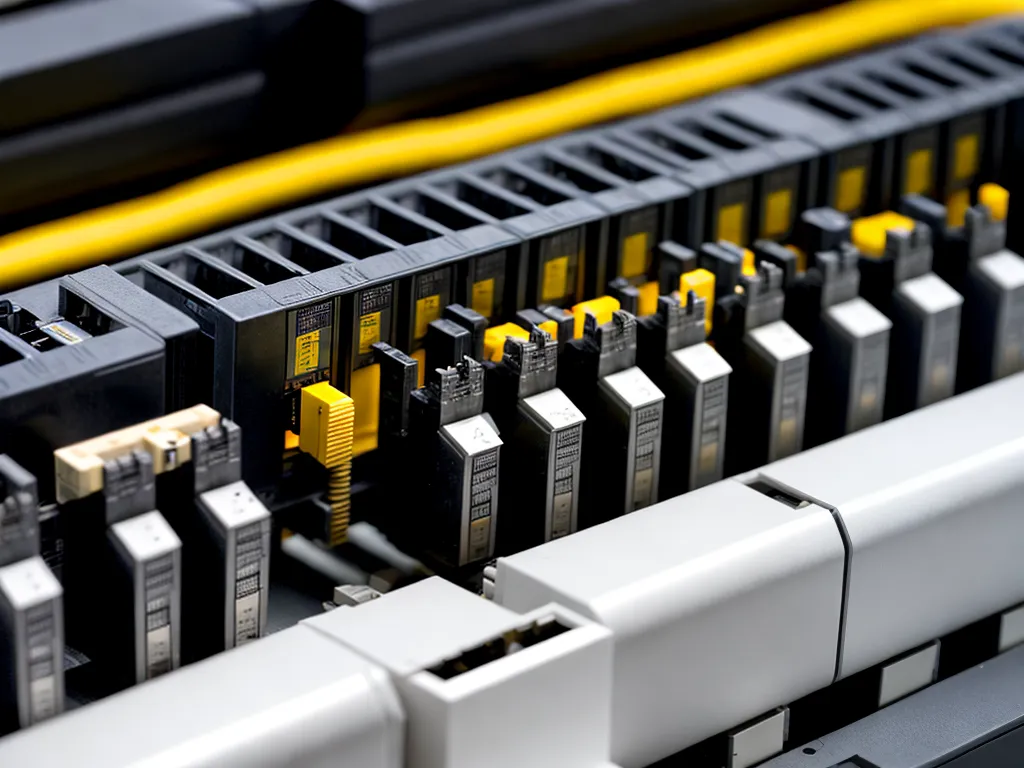
Introduction
Networking a home can be difficult, especially if the house wasn’t prewired with ethernet cables. Running new cables through walls and floors is expensive and time consuming. Thankfully, there are a couple alternative options for creating a wired home network without ripping open walls: Powerline networking and MoCA networking. Both allow you to use existing wiring in your home to transmit network signals, but they have some key differences. In this article, I will compare Powerline vs MoCA networking to help you decide which is the better option for your home.
What is Powerline Networking?
Powerline networking uses your home’s electrical wiring to transmit data between devices. It works by sending networking signals through your home’s electrical circuits.
To set up a powerline network, you simply plug powerline adapters into electrical outlets in different areas of your home. The adapters create a bridge between the electrical wiring and your ethernet devices, allowing data transmission through your home’s circuits.
The main advantages of powerline networking include:
-
Uses existing electrical wiring – No new wires need to be run to create a network.
-
Easy to install – The adapters plug directly into ordinary outlets and don’t require any special tools or knowledge to set up.
-
Works with any outlet – Can be placed in any outlet in the home, providing flexibility in placement.
The main downsides are:
-
Signal interference – Electrical noise can cause interference and speed issues. Performance is inconsistent.
-
Outlet placement affects speeds – Outlets on different circuits will have lower speeds. Electrical noise from certain devices can slow connections.
-
Not as fast as MoCA or ethernet – Maximum speeds are typically 600-1000Mbps but actual throughput is lower.
Overall, powerline networking is easy to set up but inconsistent speeds make it less than ideal for 4K/8K video streaming and gaming. It works best for basic web browsing, email, and file transfers.
What is MoCA Networking?
MoCA (Multimedia over Coax Alliance) networking uses the coaxial cables in your home, typically used for cable TV, to transmit network signals.
To create a MoCA network, you install MoCA adapters on your coax lines. The adapters bridge between your coax jacks and ethernet devices, allowing networked data transmission over your coaxial cabling.
Key advantages of MoCA include:
-
Uses existing coax cabling – Leverages existing coax lines so no new wires need to be run.
-
Very fast speeds – Provides up to 2.5Gbps of throughput, much faster than powerline.
-
More reliable connections – Coax is designed for high frequency data transmission so provides solid, consistent performance.
Potential disadvantages are:
-
More expensive adapters – MoCA adapters cost more than powerline ones.
-
Professional installation recommended – Proper set up requires using a MoCA filter to split your lines into networking and TV sections.
-
Only works with coaxial cabling – No flexibility to use electrical outlets like powerline.
Overall, MoCA provides extremely fast and reliable whole home networking of up to 2.5Gbps, making it ideal for high bandwidth 4K/8K video streaming and gaming. But it requires proper set up and costs more than powerline solutions.
Powerline vs MoCA Comparison
Here is a detailed feature comparison between powerline and MoCA networking:
| Feature | Powerline | MoCA |
|-|-|-|
|Speed | Up to 1000Mbps but typically 100-600Mbps due to interference | Up to 2.5Gbps with consistent performance |
|Wiring Used | Electrical circuits | Coaxial cables |
|Ease of Installation | Very easy plug and play | Requires professional installation ideal for filters|
|Reliability | Interference can disrupt connections |Very reliable performance|
|Ideal Uses | Web, email, file transfers | Gaming, 4K/8K video, high bandwidth tasks |
|Adapter Cost | $50-$100 per adapter | $100-$200 per adapter |
Key Differences
The main differences between powerline and MoCA come down to:
-
Speed – MoCA offers 2-5X faster maximum speeds. Powerline suffers major speed issues from interference.
-
Reliability – MoCA provides consistent performance while powerline is prone to disruption.
-
Ideal uses – Powerline works for basic web browsing. MoCA excels at high bandwidth 4K/8K streaming and gaming.
-
Ease of use – Powerline just plugs into outlets. MoCA requires professional installation for best performance.
Which is Better – Powerline or MoCA?
So which type of networking is right for your home? Here are a few key factors to consider:
-
If you want maximum speeds for gaming and HD streaming, MoCA is better. It delivers up to 2.5Gbps reliably.
-
If you need an easy, flexible setup, powerline may get the nod. You can just plug adapters into any outlet.
-
For a budget solution, powerline is cheaper both for adapters and installation.
-
If you have coax cabling everywhere, leverage it with MoCA. Use powerline for homes without coax.
In most cases, I would recommend MoCA over powerline if you can afford it. MoCA provides faster speeds and rock solid reliability for high bandwidth tasks, while powerline is prone to interference issues.
However, powerline remains a decent option for cost-sensitive buyers or those without existing coax lines. Just keep in mind that performance may suffer, especially over longer distances or across circuits.
Final Recommendations
When comparing powerline vs MoCA, I generally recommend MoCA for its speed and reliability if your budget allows. However, powerline can still work well for basic web browsing and office tasks.
Here are my final tips on choosing between them:
-
Analyze your needs – Do you need maximum throughput for gaming/streaming or just basic networking?
-
Check existing wiring – Is coax already installed everywhere or will you need to leverage your electrical?
-
Consider hiring a pro – For MoCA, a professional installation ensures proper set up and optimization.
-
Check adapter costs – Factor in adapter prices, sales and rebates between powerline and MoCA.
-
Perform speed tests – Try out both in your home when possible to test real-world performance.
With these factors in mind, evaluate whether the speed and reliability of MoCA are worth the higher cost in your particular situation. If budget is a concern, powerline adapters can provide decent basic networking in many homes.












