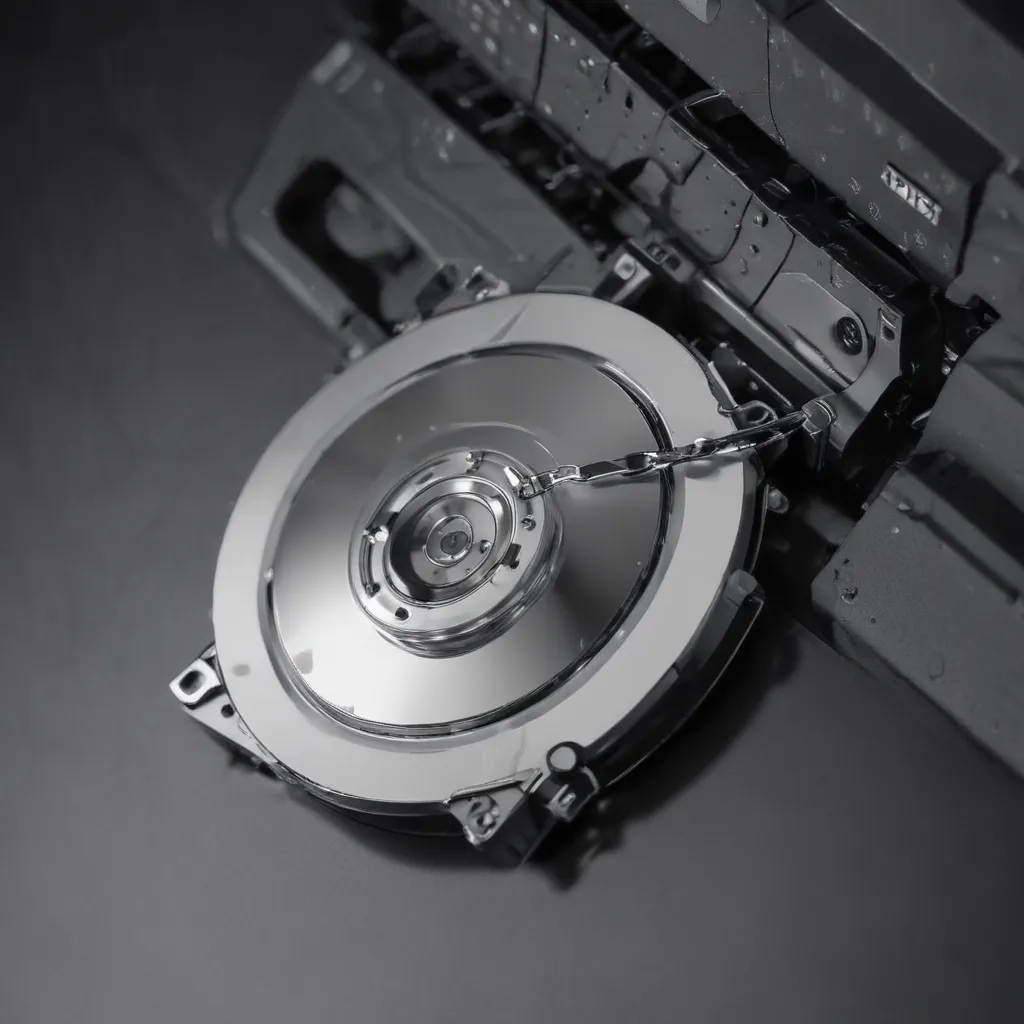Introduction
With 8K TVs and displays becoming more widely available, consumers will soon expect to be able to stream 8K video content in their homes. However, 8K video requires a massive amount of bandwidth – up to 4 times that of 4K video. This means that many home networks are not equipped to smoothly stream 8K video as-is. Upgrading certain components of your home network is necessary to future-proof for 8K streaming.
Evaluate Your Current Internet Speed
The first step is to evaluate your current internet connection speed. 8K video requires a minimum of 80 Mbps, but speeds of 100 Mbps or higher are recommended for the best experience.
You can test your connection speed through online speed tests. Be sure to connect your device directly to your router via Ethernet during testing for the most accurate results.
If your current internet plan maxes out below 80 Mbps, you’ll need to upgrade to a higher tier offered by your ISP to prepare for 8K streaming.
Upgrade Your Home Router
Next, you’ll want to make sure your WiFi router is up to the task. The latest WiFi 6 (802.11ax) routers are optimized for high-bandwidth activities like 8K streaming.
Key things to look for are high bandwidth on both the 2.4 GHz and 5 GHz bands, OFDMA support, and at least 4 spatial streams. A tri-band router that offers dedicated backhaul is ideal.
Upgrading to a cutting-edge WiFi 6 router will provide the speed and capacity needed to deliver 8K streams around your home. If your router is more than 3 years old, it’s time for an upgrade.
Use Ethernet Where Possible
For the most reliable 8K streaming, use wired Ethernet connections between your router and devices whenever possible. Though WiFi 6 can technically deliver 8K video, nothing beats the speed and stability of Ethernet.
At minimum, connect your 8K TV and primary streaming device via Ethernet. If your WiFi router and modem aren’t close together, also use Ethernet to link them and maintain full bandwidth.
Cat 5e Ethernet cable or higher will easily handle 8K streaming. Take time to properly route and conceal cables for clean installation.
Review Internet Data Caps
Many home internet plans have monthly data caps, usually 1TB and lower. Streaming high-bandwidth 8K video can eat through this allowance quickly.
If you stream 8K video frequently, research plans from your ISP or another provider that offer unlimited data. This ensures you won’t incur overage charges down the road.
Also pay close attention to any fine print about “HD streaming” allotments separately from your general monthly data cap. Some ISPs restrict or heavily compress 8K streaming unless you pay extra.
Upgrade In-Home Networking Equipment
Your router may be high-end, but other devices on your network like switches, extenders, and Powerline adapters need to be reviewed as well.
Any network hardware over 3 years old should be upgraded to latest-generation equipment rated for multi-gigabit throughput. Slow switches or extenders will bottleneck 8K streaming performance.
Ideally transition fully to WiFi 6 for all network extenders and nodes. For wired connections, Cat 5e or Cat 6a Ethernet cabling is sufficient for multi-gigabit speeds to support 8K streaming between devices and switch ports.
Summary
Preparing your home network for smooth 8K streaming requires:
- Fast internet plan (at least 80 Mbps, 100+ Mbps recommended).
- Modern WiFi 6 router.
- Ethernet cabling where possible.
- Review of unlimited data options.
- Latest generation switches/extenders rated for multi-gigabit speeds.
With the right equipment and internet plan, your network will be primed and future-proofed for incredible 8K streaming whenever you’re ready. Careful planning and upgrades will prevent buffering, compression artifacts, and other issues.